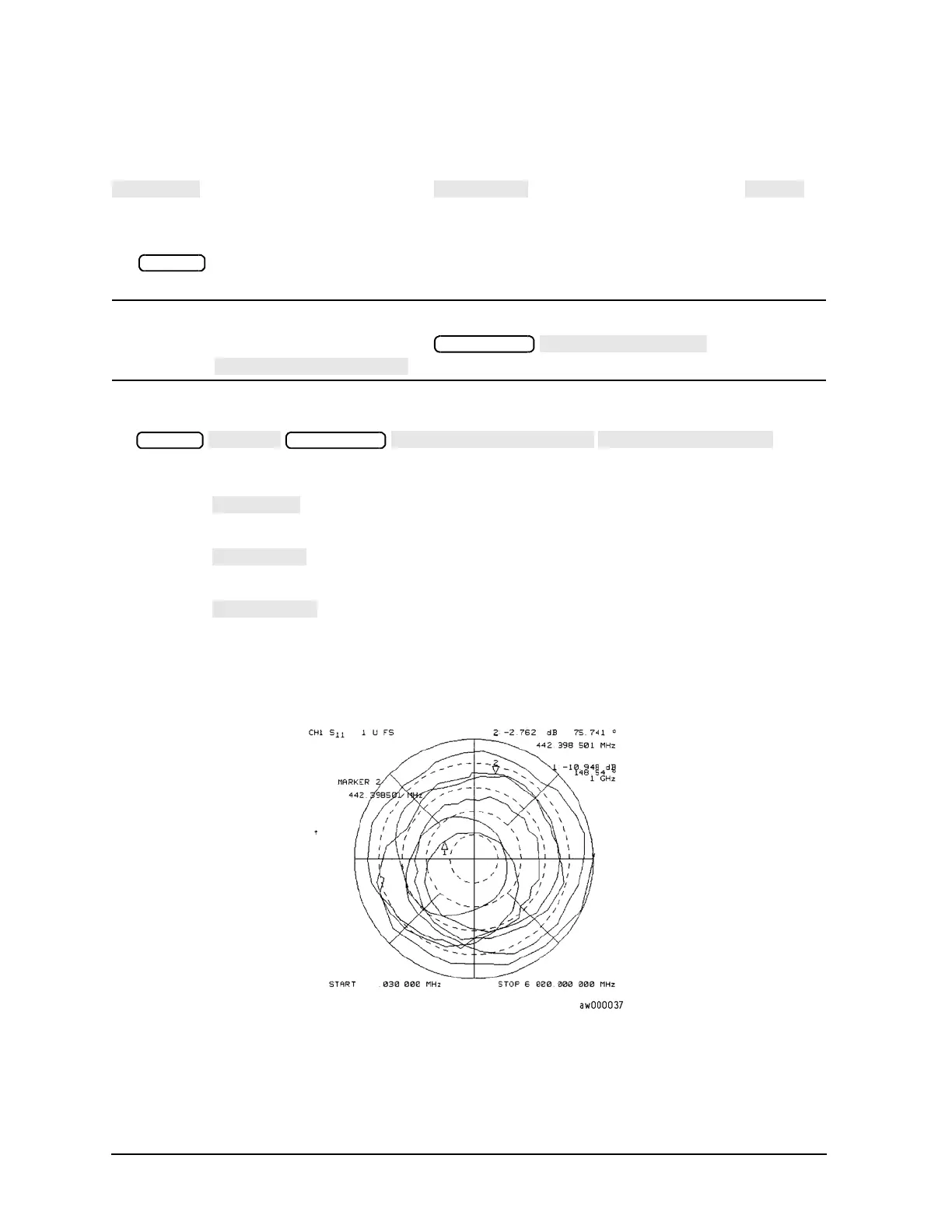1-32
Making Measurements
Using Markers
To Use Polar Format Markers
The analyzer can display the marker value as magnitude and phase, or as a real/imaginary pair:
gives linear magnitude and phase, gives log magnitude and phase,
gives the real value first, then the imaginary value.
You can use these markers only when you are viewing a polar display format. (The format is available from
the
key.)
NOTE For greater accuracy when using markers in the polar format, it is recommended to activate
the discrete marker mode. Press
.
1. To access the polar markers, press:
2. Select the type of polar marker you want from the following choices:
• Choose if you want to view the magnitude and the phase of the active marker. The
magnitude values appear in units and the phase values appear in degrees.
• Choose if you want to view the logarithmic magnitude and the phase of the active
marker. The magnitude values appear in dB and the phase values appear in degrees.
• Choose if you want to view the real and imaginary pair, where the complex data is
separated into its real part and imaginary part. The analyzer shows the real part as the first marker
value (M cos ), and the second value is the imaginary part (M sin , where M = magnitude).
Figure 1-20 Example of a Log Marker in Polar Format
