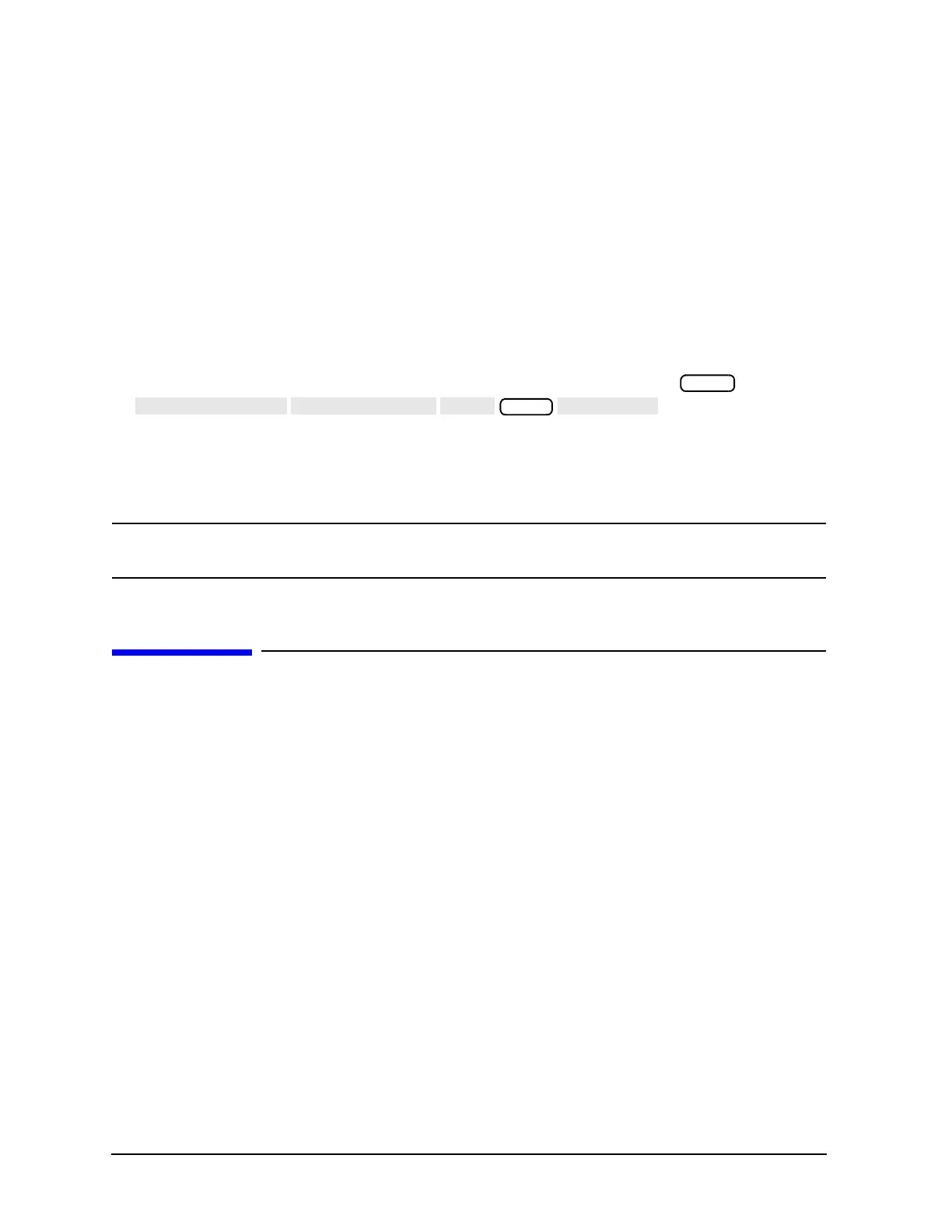4-22
Printing, Plotting, and Saving Measurement Results
Outputting Plot Files from a PC to a Plotter
1. Using the instructions on the Free Software Foundation website, FTP the hp2xx file and save it on a
floppy disk as “hp2xx.exe”.
2. Create the following batch file and save it on the same floppy disk as “hpglconv.bat”.
The batch file consists of the following two lines:
@ echo off
A:\hp2xx.exe -m pcx %1
(where “A” is the disk drive where the floppy disk in installed.)
3. Insert the floppy disk (with the two files already installed) into your analyzer.
4. Make sure the measurement that you want to convert is displayed on the analyzer display.
5. Create an HPGL file of the measurement and save it to the floppy disk by pressing
.
6. Remove the floppy disk from the analyzer and insert it back into the PC.
7. Using Explorer or File Manager, click and drag the icon of the newly-created hpgl file onto the icon of the
hpglconv.bat file. This process creates a PCX format file from the hpgl file.
NOTE This conversion method has been used to convert many measurement displays. However,
this conversion utility is not supported by Agilent Technologies.
Outputting Plot Files from a PC to a Plotter
1. Connect the plotter to an output port of the computer (for example, COM1).
2. If using the COM1 port, output the file to the plotter by using the following command:
C:> TYPE PLOT00.FP > COM1
