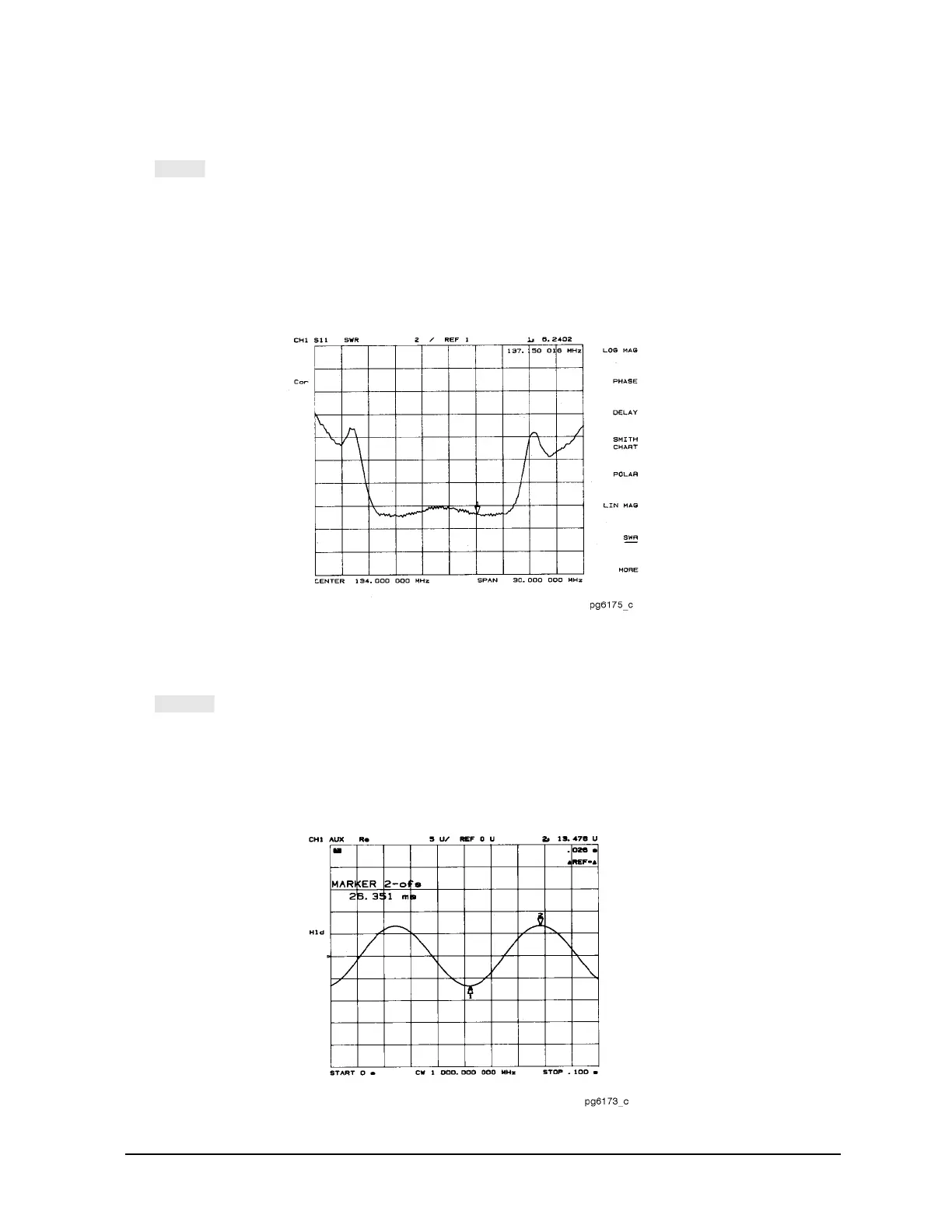7- 31
Operating Concepts
Analyzer Display Formats
SWR Format
The softkey reformats a reflection measurement into its equivalent SWR (standing wave ratio)
value. See Figure 7-12. SWR is equivalent to (1 + )/(1 ), where is the reflection coefficient. Note that
the results are valid only for reflection measurements. If the SWR format is used for measurements of S
21
or
S
12
the results are not valid.
Figure 7-12 Typical SWR Display
Real Format
The softkey displays only the real (resistive) portion of the measured data on a Cartesian format.
See Figure 7-13. This is similar to the linear magnitude format, but can show both positive and negative
values. It is primarily used for analyzing responses in the time domain, and also to display an auxiliary input
voltage signal for service purposes.
Figure 7-13 Real Format
