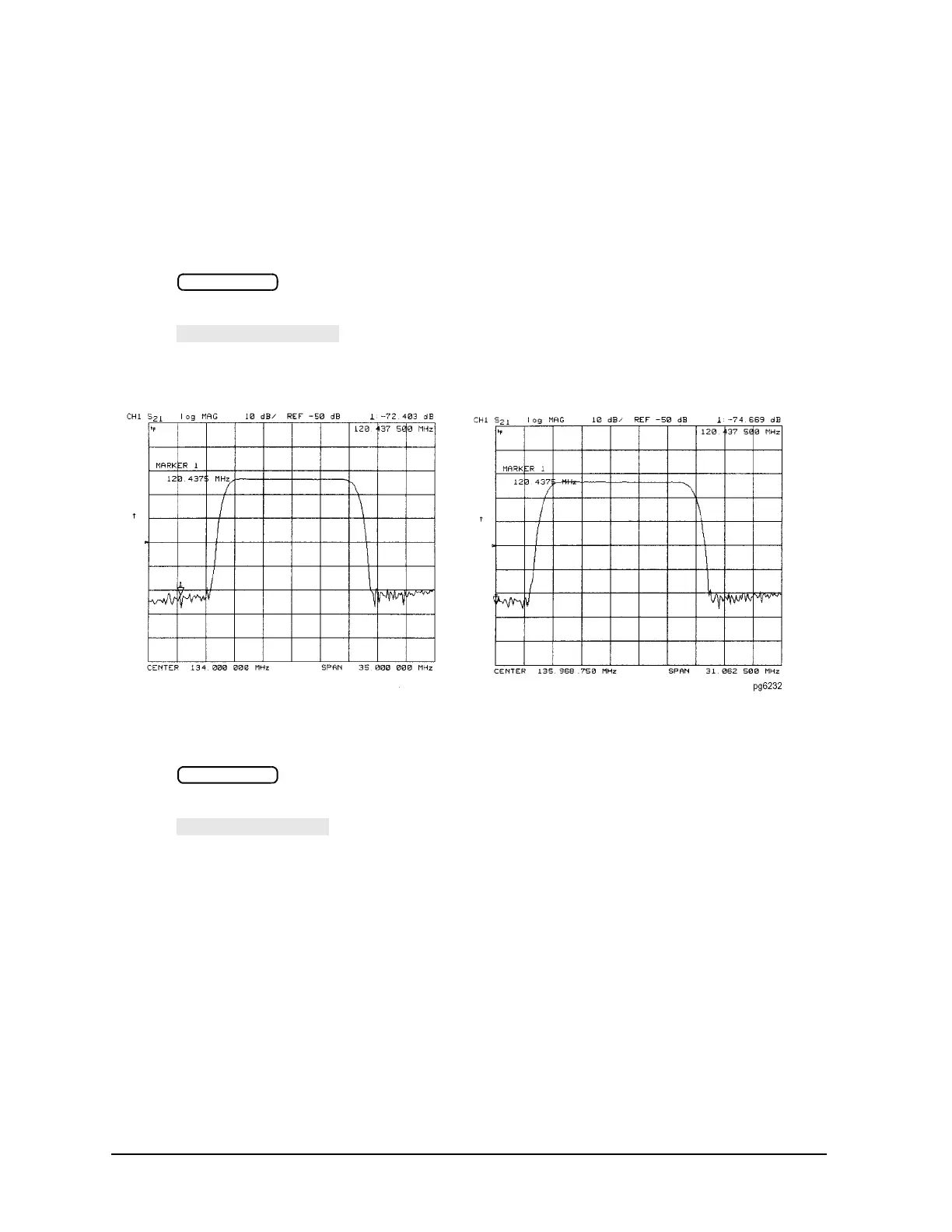1-34
Making Measurements
Using Markers
To Set Measurement Parameters Using Markers
The analyzer allows you to set measurement parameters with the markers, without going through the usual
key sequence. You can change certain stimulus and response parameters to make them equal to the current
active marker value.
Setting the Start Frequency
1. Press and turn the front panel knob, or enter a value from the front panel keypad to
position the marker at the value that you want for the start frequency.
2. Press to change the start frequency value to the value of the active marker.
Figure 1-22 Example of Setting the Start Frequency Using a Marker
Setting the Stop Frequency
1. Press and turn the front panel knob, or enter a value from the front panel keypad to
position the marker at the value that you want for the stop frequency.
2. Press to change the stop frequency value to the value of the active marker.
