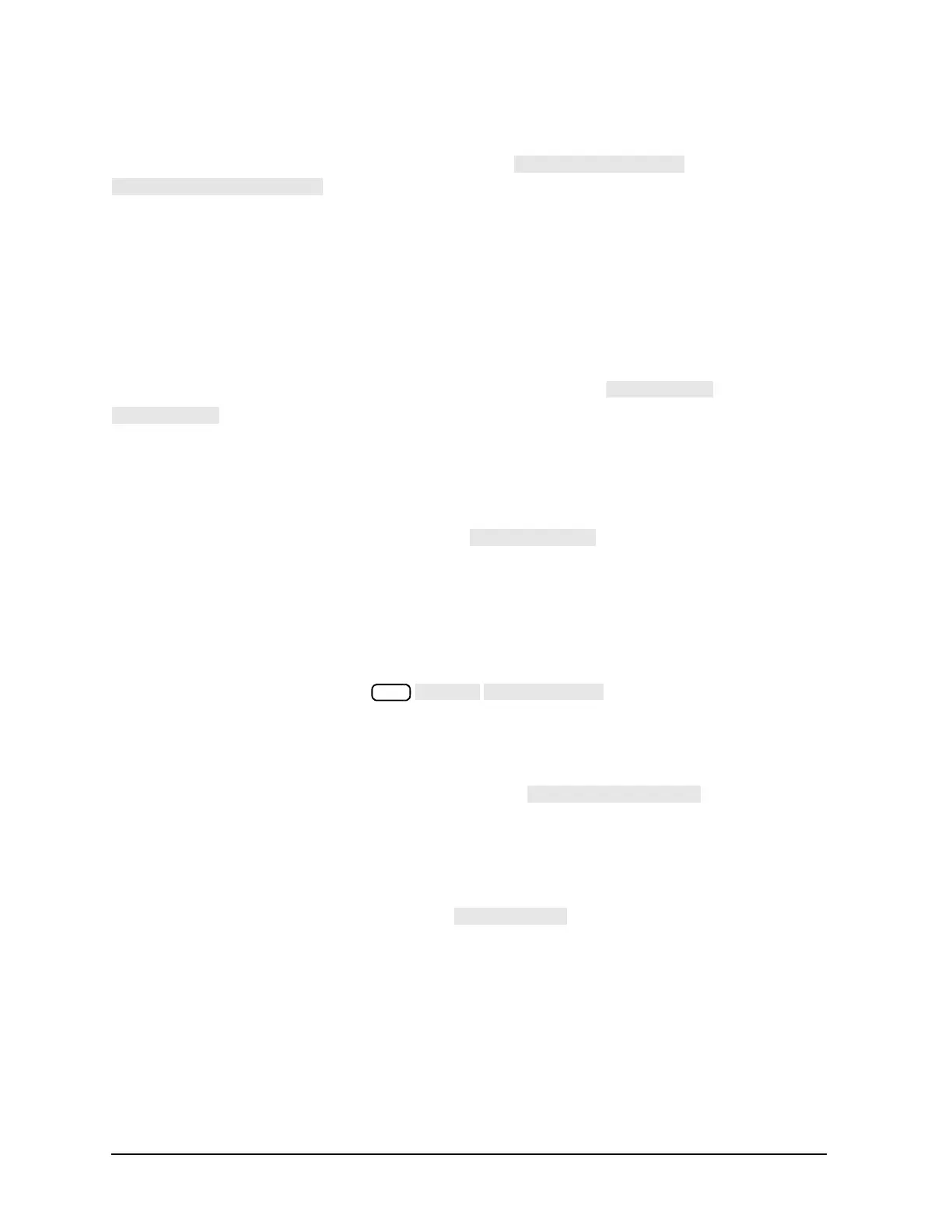7- 56
Operating Concepts
Calibration Routines
Enhanced Reflection Calibration
The enhanced reflection calibration is activated by selecting under the
menu.
The enhanced reflection calibration effectively removes load match error from the enhanced response
calibration performed on a bilateral device. A bilateral device has an identical forward (S
21
) and reverse
transmission (S
12
) response. Most passive devices (such as filters, attenuators, or switches) are bilateral.
Some passive devices (circulators, isolators) and most active devices do not have identical forward and
reverse transmission responses and enhanced reflection calibration will not work with these devices.
S
11
and S
22
One-Port Calibration
The S
11
and S
22
one-port calibration procedures, activated by pressing the or
softkey within the calibrate menu, provide directivity, source match, and frequency
response vector error-correction for reflection measurements. These procedures provide high accuracy
reflection measurements of one-port devices or properly terminated two-port devices.
Full Two-Port Calibration (ES Models Only)
The full two-port calibration, activated by pressing the softkey within the calibrate menu,
provides directivity, source match, load match, isolation, and frequency response vector error-correction, in
both forward and reverse directions, for transmission and reflection measurements of two-port devices. This
calibration provides the best magnitude and phase measurement accuracy for both transmission and
reflection measurements of two-port devices, and requires an S-parameter test set.
In this type of calibration, both forward and reverse measurements must be made. You have the option of
setting the ratio of the number of forward (or reverse) sweeps versus the number of reverse (or forward)
sweeps. To access this function, press
and enter the number of sweeps
desired.
TRL*/LRM* Two-Port Calibration
The TRL*/LRM* two-port calibration, activated by pressing the softkey within the
calibration menu, provides the ability to make calibrations using the TRL or LRM method. For more
information, refer to
“TRL*/LRM* Calibration (ES Models Only)” on page 7-66.
E-CAL
The E-Cal calibration menu is activated by pressing in the calibration menu.
The E-Cal (Electronic Calibration) system determines systemic errors of the analyzer through a one-time
connection of an E-Cal module to the network analyzer ports. The random error of connector repeatability is
reduced substantially through a one-time connection when compared to frequent connections and
disconnections of the conventional short/open/load methods.
