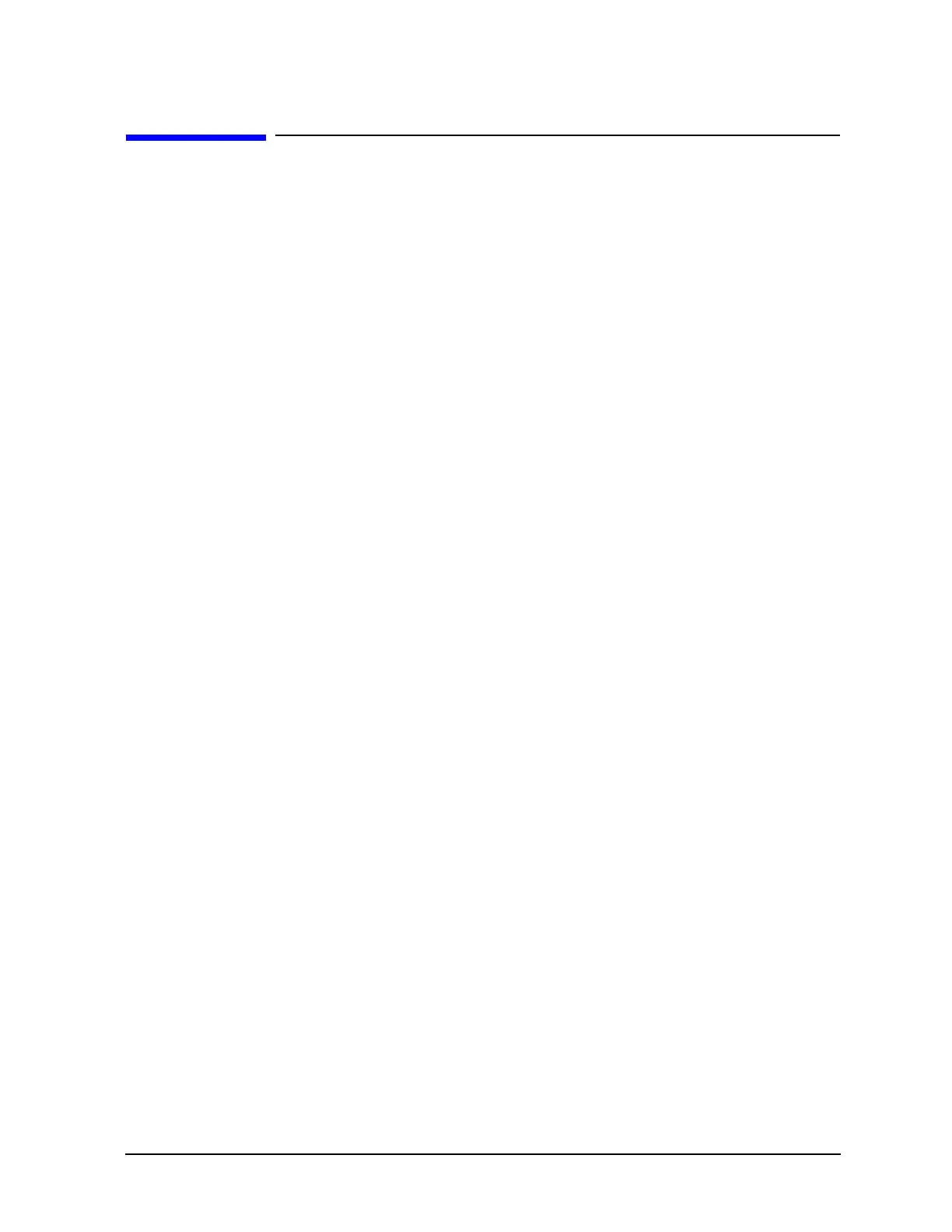4- 25
Printing, Plotting, and Saving Measurement Results
Outputting Multiple Plots to a Single Page Using a Printer
Outputting Multiple Plots to a Single Page Using a Printer
Refer to "Plotting Multiple Measurements Per Page Using a Pen Plotter" on page 4-18 for the naming
conventions for plot files that you want printed on the same page. You can use the following batch file to
automate the plot file printing. In this example, the batch file is be saved as “do_plot.bat.” However, before
running this batch file, you must first create the hpglinit file and the exithpgl file described in
"Outputting Plot Files from a PC to an HPGL Compatible Printer" on page 4-23.
rem ________________________________________________________
rem Name: do_plot
rem
rem Description:
rem
rem output HPGL initialization sequence to a file:spooler
rem append all the requested plot files to the spooler
rem append the formfeed sequence to the spooler
rem copy the file to the printer
rem
rem (This routine uses COPY instead of PRINT because COPY
rem will not return until the action is completed. PRINT
rem will queue the file so the subsequent DEL will likely
rem generate an error. COPY avoids this.)
rem ________________________________________________________
echo off
type hpglinit > spooler
for %%i in (%1) do type %%i >> spooler
type exithpgl >> spooler
copy spooler LPT1
del spooler
echo on
For example, you have the following list of files to plot:
PLOT00.LL
PLOT00.LU
PLOT00.RL
PLOT00.RU
You would invoke the batch print as follows:
C:> do_plot PLOT00.*
