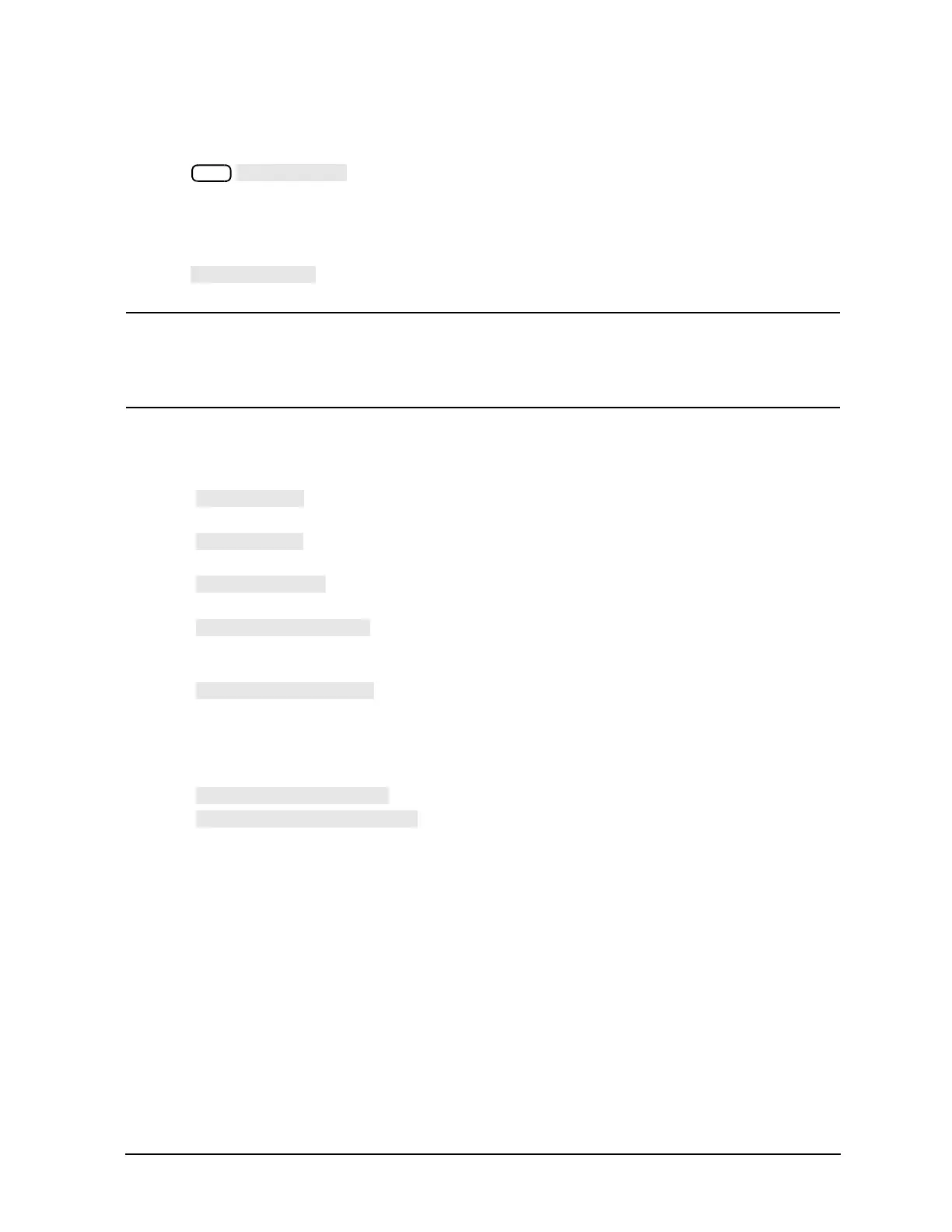6- 61
Calibrating for Increased Measurement Accuracy
Calibrating Using Electronic Calibration (ECal)
Perform the Calibration
1. Press .
When ECal is first selected (or when you select module A or module B), there is a small initial delay so
that the network analyzer can detect and download the calibration information from the internal memory
of the ECal module.
2. Press so that A is selected.
NOTE If you are calibrating with two modules, the overlapping frequency span will be determined
by the second module. Therefore, if you want to use the calibration data of Module A in the
overlapping frequency span, calibrate using Module B first, and then calibrate using Module
A.
3. Press the ECal calibration selection.
• The calibration choices for ES models are:
— performs a measurement calibration for reflection-only. Measures of one-port
devices or properly terminated two-port devices, at port 1 of an S-parameter test set.
— performs a measurement calibration for reflection-only. Measures of one-port
devices or properly terminated two-port devices, at port 2 of an S-parameter test set.
— performs a complete calibration for measurement of all four S-parameters of
a two-port device. This is the most accurate calibration for measurements of two-port devices.
— performs an S11 and S21 enhanced response calibration (forward
direction). Enhanced response generates a 1-port cal for S11 and an improved calibration over the
response cal for S21.
— performs an S22 and S12 enhanced response calibration (reverse
direction). Enhanced response generates a 1-port cal for S22 and an improved calibration over the
response cal for S12.
• The calibration choices for ET models are:
— performs a reflection 1-port calibration.
— performs a transmission (same as S21) and reflection (same as
S11) enhanced response calibration (forward direction). Enhanced response generates a 1-port
cal for reflection and an improved calibration over the response cal for transmission.
Once the ECal calibration selection is made, the network analyzer performs the calibration.
4. If you selected the manual thru calibration option, when the prompt is displayed, remove the ECal
module from the setup and connect the manual thru (the two test ports connected together) as shown in
Figure 6-22.
