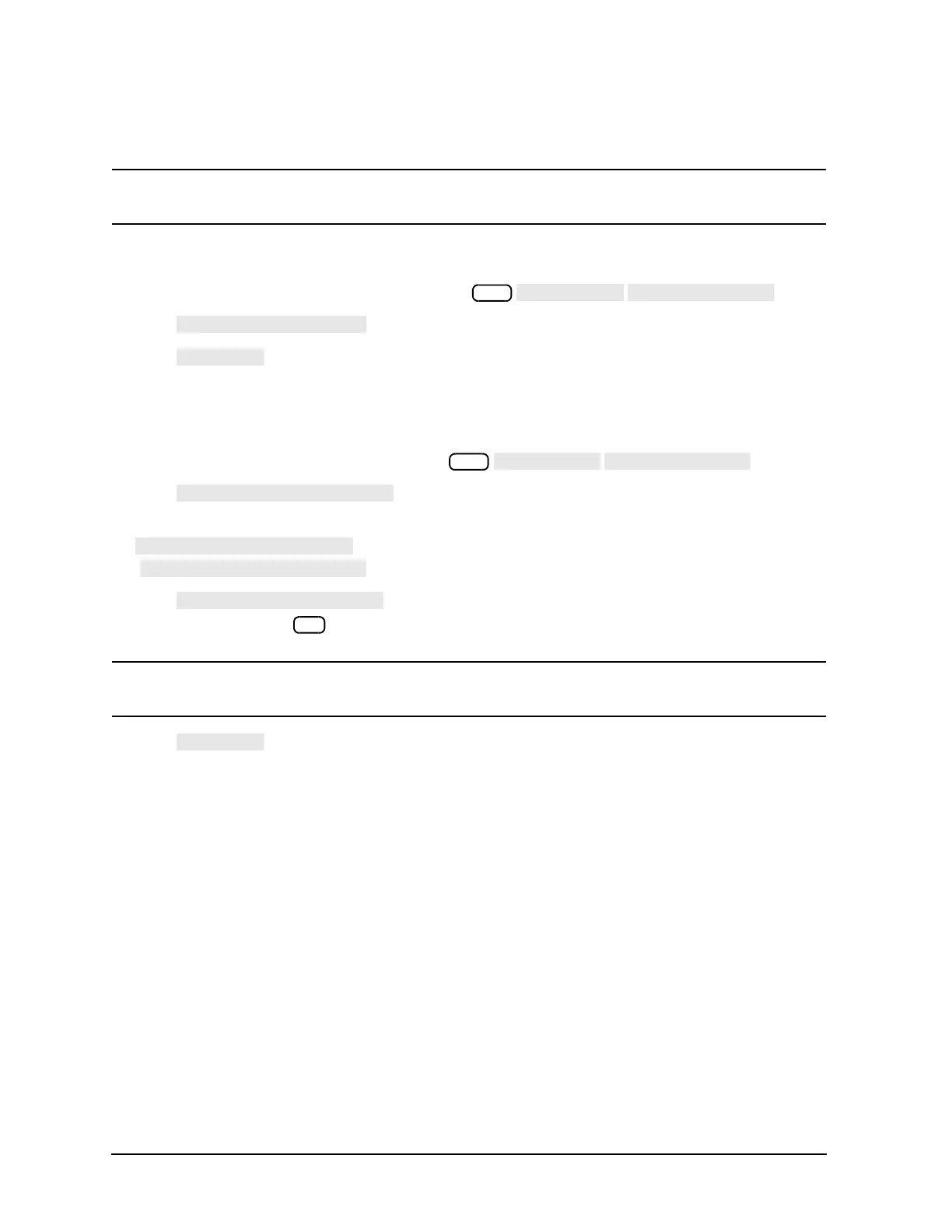6-60
Calibrating for Increased Measurement Accuracy
Calibrating Using Electronic Calibration (ECal)
network analyzer display shows the non-random crosstalk data.
NOTE If you are performing an ECal using two modules, selecting either option sets up the option
to be performed with both modules.
To Select the Manual Thru Calibration Option
1. To select the manual thru calibration option, press .
2. Press until ON is selected.
3. Press .
4. Continue with step 2 of "Perform the Calibration" on page 6-61.
To Select the Isolation Calibration Option
1. To select the isolation calibration option, press .
2. Press until OFF is selected.
The isolation measurement is normally off. Therefore, the default setting for the
softkey is ON. When isolation is not omitted
( ), isolation standards are measured.
3. Press , enter the isolation averages numeric value on the front panel
keypad, and then press .
NOTE The isolation averaging default is set to take 10 sweeps. This isolation averaging value is
less than the network analyzer default sweep averaging value of 16.
4. Press .
5. Continue with step 2 of “Perform the Calibration.”
