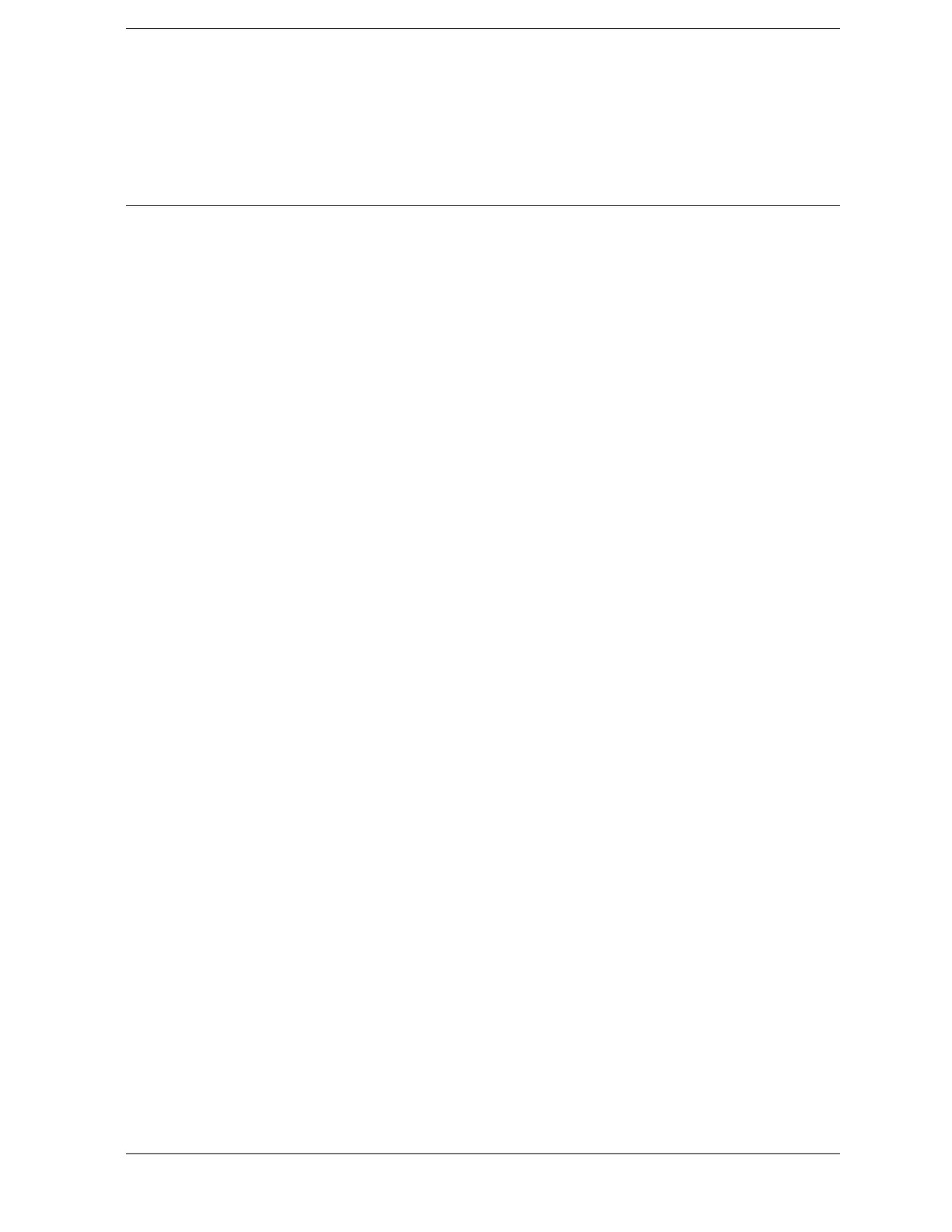Index
Index-7
mixing signals, eliminating unwanted,
2-6
mode
auto sweep time, 5-11, 7-12
chop sweep, 5-12
continuous correction, 6-38
copy, 7-81
external source, 7-84
frequency offset, 2-39
GPIO, 7-81
low pass impulse, 3-20
manual sweep time, 7-12
network analyzer, 7-84
pass control, 7-80
system controller, 7-80
talker/listener, 7-80
time domain bandpass, 3-12
time domain low pass, 3-15
tuned receiver, 7-86
model
one-port error, 7-43
two-port error, 7-48
modified colors, 1-23
recalling, 1-23
saving, 1-23
modify colors menu, 1-22
modifying
cal kit through definition, 6-46
command, 1-104
standard definitions, 6-50
modifying calibration kits, 7-58
calibration kit menu, 7-59
saving to a disk, 7-66
verifying performance, 7-66
module information, 6-64
multiple
measurement configuration, single
connection
, 1-122
measurements per page, plotting from
a disk
, 4-26
measurements, plotting on a full page,
4-27
plots, outputting to a single page using
a plotter
, 4-25
N
N dB Point, 1-97
names for CSV files, 4-43
naming files generated by a sequence,
1-106
network analyzer mode, 7-84
noise floor plot, 5-17
noise reduction techniques, 7-36
averaging, 7-36
IF bandwidth reduction, 7-37
smoothing, 7-37
non-coaxial
making measurements, 6-48
non-coaxial devices, calibrating for, 6-50
noninsertable device, 6-69
noninsertable devices, calibrating for,
6-40
O
offset and scale, 7-9
offset limits menu, 7-83
offset, electrical, 6-6
offsetting limit lines, 1-83
omitting isolation calibration, 6-4
one-port calibration, S11 and S22, 7-57
one-port error model, 7-43
one-port reflection error correction, 6-26
operating parameters, printing or
plotting
, 4-32
operation
dual-channel, 1-58
harmonic, 1-58
single-channel, 1-58
operation, frequency offset, 7-87
operation, GPIB, 7-79
operation, harmonic, 7-88
operation, limit line, 7-82
operation, system, 7-3
operation, trace math, 7-8
output power, 7-10
power coupling options, 7-11
understanding power ranges, 7-10
outputting
measurement results, 1-6
multiple plots to a single page using a
plotter
, 4-25
plot files, 4-12
plot files from a PC to a plotter, 4-22
single page plots using a printer, 4-24
outputting plot files from a PC to an
HPGL compatible printer
, 4-23
sending the exit HPGL mode and form
feed sequence to the printer, 4-24
sending the HPGL initialization
sequence to the printer
, 4-24
sending the plot file to the printer, 4-24
storing the exit HPGL mode and form
feed sequence
, 4-24
storing the HPGL initialization
sequence
, 4-23
P
page quadrants, plotting measurements
in, 4-28
parameters
lower stopband, 1-73
measurement, 1-4, 1-72, 6-4
passband, 1-73
upper stopband, 1-73
pass control mode, 7-80
passband parameters, 1-73
PC interface unit, 6-59
PC, to view files on, 4-20
pen numbers and colors, selecting, 4-14
pen plotter, 4-17, 4-18
plotting to, 4-10
performance verification, 5-5
performance, verifying, 7-66
performing
2-port error corrections, 6-42, 6-71
TRL calibration, 6-52
TRM calibration, 6-56
peripheral equipment, required, 7-5
per-raw data arrays, 7-8
phase
linearity, 2-34
measurements, 2-34
tracking, 2-38
phase distortion, 1-44, 1-46
phase format, 7-26
phase or group delay measurements,
2-34
phase linearity and group delay, 2-34
phase measurements, 2-34
places where you can save, 4-34
plot
aborting a process, 4-31
plot files
outputting from a PC to a plotter, 4-22
outputting from a PC to an HPGL
compatible printer
, 4-23
sending to the printer, 4-24
to output, 4-12
to view on a PC, 4-20
plot function, configuring, 4-9
plotting to a pen plotter, 4-10
plotting to an HPGL/2 compatible
printer
, 4-9
plot function, defining, 4-13
choosing display elements, 4-13
choosing plot speed, 4-16
choosing scale, 4-15
resetting plotting parameters to
default values, 4-16
selecting auto-feed, 4-13
selecting line types, 4-15
selecting pen numbers and colors,
4-14
plot speed, choosing, 4-16
plotting
measurement results, 4-3
measurement to a disk, 4-11
measurements in page quadrants,
4-28
multiple measurements on a full page,
4-27