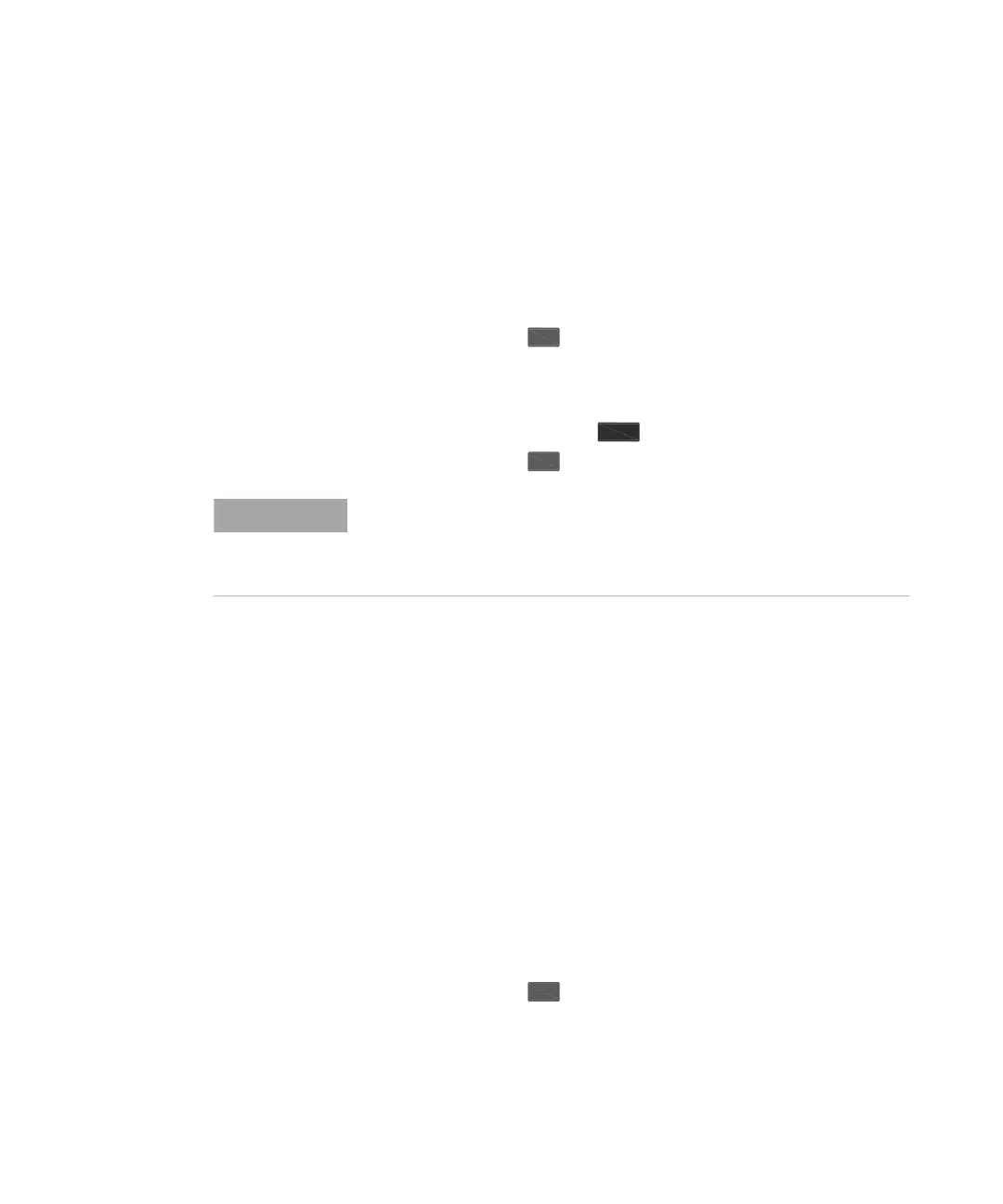76 N9310A User’s Guide
4Key Reference
trigger is set to EXT, is the sweep repeat able to set to either
Single or Cont. The other combinations of the sweep trigger
and point triggers allows continuous sweep only.
LF Pressing this softkey enables an LF sweep output via the LF
OUT connector. The amplitude is at a constant level defined
by the LF Out Ampl softkey.
• Key sequence: > Sweep Mode > LF
Ampl Pressing this softkey enables an amplitude sweep output via
the RF OUT connector. The frequency is set at a constant
value determined by the hardkey.
• Key sequence: > Sweep Mode > Ampl
Step Scale
LOG/LIN
Pressing this softkey toggles the step scale between linear or
logarithmic for RF sweep only. The LF sweep and amplitude
sweep allow linear scale only.
• Default value:
LIN
• Key sequence: Sweep > Step Scale
Sweep Repeat
Cont/Single
Pressing this softkey toggles the sweep repetition between
single and continuous. Continuous means the signal generator
automatically sweeps and cycles the sweep. Single means the
signal generator sweeps one cycle. Pressing Enter hardkey
enables a second cycle of single sweep again, in condition
that the sweep trigger and the point trigger are both set to
Immediate.
• Default value: Cont
• Key sequence: > Sweep Repeat
Sweep
Frequency
Sweep
NOTE
Performing similarly with the RF sweep, the signal generator initiates an
LF sweep or an amplitude sweep differently, according to the combination
settings of the sweep trigger and point trigger. Please refer to the RF
sweep on previous page for detailed information.
Sweep
