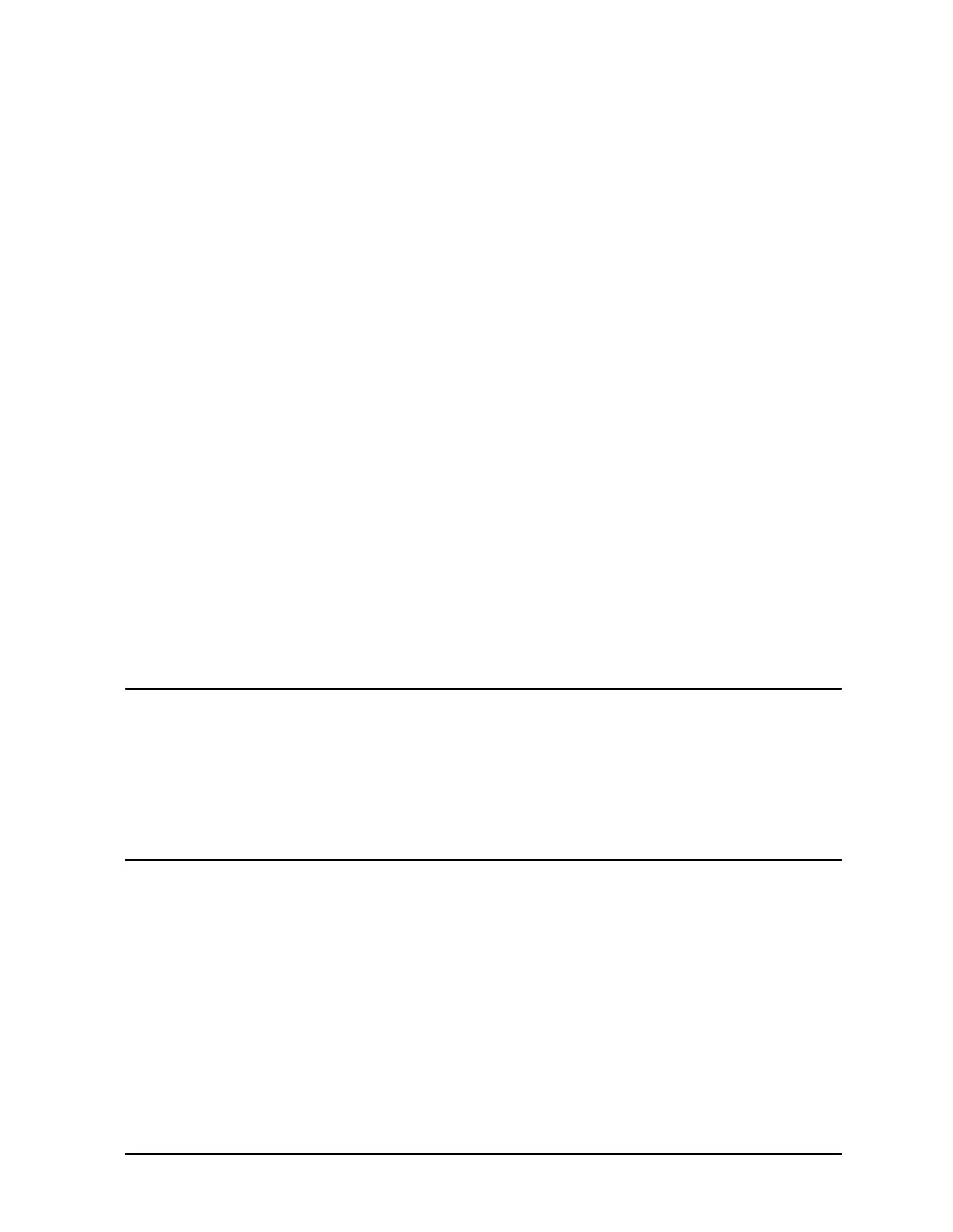Service Guide E8361-90001 4-23
PNA Series Microwave Network Analyzers Troubleshooting
E8361A Rear Panel Troubleshooting
Checking the GPIB Port
The network analyzer uses a National Instruments 488.2 GPIB controller and associated
driver software. This software includes a test utility which scans the GPIB bus and returns
the status of all the connected peripherals.
To run the test utility software and check the GPIB status:
1. Connect a known good peripheral to the analyzer using a known good GPIB cable.
2. On the
System menu, point to Configure, and then click SCPI/GPIB. A SCPI/GPIB dialog
box is displayed.
3. In the
GPIB block, click System Controller to establish the analyzer as a controller. Wait
for the analyzer to configure, and then click OK.
4. On the
System menu, click Windows Taskbar to open the Start Menu window.
5. On the
Start Menu window, point to Programs, National Instruments NI-488.2, and then
click
Explore GPIB to open the Measurement & Automation window.
6. On the left side of the
Measurement & Automation window under folders:
a. Click the plus sign to expand the
Measurement & Automation folder.
b. Click the plus sign to expand the
Devices and Interfaces folder.
c. Right click
GPIB0 (AT-GPIB/TNT) to open a submenu.
7. On the submenu, click
Scan for Instruments to run the test.
8. The state of all the peripherals found on the bus is returned.
9. If problems are detected, check the connections of all GPIB cables, and check all the
GPIB addresses of the instruments on the bus.
NOTE Address Information
• Each device must have its own unique address.
• The network analyzer’s default GPIB address in the controller mode is 21.
• The address set on each device must match the one recognized by the
analyzer (and displayed).
Refer to the manual of the peripheral to read or change its address.
Troubleshooting Systems with Controllers
Passing the preceding test indicates that the analyzer's peripheral functions are operating
normally. Therefore, if the analyzer has not been operating properly with an external
controller, check the following:
• The GPIB interface hardware is incorrectly installed or not operational. (Refer to the
embedded help in your analyzer.)
• The programming syntax is incorrect. (Refer to the embedded help in your analyzer.)
