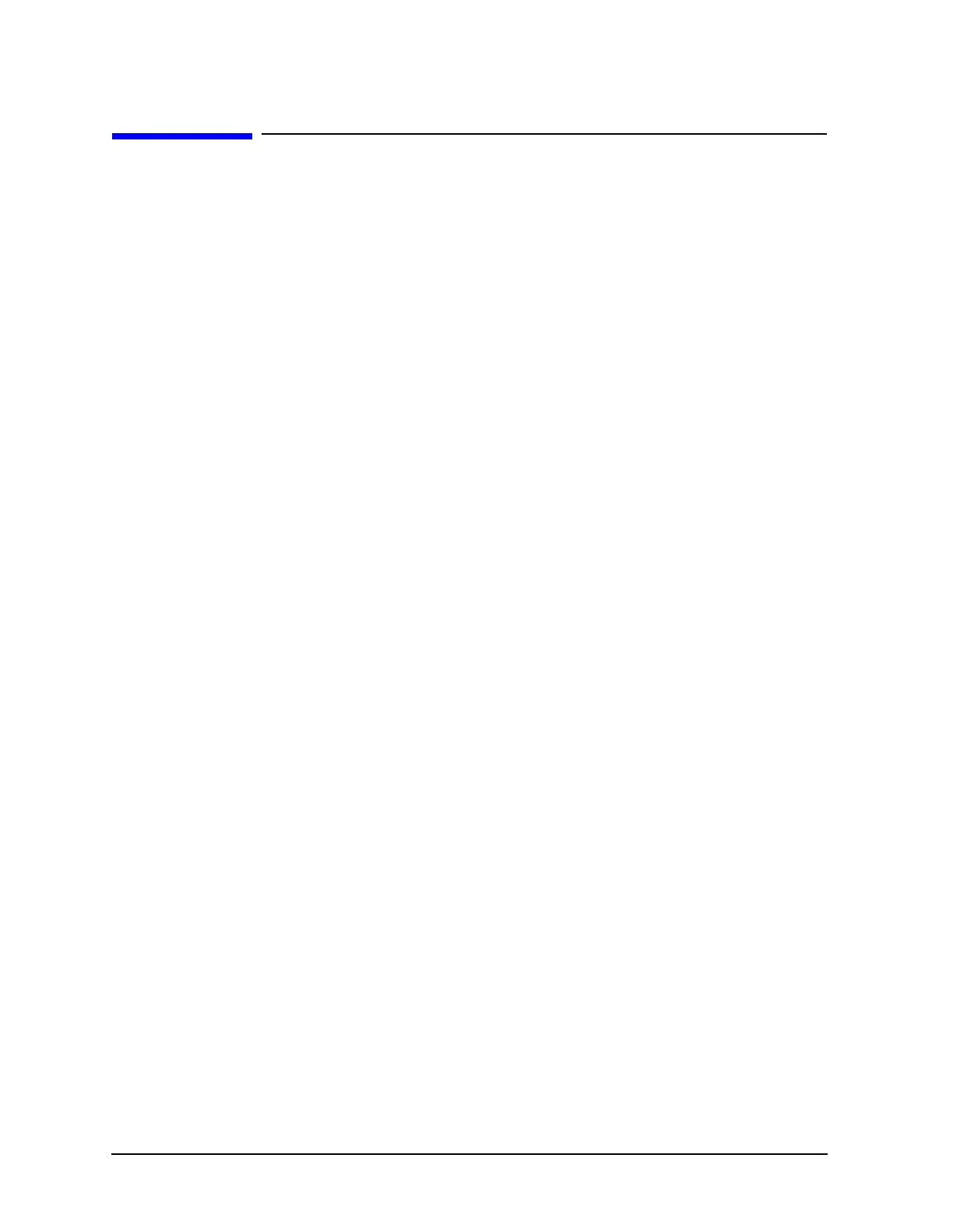4-28 Service Guide E8361-90001
Troubleshooting PNA Series Microwave Network Analyzers
Measurement System Troubleshooting E8361A
Measurement System Troubleshooting
This section provides troubleshooting procedures for the measurement portion of the PNA
series network analyzer. In this section, the analyzer is used as a tool to help isolate the
suspected faulty functional group. Once the faulty functional group is determined,
troubleshooting steps are provided to help you isolate the faulty assembly or part.
This section is divided into two major sections for troubleshooting. The first section mainly
covers the standard S-parameter measurement troubleshooting (pages 4-30 thru
page 4-52). However, some parts are applicable for the frequency offset section. The second
section is for troubleshooting the frequency offset section, option 080 (refer to pages 4-54
thru pages 4-57). The “Checking the Frequency Offset Group (Option 080)” on page 4-54
section will also reference portions of the S-parameter troubleshooting section in its
troubleshooting process.
Before you begin consider: Where do you see a problem?
If you are seeing a problem at
[Preset], perform the standard S-parameter test set
troubleshooting procedure, starting with: ‘Verifying the A, B, R1, and R2 Traces (Standard
S-Parameter Mode)’.
If you are only seeing any problems in frequency offset mode, perform the “Serial Bus Test”
on page 4-35 and then perform the “Checking the Frequency Offset Group (Option 080)” on
page 4-54.
You should also consider the problem indications which are observed and whether the
observed condition is a soft failure or a hard failure. With a soft failure, the network
analyzer's performance has degraded to an unacceptable level, yet it continues to operate
and displays no error messages. For this type of failure, performance tests must be
conducted to isolate the problem. Begin with viewing the Error Terms as described in
Appendix A, as this will isolate most problems. If additional tests are required, refer to
“Performance Tests (Agilent N2721A Software Package)” on page 3-28.
With a hard failure, the PNA does not perform well and displays one or more error
messages. To diagnose and repair a hard failure: Refer to the Error messages listed below
and perform the procedures in those sections that are applicable for your particular error
message.
Error Messages
PHASE LOCK LOST: The level of the signal from at least one of the reference receivers and
sensed by the Phase Lock board is too low to be accurately captured. This could be due to a
problem in the source group, signal separation group, or Receiver Group (refer to
“Checking the Source Group” on page 4-35, “Checking the Signal Separation Group” on
page 4-49, and “Checking the Receiver Group” on page 4-52).
