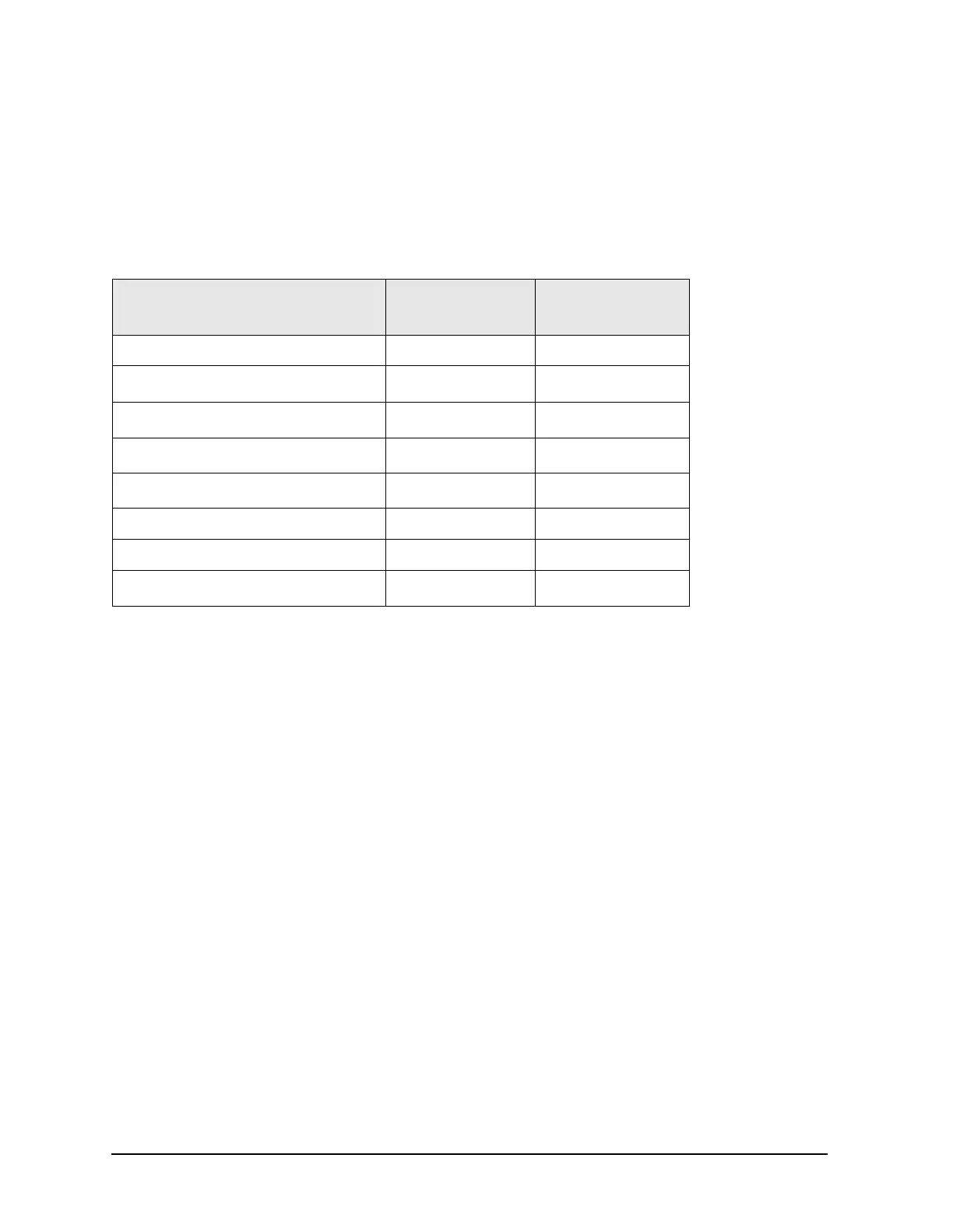3-42 Service Guide E8361-90001
Tests and Adjustments PNA Series Microwave Network Analyzers
Adjustments E8361A
Source Calibration Adjustment
The source calibration is used to adjust your network analyzer for a flat source power
across its full frequency range. There are differences between Port 1 and Port 2; therefore,
a Port 2 adjustment is required.
Equipment Used for the Source Calibration Adjustment
Procedure
1. Connect the equipment as shown in Figure 3-16. Connect a GPIB cable between the
network analyzer and the power meter.
Equipment Type
Model or
Part Number
Alternate Model
or Part Number
Power meter E4418B/E4419B E4418A/E4419A
Power sensor, Type-N
8482A
None
Power sensor, 2.4 mm
8487A
None
Power sensor, V-Band
a
a. This sensor and adapter must be calibrated together by the Agilent factory.
The data supplied is only valid as long as the sensor and adapter remain
connected.
V8486A
None
Adapter
a
, WR-15 to 1.85 mm (m)
V281B None
Adapter, 1.85 mm (f) to 1.85 mm (f) 85058-60114 None
Adapter, 2.4 mm (f) to 2.4 mm (f) 11900B 85056-60007
Adapter, Type-N (f) to 2.4 mm (f)
b
b. The 1.85 mm connector has the same ruggedness and is compatible with the
2.4 mm connectors. 1.85 mm and 2.4 mm adapters are interchangeable.
11903B None
