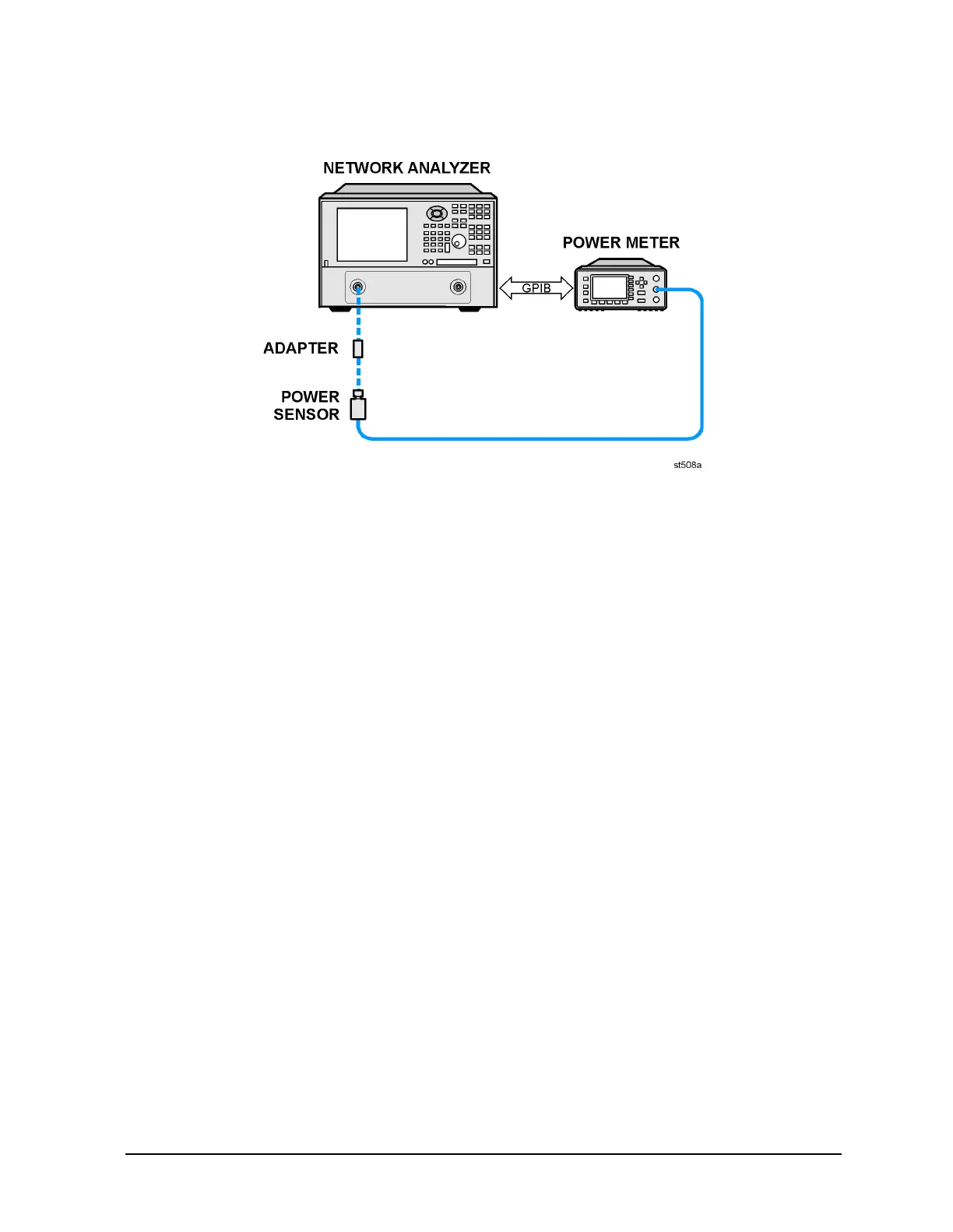Service Guide E8361-90001 3-43
PNA Series Microwave Network Analyzers Tests and Adjustments
E8361A Adjustments
Figure 3-16 Setup for the Source Calibration Adjustment
2. On the System menu, point to Service, Adjustments, and then click
Source Calibration.
3. Ensure the GPIB settings are correct.
4. Click Calibrate, and then follow the instructions as they are displayed.
