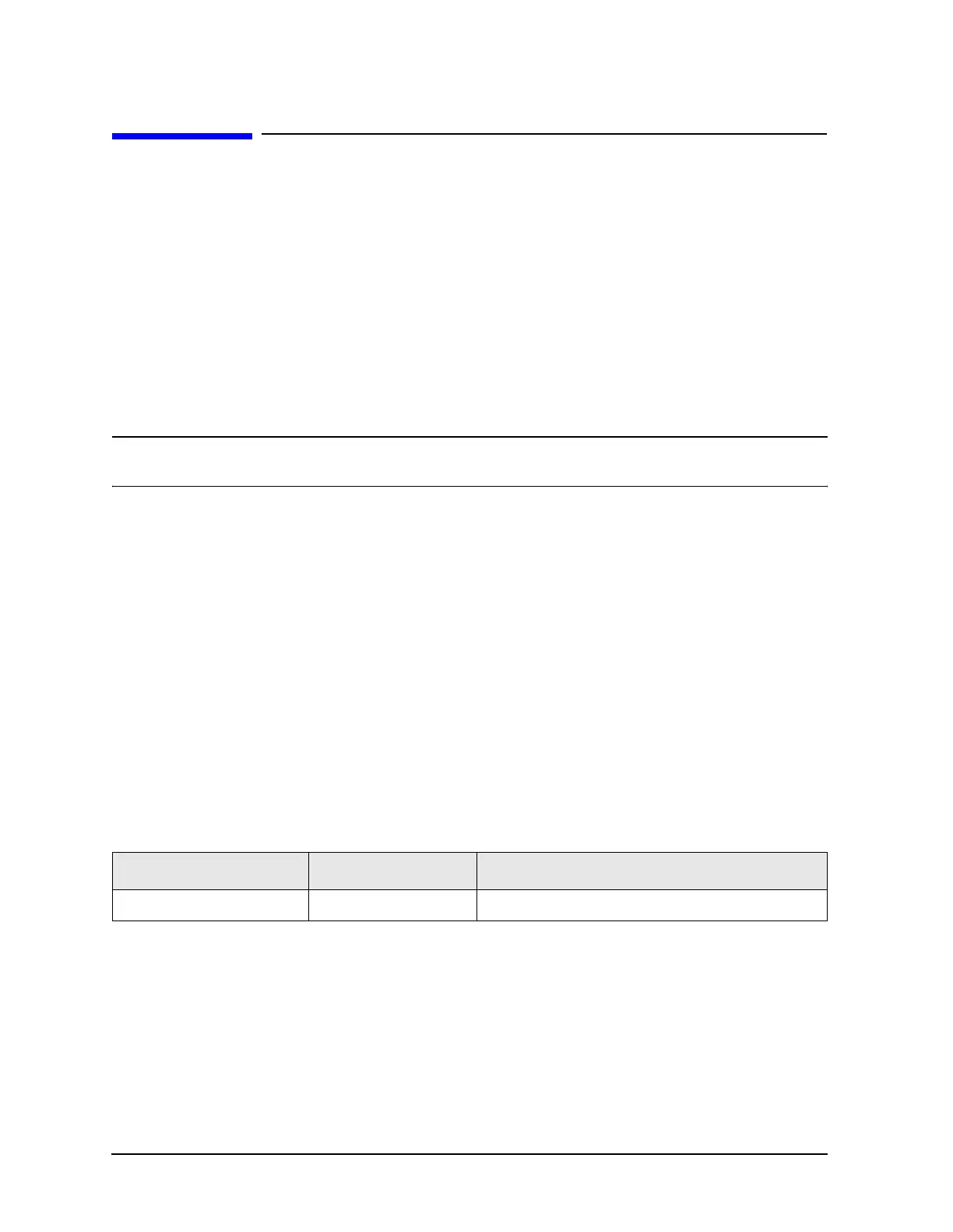3-10 Service Guide E8361-90001
Tests and Adjustments PNA Series Microwave Network Analyzers
Preliminary Checks E8361A
Preliminary Checks
Preliminary checks include the following:
• “The Operator’s Check” on page 3-10
The operator’s check tests the network analyzer’s basic functionality of the source,
switch, and receivers.
• “The Test Port Cable Checks” on page 3-12
The test port cable checks are not required, but are recommended to verify the
performance of the test port cables before performing the verification test.
The Operator’s Check
NOTE To achieve the maximum system stability, allow the analyzer to warm up for
at least 90 minutes before performing the Operator’s Check.
The operator’s check is a software driven test that checks the basic operation of the
assemblies in the Port 1 and Port 2 paths. By performing the operator’s check, the
following is determined:
• operation of the port transfer switch (switch repeatability check)
• phase-lock capability across the entire frequency band (switch repeatability check)
• function of the five receivers (switch repeatability check)
Switch Repeatability Check
The check performs a reflection measurement of a short and stores the resulting trace in
memory. The transfer switch is toggled to the opposite port and back, and then another
reflection measurement is made. The difference between the stored trace and the return
trace is the switch repeatability. This test also checks the phase lock across the entire
frequency band and operation of all four receivers.
Accessories Used in the Operator’s Check
Performing the Operator’s Check
1. From the System menu, point to Service, and then click Operator’s Check.
2. In the Operator’s Check dialog box (refer to Figure 3-3), click Configure, and then
select either Automatic, to run through the test without stopping, or Prompted, to
pause at each step in the process.
3. To check Port 1, click Start--Port 1 or to check Port 2, click Start--Port 2.
4. The test will prompt you to connect the short.
Equipment Type Models Used With Part Number
Female short, 1.85 mm E8361A (any short from the 85058B calibration kit)
