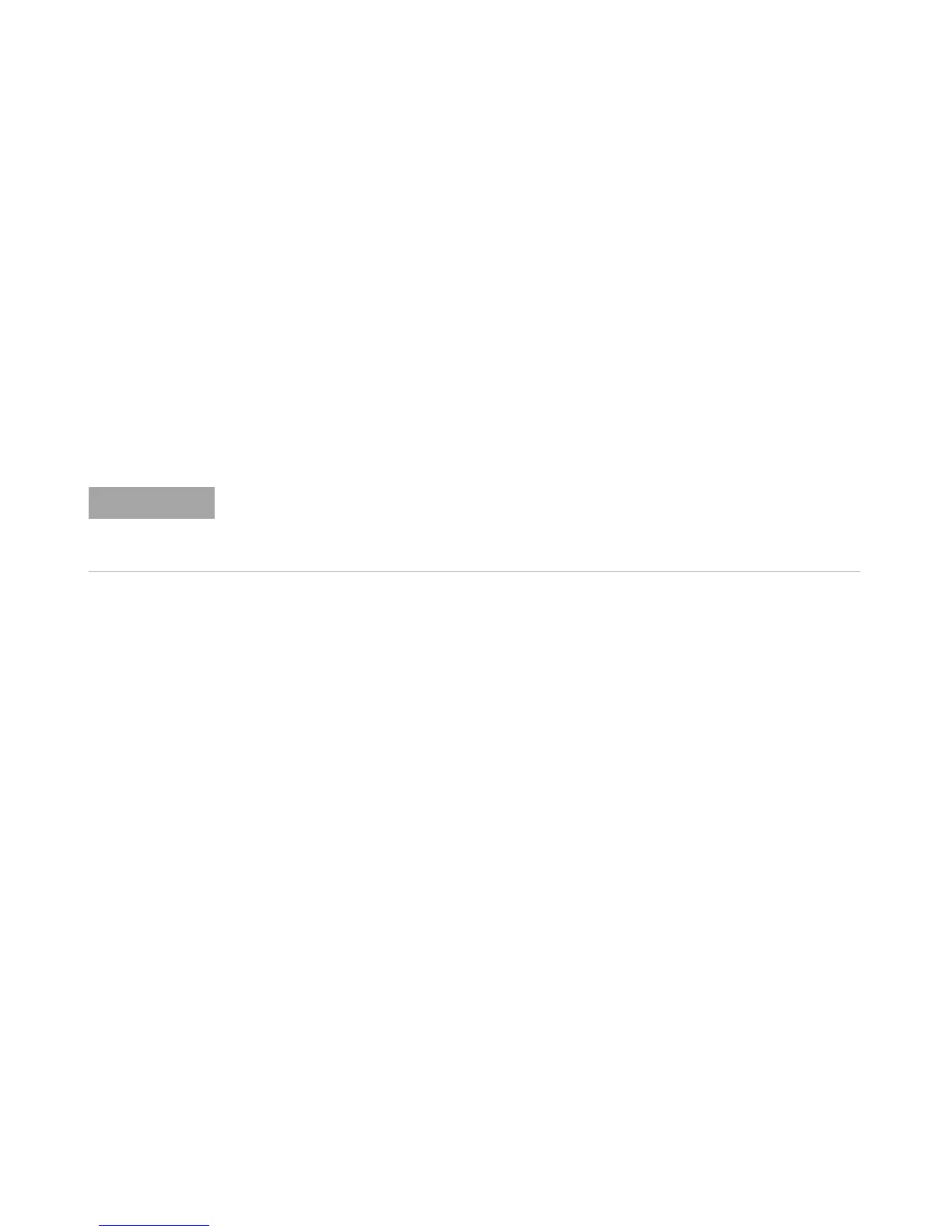Using the Scope Functions 3
Agilent U1602B/U1604B User’s and Service Guide 79
Save and Recall Controls
This instrument allows you to save and recall up to ten configuration
setups and waveforms. You can either store or recall waveforms to/from
the instrument’s internal memory or a USB flash memory device.
The configuration setup includes the horizontal and vertical
measurements, cursors, math functions and trigger settings that are saved
in a setup file. Saving a waveform lets you store the visible acquisition
waveform for later recall and comparison.
• A waveform saved in the internal memory cannot be transferred to a PC.
• A waveform saved in a USB flash memory device can be transferred to a PC in either the .bmp or
.svw file format. You can convert the waveform from the .svw format to the .csv format using the
U1602B/U1604B PC Link application which can be obtained from http://www.agilent.com.
