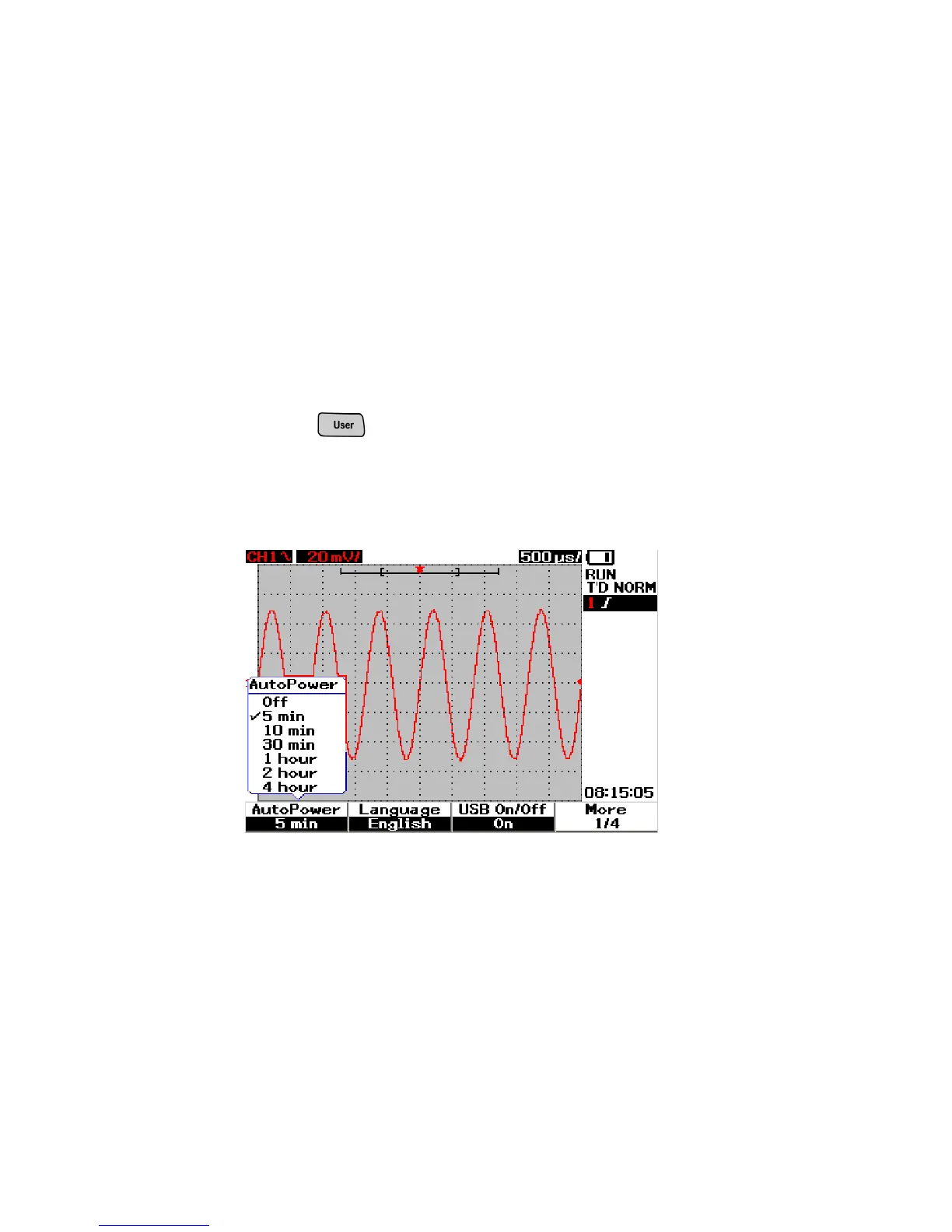1Getting Started
12 Agilent U1602B/U1604B User’s and Service Guide
To Set Auto-Power Off
✔ This instrument consists of auto power off function. This function aims
to save battery life when none of the front panel keys are active during
the set timer period. After the set timing, the instrument saves the last
configuration settings and turns off automatically.
To set auto power off, do the following:
1 Press button and F4 softkey to enter Utility mode.
2 On 1/4 page of Utility mode, press F1 to select your preferred timing:
5 min/10 min/30 min/1 hour/2 hours/4 hours.
Figure 1-8 Auto-power off function
