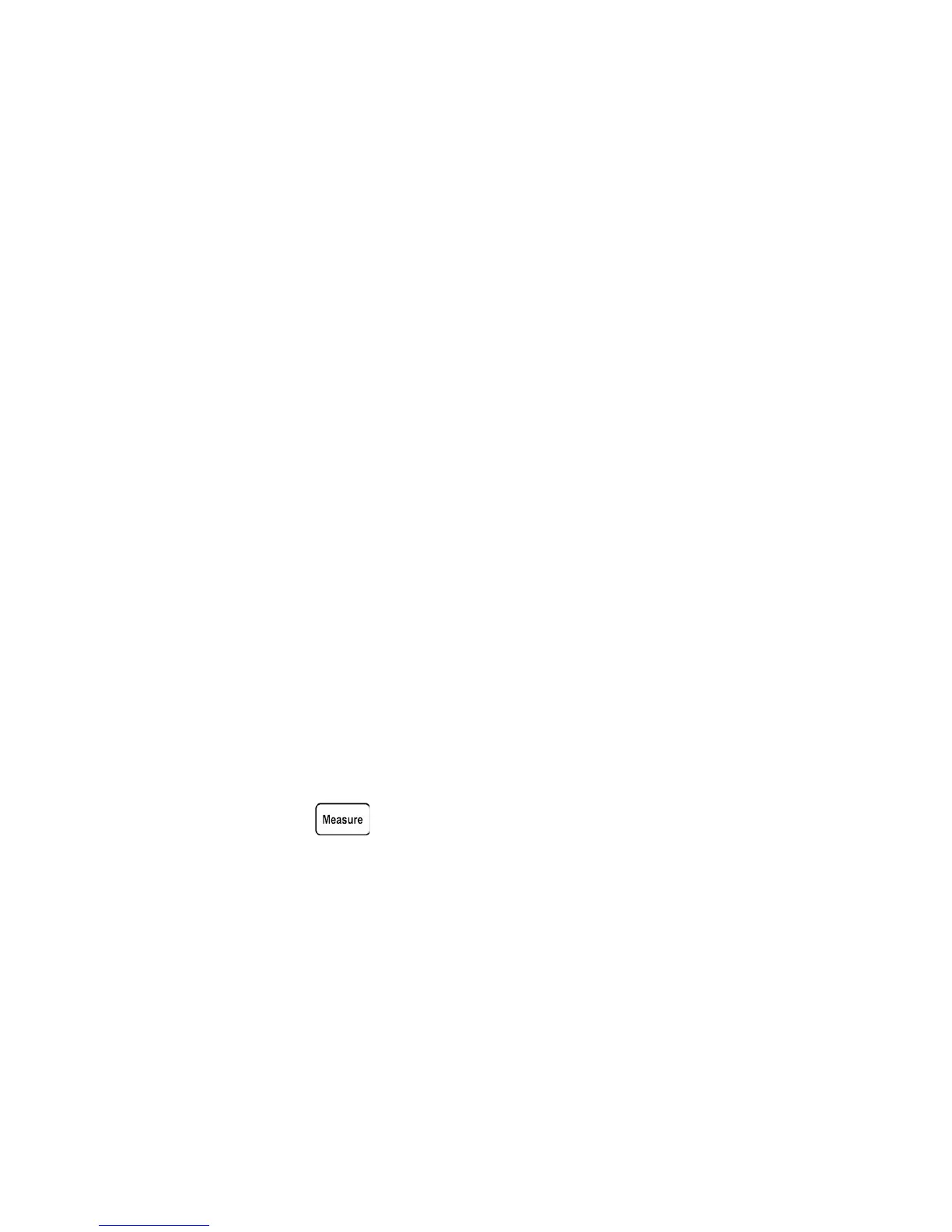Using the Scope Functions 3
Agilent U1602B/U1604B User’s and Service Guide 59
• RMS
• Top
Phase and Delay
• Phase
• Delay
Preshoot and Overshoot
• Preshoot
• +Overshoot
• –Overshoot
To Perform Automatic Measurements
You can use automatic measurements for both channels. Up to four
measurement results can be displayed simultaneously at the dedicated
measurement line. To turn on the automatic measurement, follow the
instructions below:
1 Press to access Measure menu.
2 Notice there are four measurement files to be selected among the 22
automatic measurement types. Press the respective softkey to activate
the corresponding measurement file.
3 Turn the rotary switch to select the automatic measurement type.
4 Press the rotary switch to set the selected automatic measurement type.
Measurement results for both channels are displayed at the
measurement line concurrently.
5 Repeat the same steps to select measurements for the other three
measurement files.
