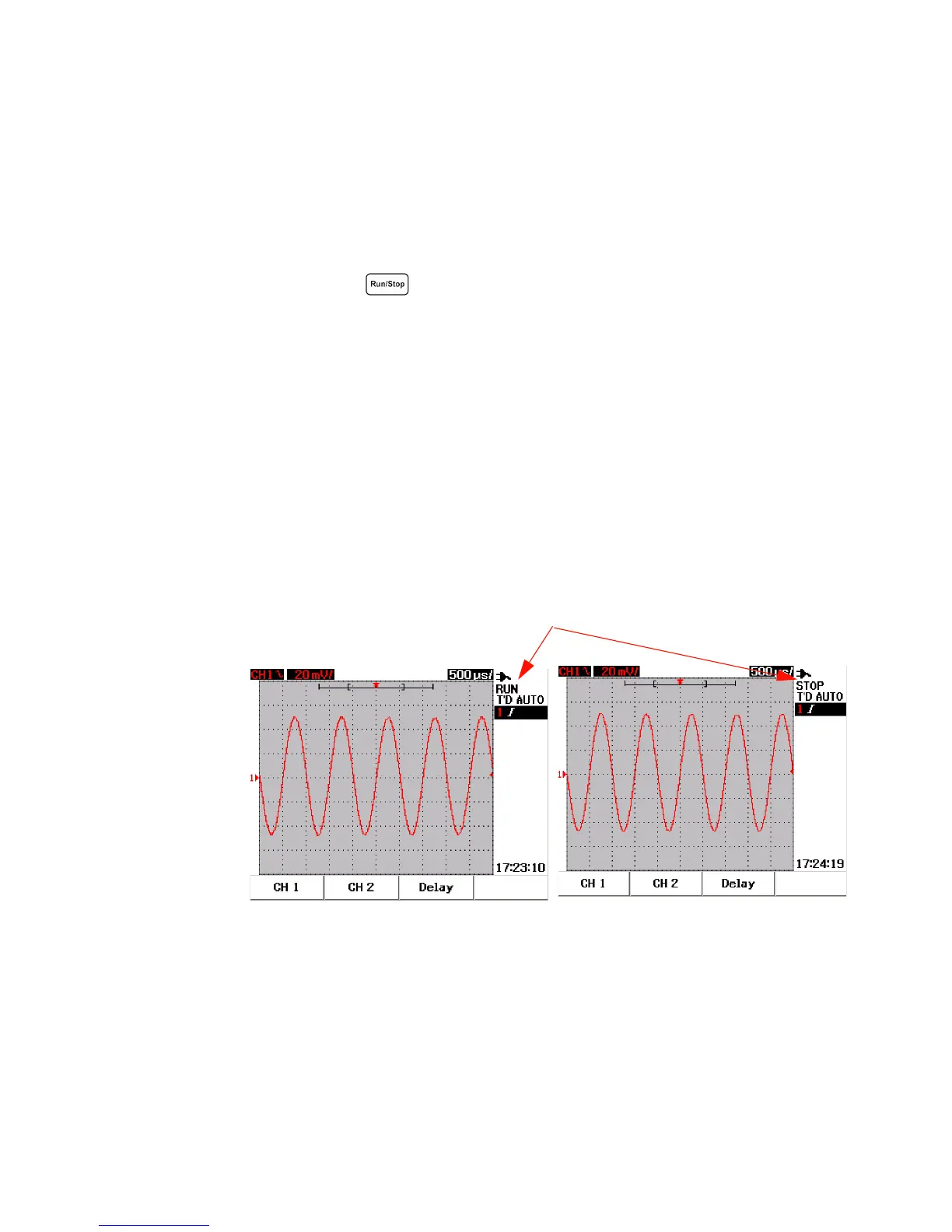Using the Scope Functions 3
Agilent U1602B/U1604B User’s and Service Guide 93
Run/Stop Controls
The Run/Stop button at the front panel allows users to begin or
stop signal acquisition. In Run mode, if the trigger is set to Normal mode,
the display will not update until a trigger is found. If the trigger mode is
set to Auto mode, the instrument looks for a trigger. If no trigger is found,
it will set the trigger automatically and display the input signals
immediately.
The Auto and Normal trigger indicator is shown in the trigger line located
at the right of the display. If no trigger is found, the T’D (Trigger
Detected) indicator will flash, indicating that the instrument is forcing
triggers.
In Stop mode, the instrument is forced to stop acquiring signal. The
acquisition status is displayed at the right of the display indicating if the
instrument is in run or stop mode.
Figure 3-50 Run and Stop modes
Run and Stop acquisition status
