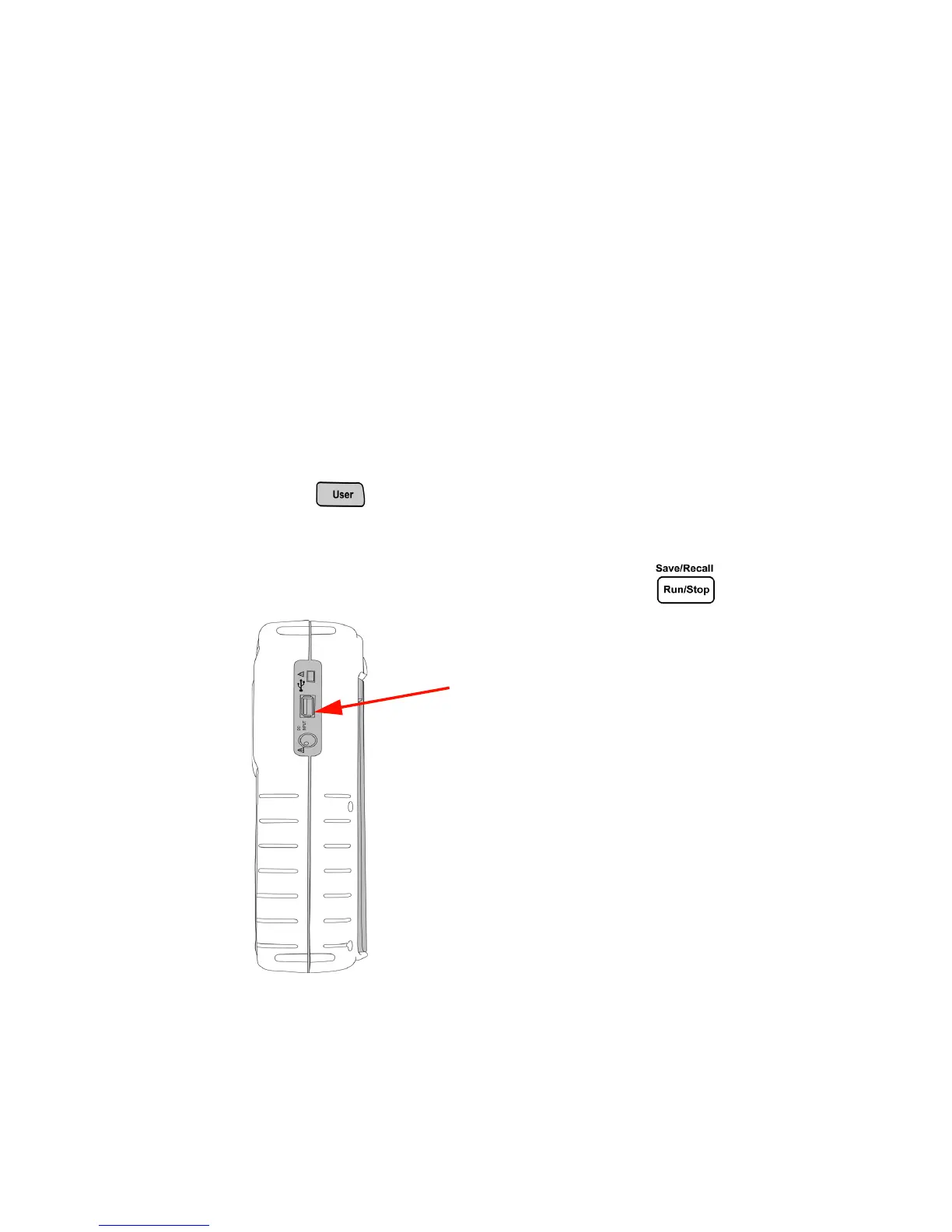3 Using the Scope Functions
88 Agilent U1602B/U1604B User’s and Service Guide
Save and Recall Controls with USB Flash Memory Device
As an option, you can save or download waveforms to/from an external
USB flash memory device. When using the USB flash memory, waveform
and configuration settings are saved simultaneously. The size of the saved
file is approximately 1 kilobyte.
You are required to enable the USB flash connectivity prior to utilizing the
save and recall functions via USB connectivity. When the USB flash
memory is connected, a message to of detecting the USB flash memory
appears and alert users not to remove the USB flash memory. To enable
the USB connectivity function, follow the instructions below:
1 Press
button to access User menu.
2 Press F4 to access Utility menu.
3 On page 1/4 of Utility submenu, press F3 to turn on the USB function.
4 Plug in USB flash memory, press and hold the button to enter
Save/Recall menu.
Figure 3-48 Connect a USB flash memory to save or download waveforms to/from the ex-
ternal memory device.
