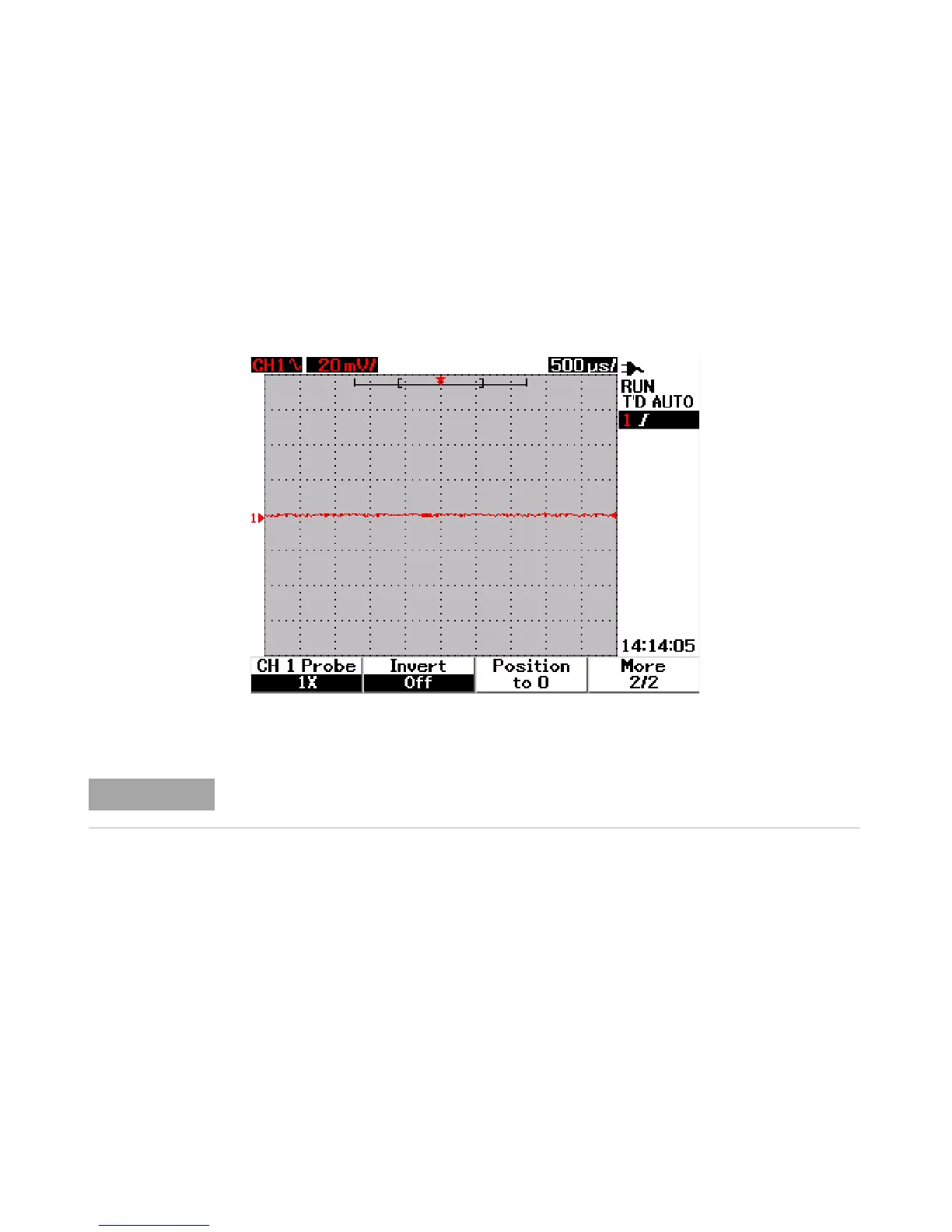Using the Scope Functions 3
Agilent U1602B/U1604B User’s and Service Guide 29
To Center the Waveform on the Display
You can quickly reset the waveform to the center of the screen. To
navigate to the next page of the submenu, press the F4 softkey. In the
page 2/2 of the channel submenu, press F3 to reset the vertical ground
reference position to the center of the screen.
Figure 3-4 Reset vertical ground reference symbol to zero volt.
Position to 0 is a convenient function to return the waveform offset to the original state
after changing ground offset via rotary switch.
