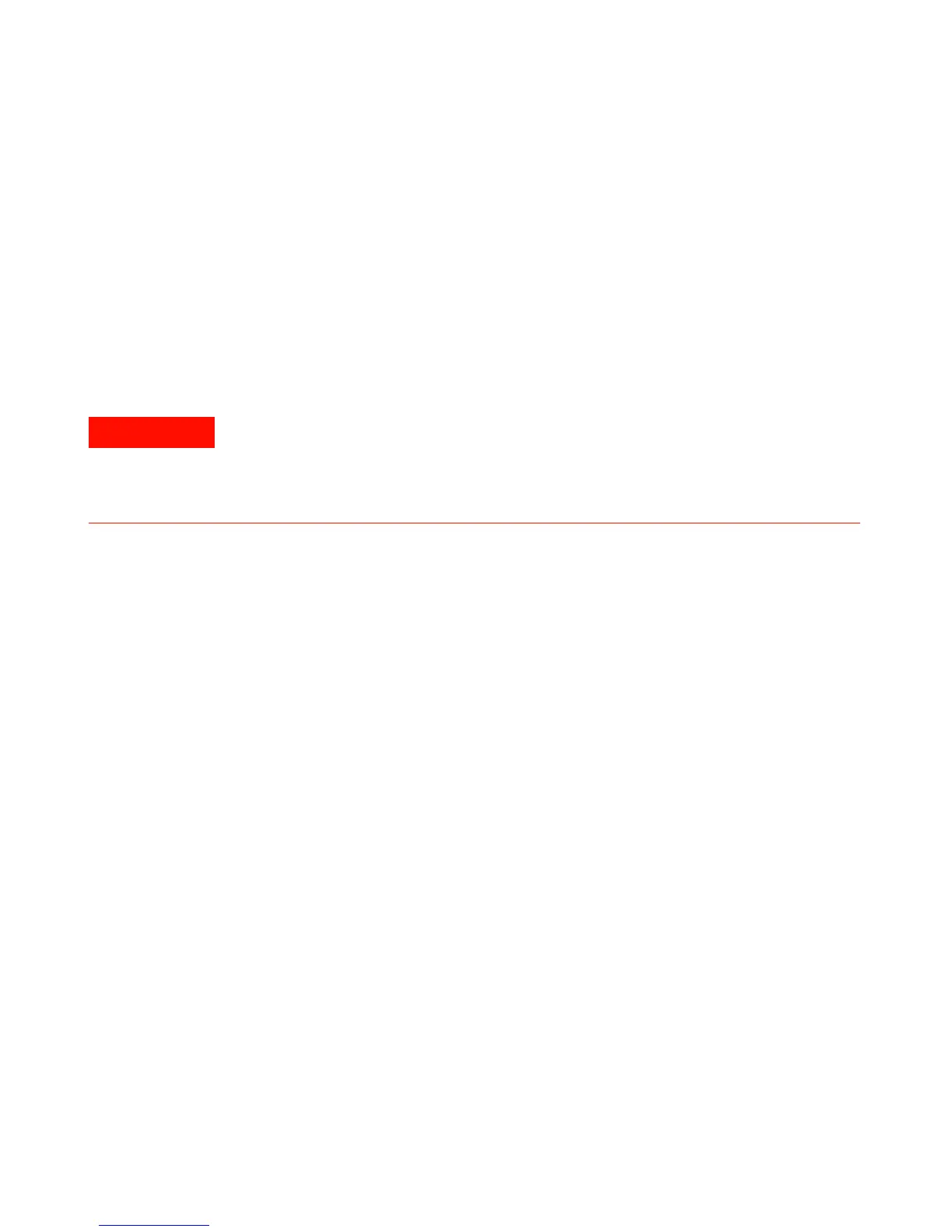7Performance Tests
Agilent U1602B/U1604B User’s and Service Guide 143
Multimeter Performance Verification Tests
Use the Performance Verification Test to verify multimeter measurement
performance of the instrument. The performance verification tests are
based on the instrument’s specification as listed in the “Chapter 8
Specification and Characteristic”.
DC Voltage Verification Test
1 Put the calibrator in Standby (STBY) mode.
2 Select Meter mode of the instrument, then press F1 softkey for Volt
Meter.
3 Press F1 to select DC Voltage measurement.
4 Connect the calibrator to instrument’s input and ground terminal as
shown in Figure 7- 2 using a banana plug.
5 Select each function and range in the order shown in Table 7- 5 and
apply the values from the calibrator shown in Table 7- 5 below.
6 Compare measurement results to the corresponding test limits shown in
Table 7- 5.
Some of the verification tests involve high voltages, hence only qualified personnel
is recommended to perform the tests.
To avoid electrical shock or personal injury, always place the calibrator in Standby
(STBY) mode before starting verification test.
