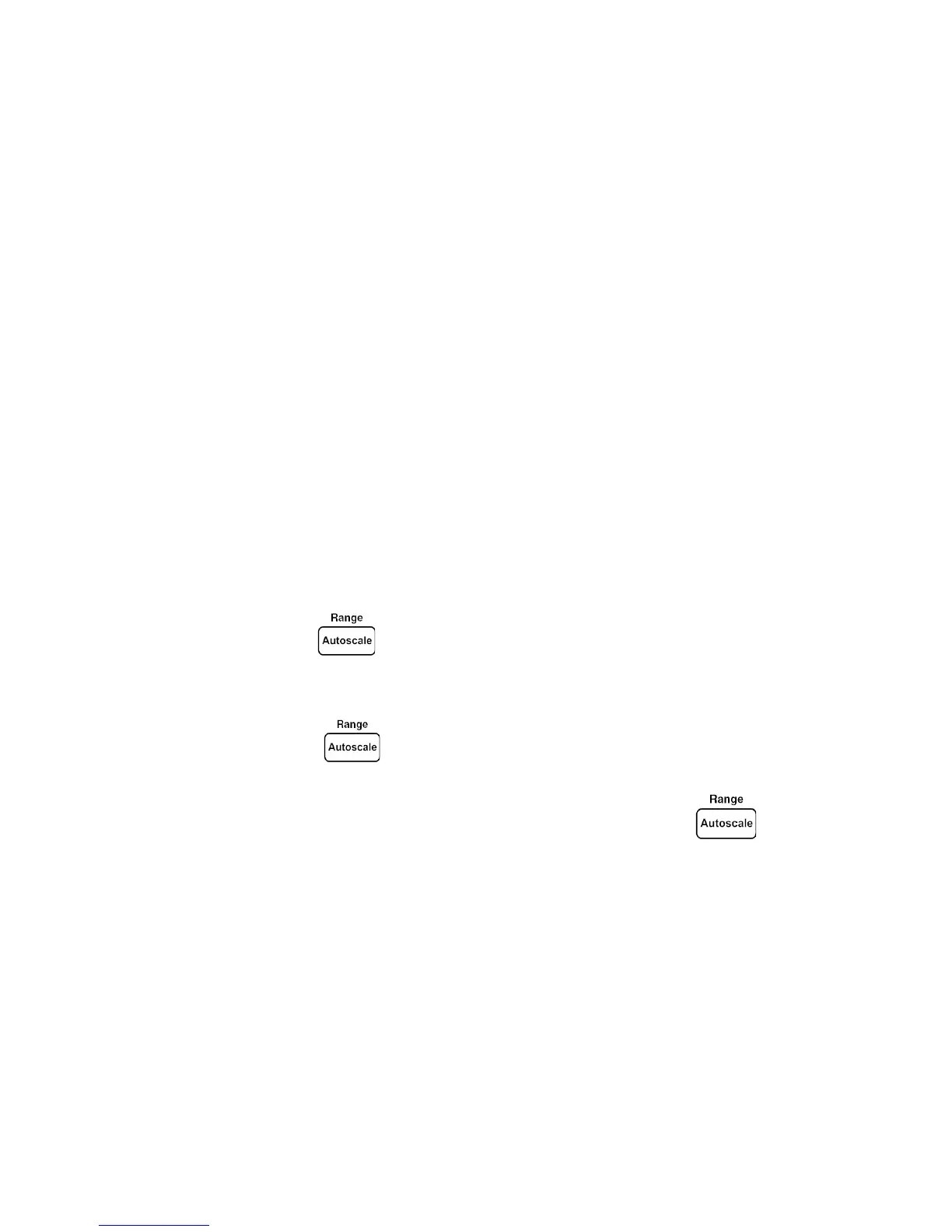Using the Digital Multimeter Functions 4
Agilent U1602B/U1604B User’s and Service Guide 115
Restart Test
Users are able to clear the prior captured readings and refresh the
minimum, maximum and average values. By enabling this function, the
instrument will restart and retest multimeter measurements.
To enable the restart test function, press F4 in each of the respective
multimeter submenu. This feature is not available for diode test and
capacitance measurement.
Auto-range Mode
All multimeter measurement is set to Auto- range mode as default. To
enable or disable manual range mode, do the following:
1 Press button to enable manual range mode. The “AUTO” sign
displayed at the right corner will disappear.
2 Notice the range shown below the bar graph changes with every press
of the button.
3 Select your preferred range and perform your measurement.
4 To disable the manual range mode, press and hold until the
beeper sounds.
