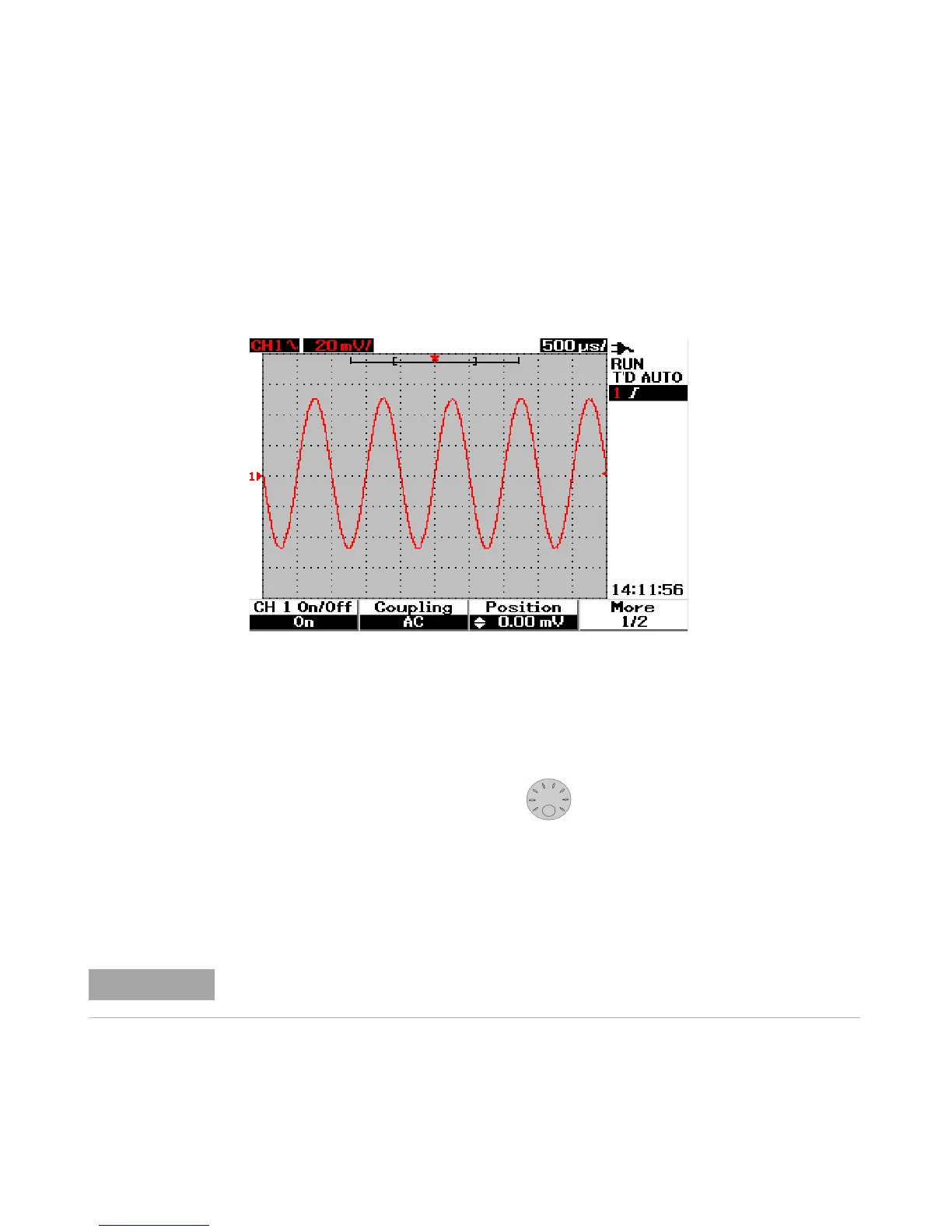3 Using the Scope Functions
28 Agilent U1602B/U1604B User’s and Service Guide
Vertical System Setup
To Change Vertical Reference Ground Position
You can adjust the waveform vertically by pressing the F3 softkey. The
following Figure 3- 3 displays the vertical position adjustment setting.
Figure 3-3 Adjust vertical position for the waveform displayed.
1 Press the F3 softkey to enable the setting of the waveform position.
Turn rotary switch clockwise to move the waveform up and vice- versa
to move the waveform down.
2 As you turn the rotary switch , the corresponding voltage value
is displayed under the Position header shown in Figure 3- 3. This
voltage value indicates how far the ground reference is from the center
of the screen.
3 Notice that the waveform and the ground reference symbol moves
vertically with respect to the rotary switch position.
The maximum positive reference offset is 250 mV and the minimum negative reference
offset is –250 mV.
