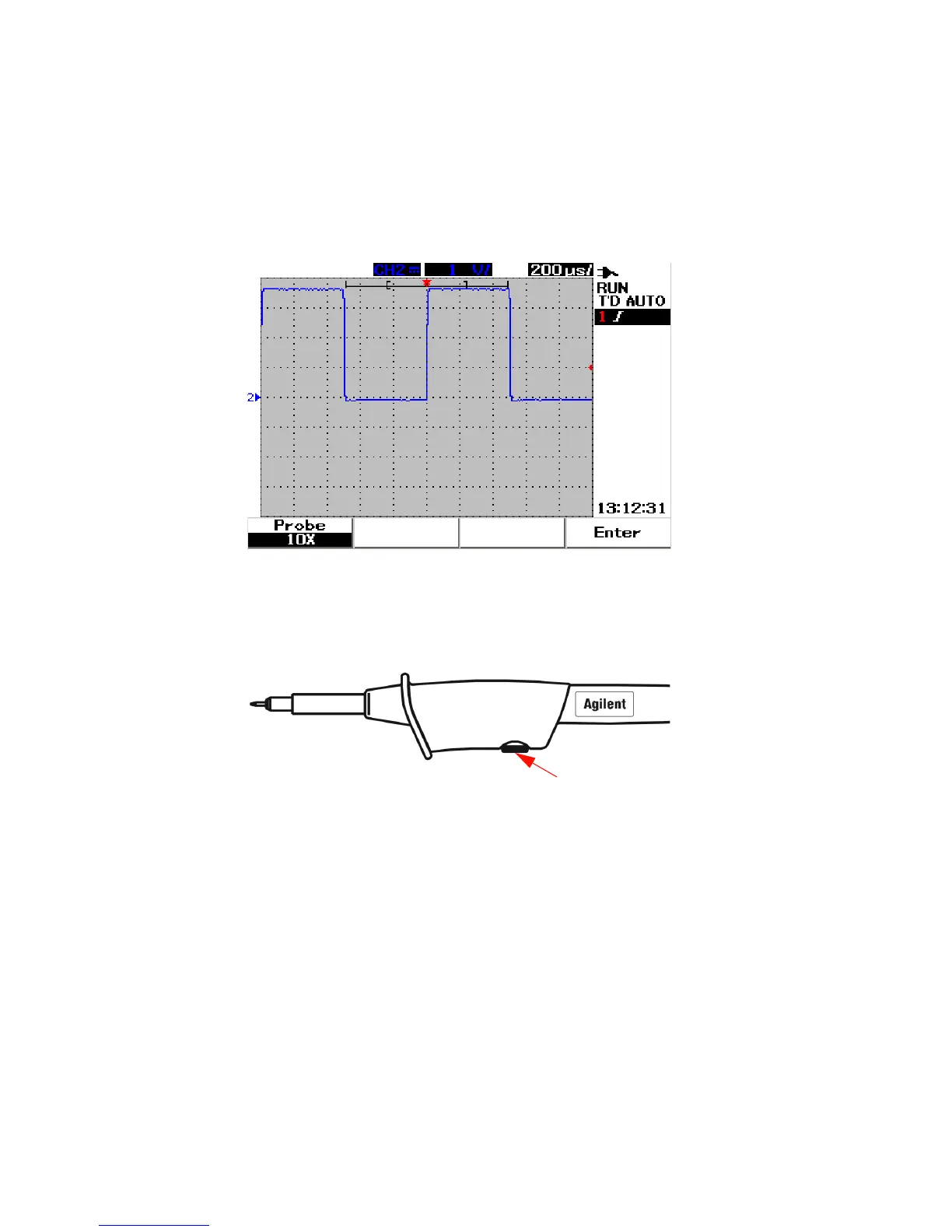1Getting Started
16 Agilent U1602B/U1604B User’s and Service Guide
Figure 1-11 A 10X scope probe with over compensation, adjust the trimmer capacitor to
obtain the flattest pulse possible as shown in Figure 1-13.
Figure 1-12 Trimmer capacitor for probe compensation
Use a nonmetallic tool to adjust the trimmer capacitor on the probe for
the flattest pulse possible, refer to Figure 1- 13. The trimmer capacitor is
located as shown in Figure 1- 12.
