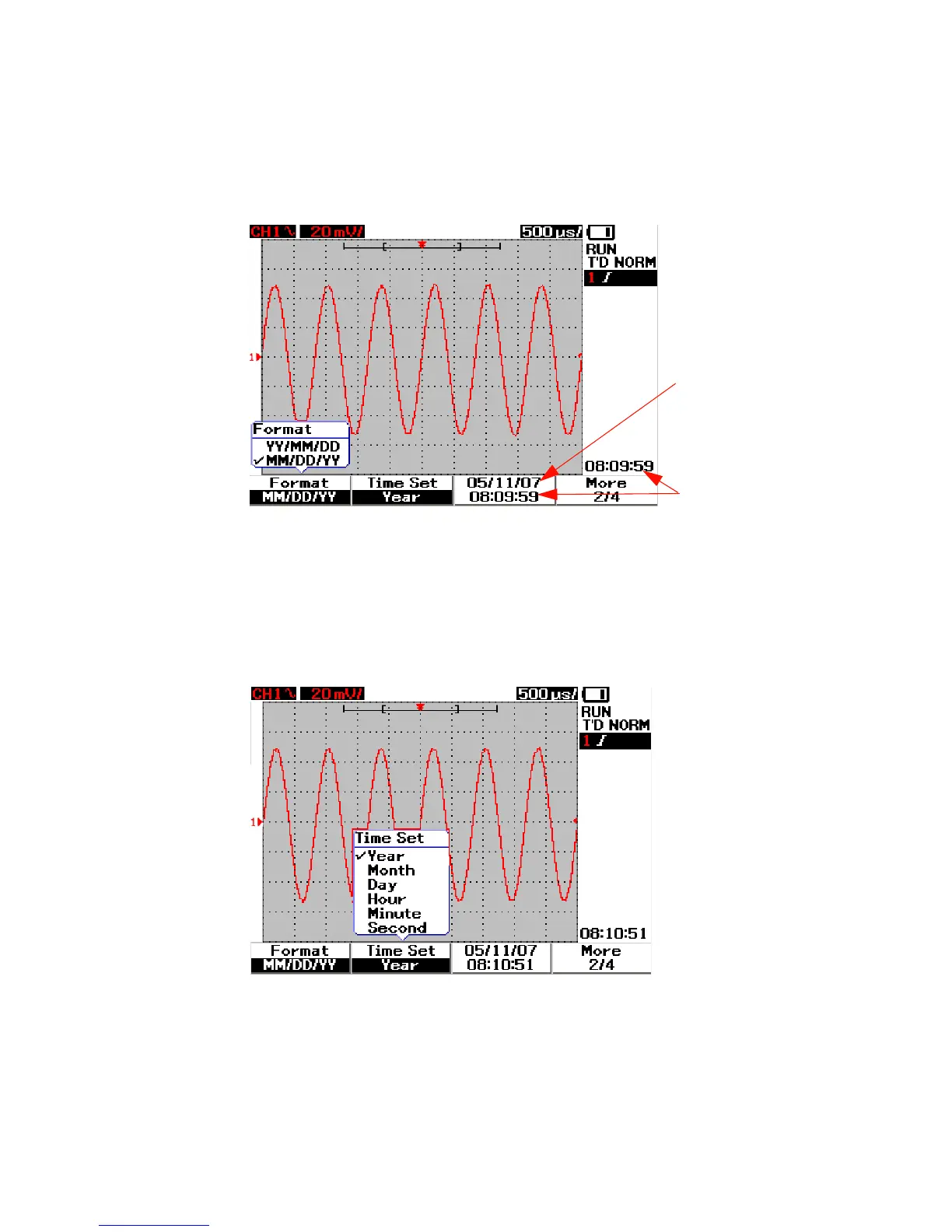Getting Started 1
Agilent U1602B/U1604B User’s and Service Guide 11
Figure 1-6 Select the date format
3 Press F2 to select Year, Month, Day, Hour, Minute or Second and turn
the rotary switch to select the desired value.
4 Press the rotary switch to store the preferences.
Figure 1-7 Date and time setting
Time Display
Date Display
