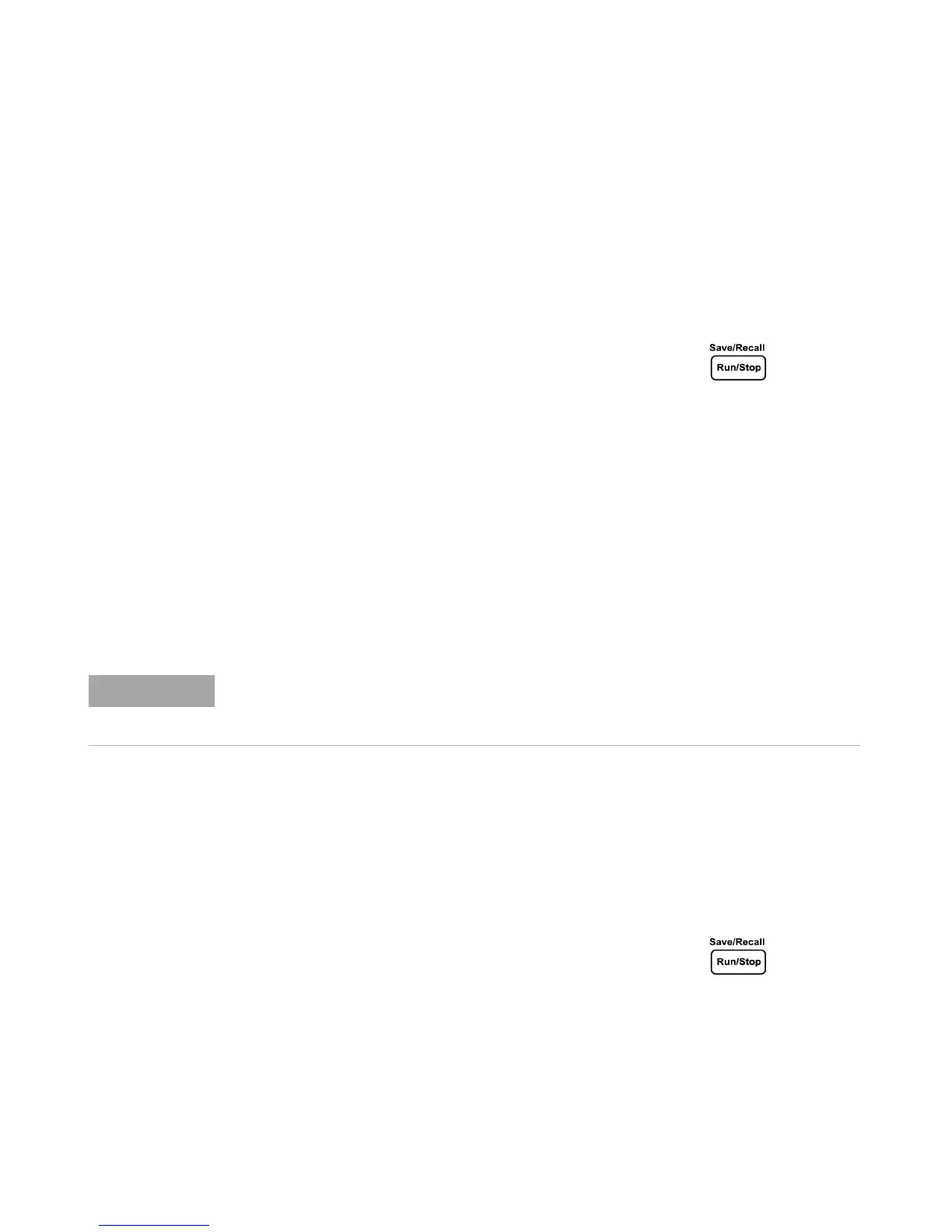Using the Scope Functions 3
Agilent U1602B/U1604B User’s and Service Guide 89
To Save Waveform
The instrument allows you to save a waveform in *.bmp image format or
*.svw file format. The instrument saves the configuration settings and
waveform simultaneously in *.svw file format. To save waveforms to a USB
flash memory device, follow the instructions below:
1 Connect a USB flash memory device, press and hold to access
Save/Recall menu.
2 The display will list the flash memory’s contents. A message box with
option to save waveform in BMP or SVW format will appear. Turn the
rotary switch to select the format.
3 Press F1 to save the waveform. You will be prompted to input filename
for the waveform.
4 Turn the rotary switch to move the cursor to the desired character
from the list of characters located at the bottom of the screen.
5 After completion of entering the filename, press F1 to save the
waveform into USB flash memory device. The filename with *.svw or
*.bmp extension will appear in the file list.
To Loa d Wa ve fo rm
When downloading a waveform from USB flash memory, you are prompted
to select the file to download from the list of USB flash memory contents.
Do the following to load a waveform from the external memory device:
1 Connect a USB flash memory device. Press and hold to access
Save/Recall menu.
2 The display lists the flash memory’s contents. Turn the rotary switch to
move the cursor to select the file.
The filename can be configured for English capital letters and numeric numbers. The
backspace is used to delete the previous character when entering the filename.
Clear is used to clear all entered characters when entering the filename.
