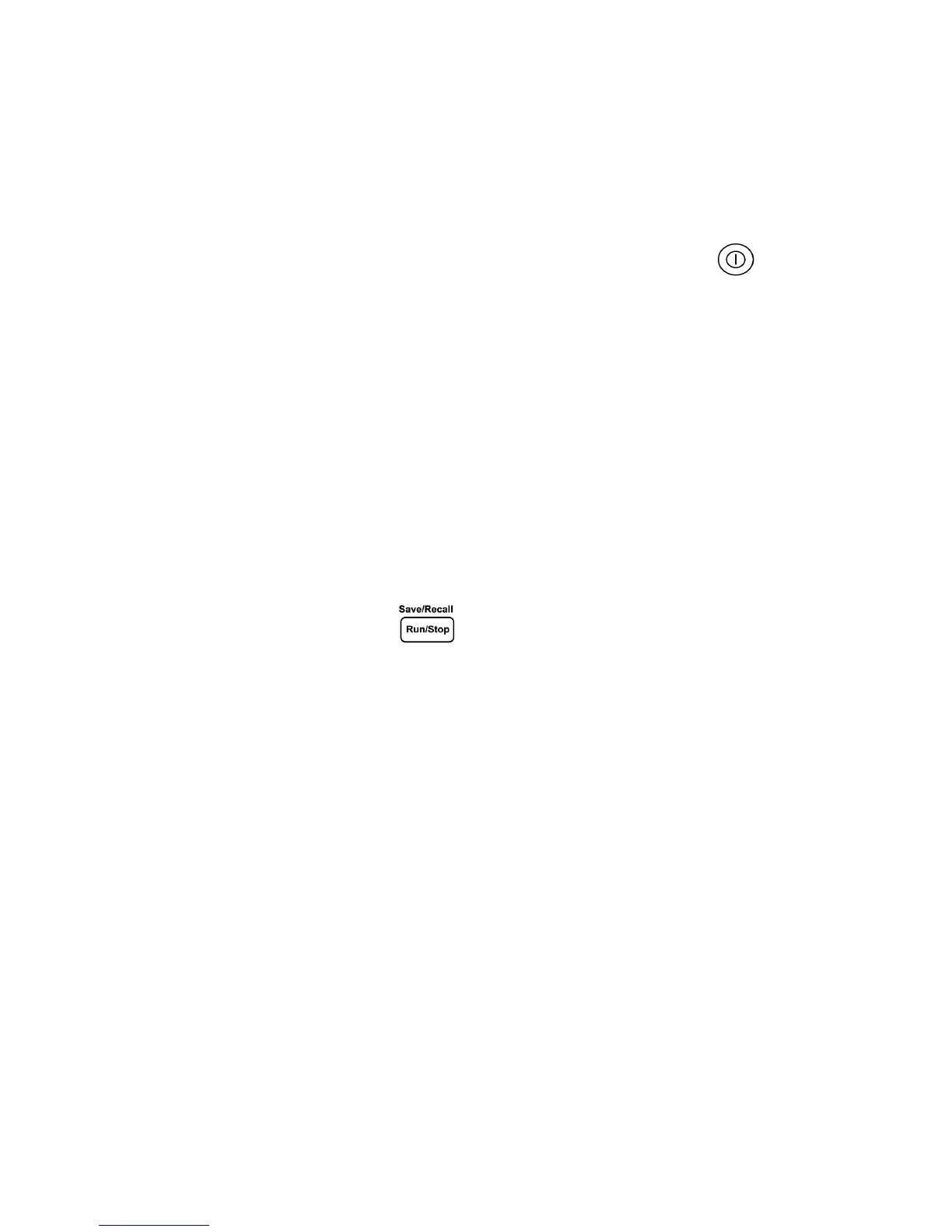Getting Started 1
Agilent U1602B/U1604B User’s and Service Guide 7
To Power On Instrument
✔ To turn the instrument on or off, press and hold the button for
three seconds. The power switch button is located at the lower left
corner of the front panel. The instrument loads the last configuration
setup from its non- volatile memory of the instrument.
To Reset to Default Factory Settings
✔ The default factory setting returns the instrument to its known
operating condition. Pressing the F1 Factory Setup softkey removes all
previous user- defined configuration settings of the instrument. Once
deleted, these user- defined settings cannot be recovered.
1 Press and hold button to enter Save/Recall menu.
2 Select F1 softkey to enter Save/Recall Setup mode.
3 On page 1/4 of Save/Recall mode, press F1 to restore factory setup.
The major default settings are:
Horizontal Main mode, 100 μs/div scale, 0 s delay, center time reference,
window off
Ver tical Vertical channel 1 on, 5 V/div scale, DC coupling, 0 V position,
probe factor to 1X
Trigger Edge trigger, Auto sweep mode, 0 V level, channel 1 source, DC
coupling, rising edge slope
Display Vector on, 50% contrast, graticule grid, persistence off
Acquire Normal mode, Run/Stop to Run, cursors and measurement off
DMM Voltmeter set to DC, relative off, auto- measurement
Ohmmeter set to Resistance, relative off, auto- measurement
