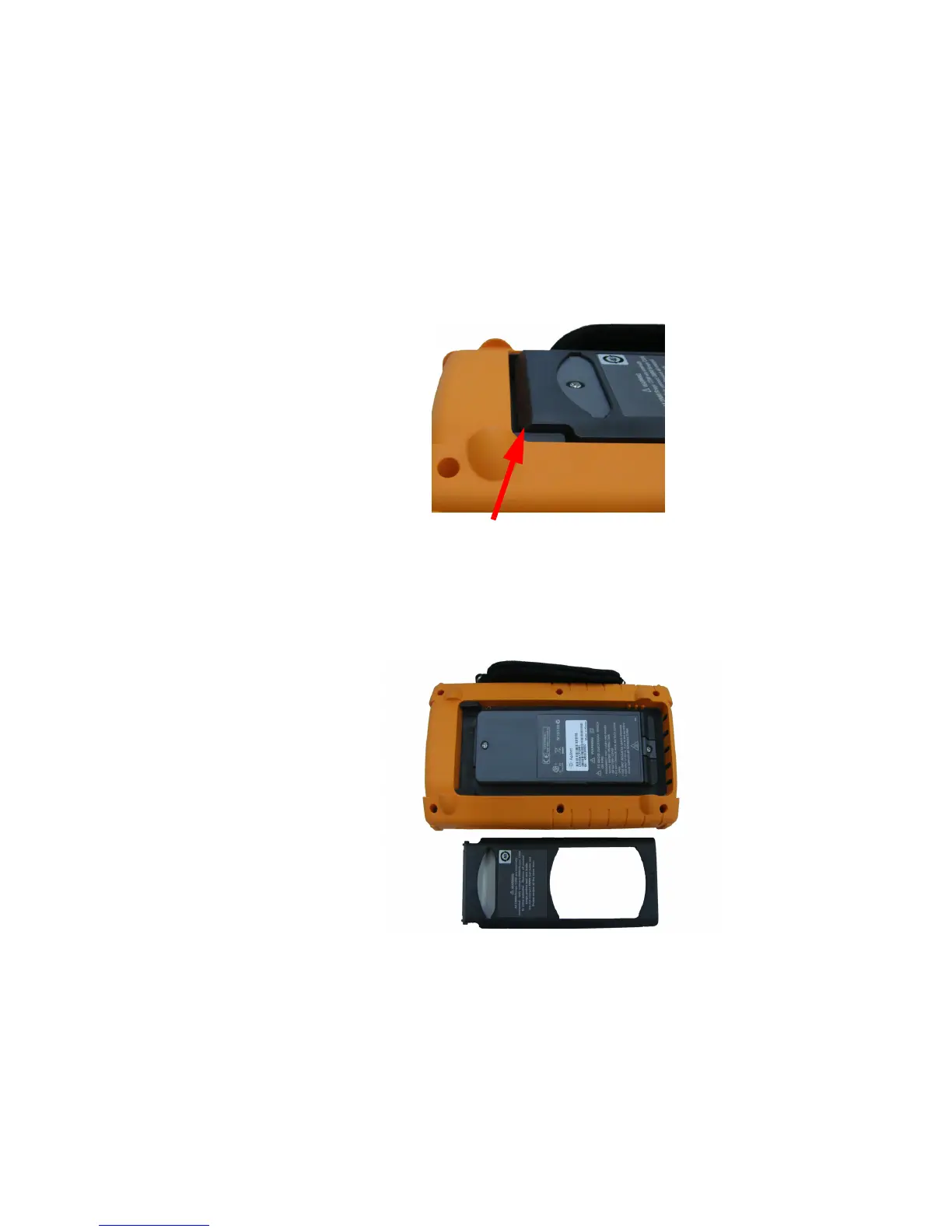8 General Disassemble
Agilent U1602B/U1604B User’s and Service Guide 159
To remove stand
1 Remove power cord and all connections from the instrument.
2 Push and lift up gently at either side of the stand as pointed in Figure
8- 1.
Figure 8-1 Push towards the arrow direction to remove the stand
3 Remove the stand from the rear panel of the instrument.
Figure 8-2 Disassemble the stand from the instrument
