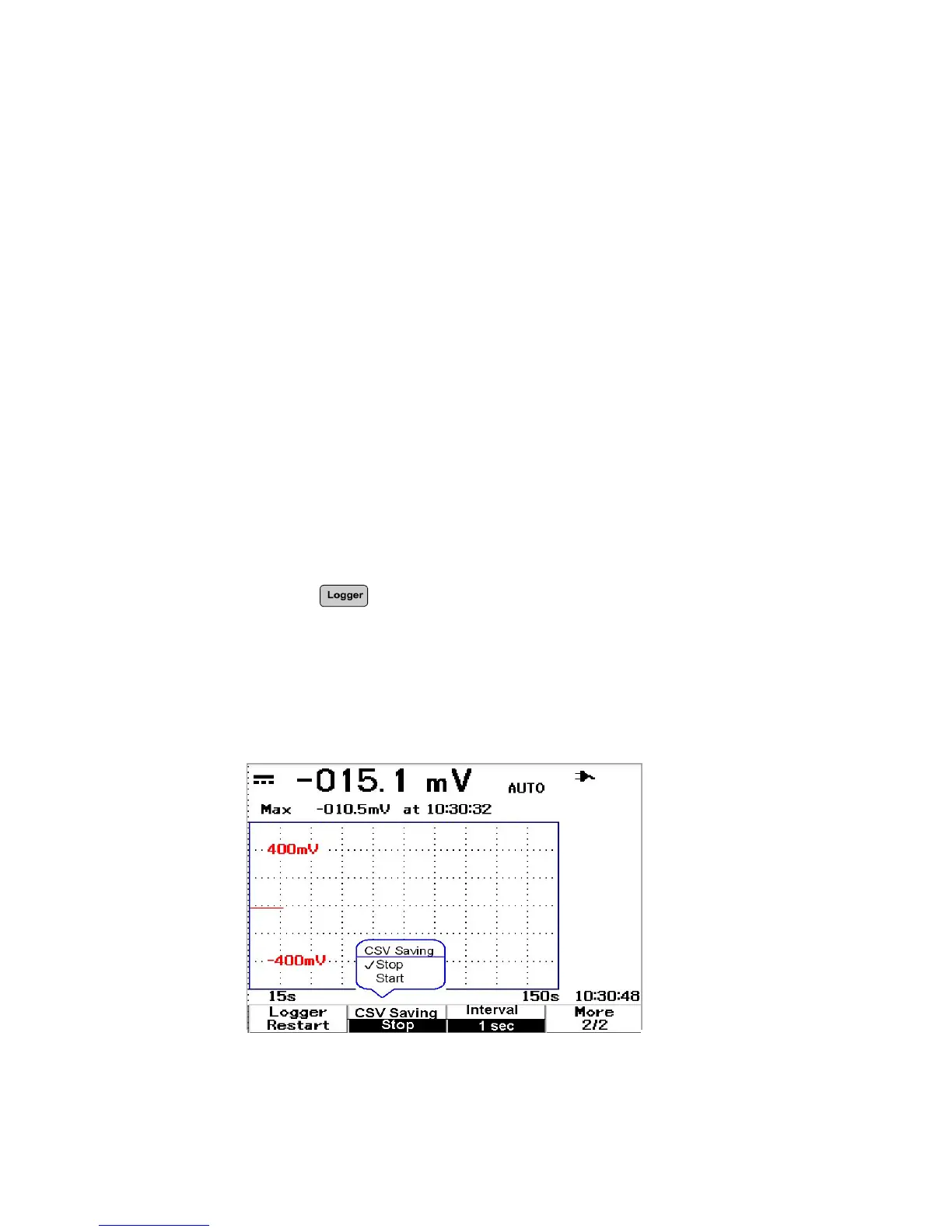Using the Data Logger Functions 5
Agilent U1602B/U1604B User’s and Service Guide 121
Automatic Measurement in Data Logger Mode
The automatic measurement for minimum, maximum and average values
are available for data logging function. You can select any of these
measurements for data recording purposes.
The real- time minimum and maximum measurements are displayed along
with the recorded time. The average value is the arithmetic average value
of the last 8 readings.
To enable the function, press F3 in the respective multimeter function
submenu.
CSV Saving Function and Interval Setting
This function allows the users to directly save their data into the USB
flash drive. To enable the function, do the following:
1 Press to access the data logger mode.
2 Press F4 to proceed to page 2/2 of the data logger mode.
3 To enable the CSV saving funtion, press F2 to toggle between start and
stop options (refer to Figure 5- 3 below). You can save up to 500
kilobytes of data.
4 To change the interval settings, press F3 repetitively to scroll down the
list and make the selection (refer to Figure 5- 4 below).
Figure 5-3 Enabling the CSV saving function
