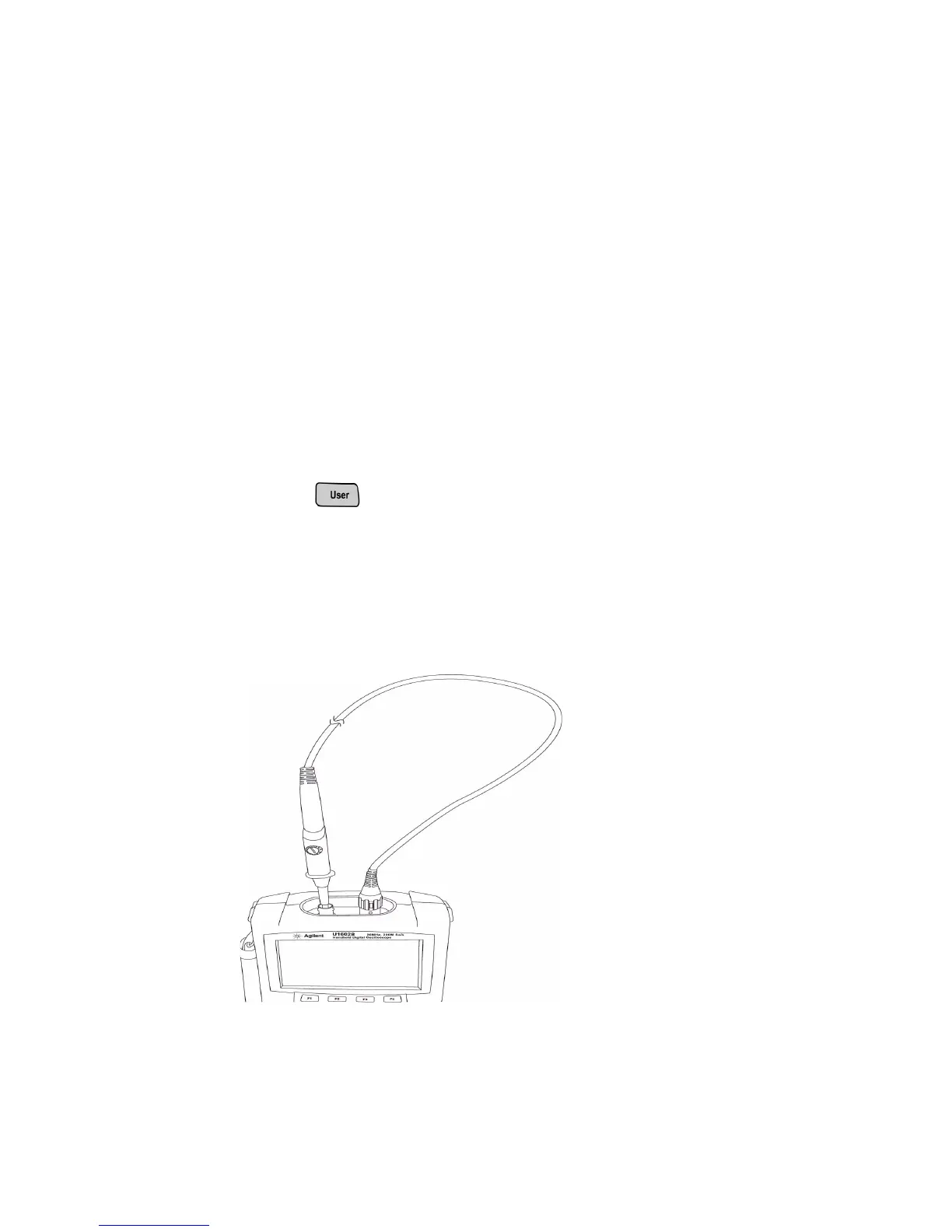Getting Started 1
Agilent U1602B/U1604B User’s and Service Guide 15
To Compensate Scope Probe
✔ Perform scope probe compensation whenever you attach a passive scope
probe to any input channel for the first time. This is important to
match the probe characteristic to the instrument. Without a proper
compensated probe, the accuracy of your measurement is not be
guaranteed.
To adjust the scope probe compensation, perform the following steps:
1 Press button and F4 softkey to enter Utility mode.
2 On page 3/4 of Utility mode, press F2 to start probe calibration.
3 Select probe attenuation at F1 (10X or 100X) before connecting the
probe to the instrument.
4 Connect the passive probe to channel 2 and probe contact to channel 1.
The input signal is 3 Vp- p with 1 kHz from channel 1.
Figure 1-10 Connection for scope probe compensation
