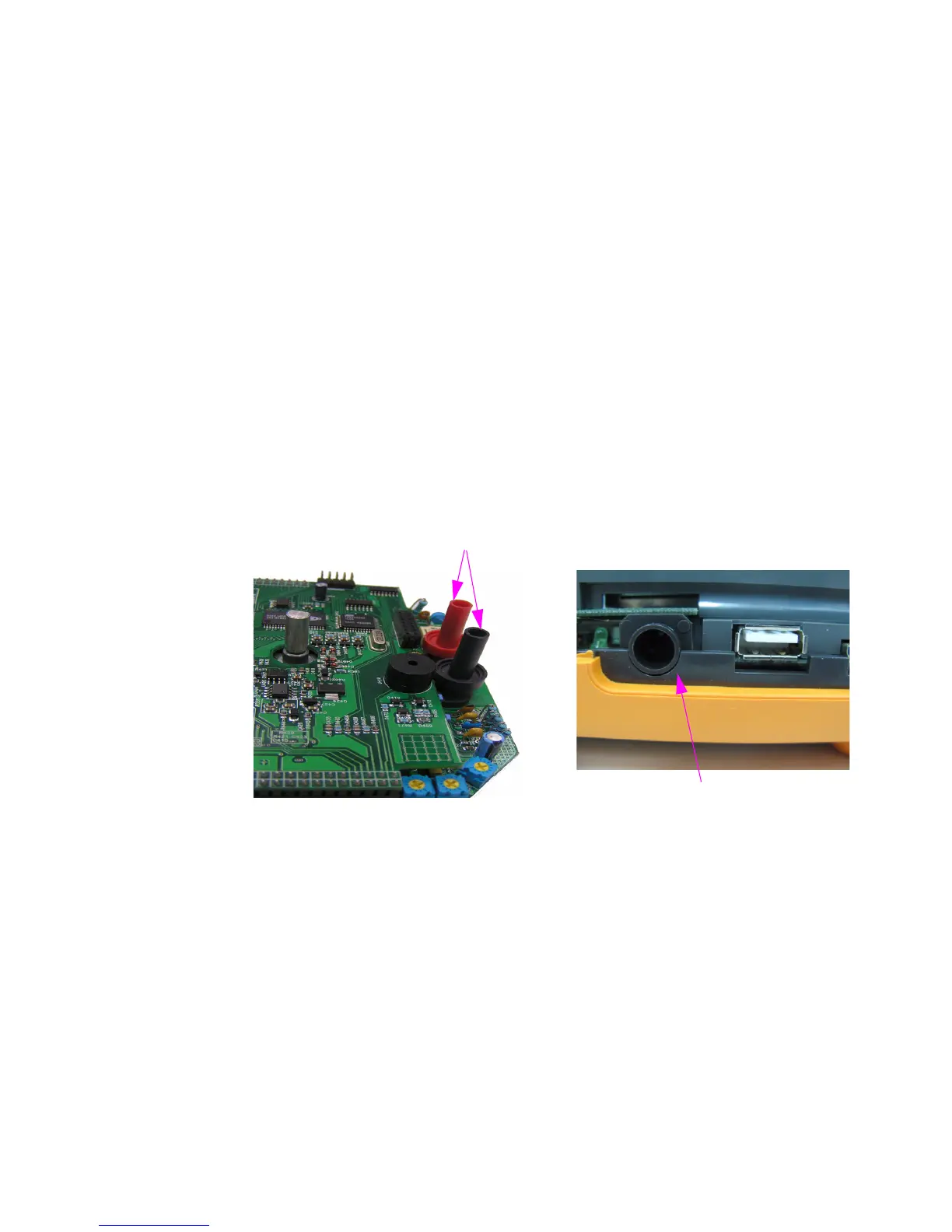8 General Disassemble
Agilent U1602B/U1604B User’s and Service Guide 165
To remove front and rear casing
1 Perform the following procedures:
• To remove stand
• To remove battery pack
• To remove handler
2 After performing the above two procedures, gently dismantle the front
and rear casing from the instrument.
3 Remove the terminal connector and washer from the multimeter input
terminal. Remove the AC power connector from the instrument and
keep safe for the instrument re- assemble.
Figure 8-9 Remove and keep the above wear-and-tear parts for re-assemble process
AC Power Connector
Multimeter input terminal connector
