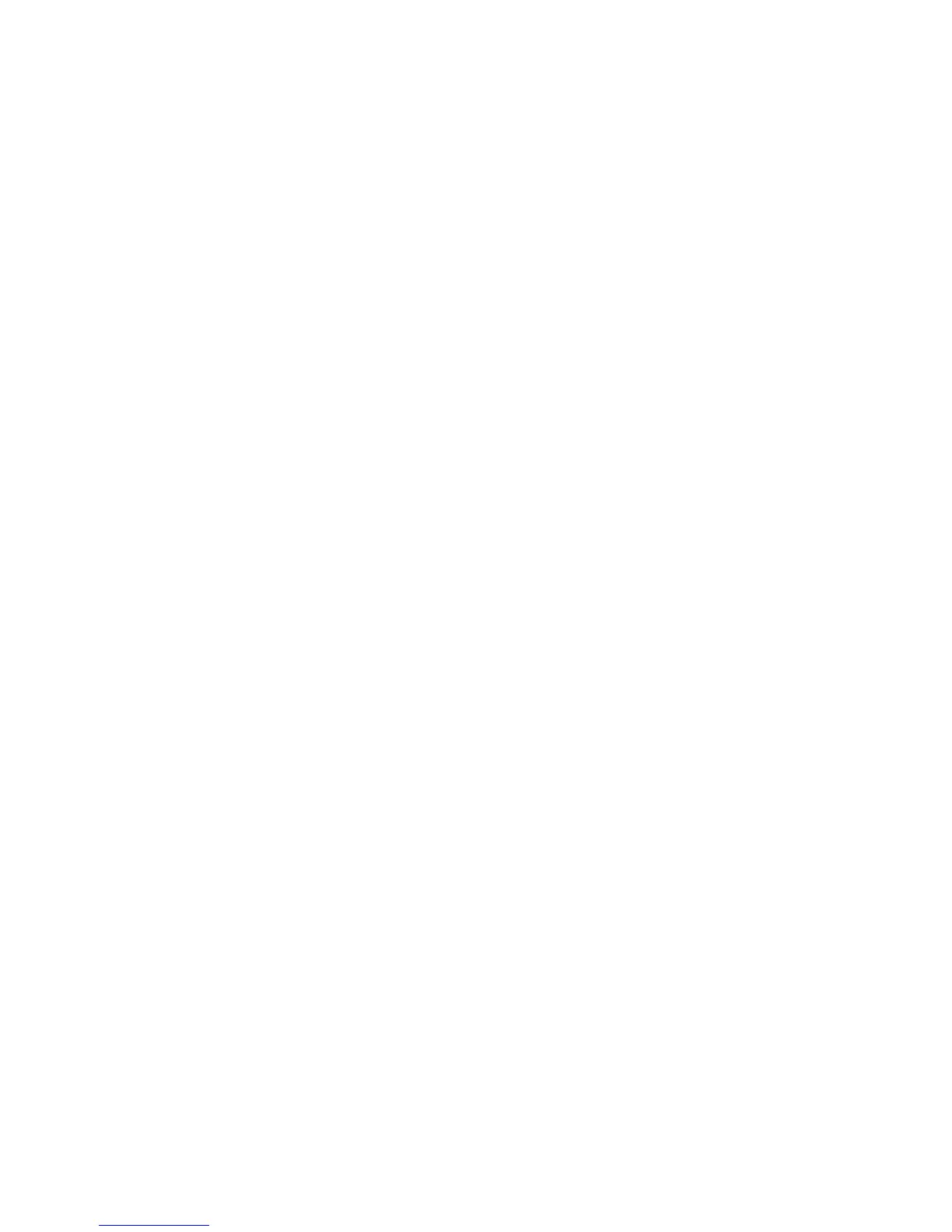2Front Panel and Displays Overview
24 Agilent U1602B/U1604B User’s and Service Guide
5 Acquisition status This Run/Stop mode shows the waveform acquisition
status in running frozen condition.
6 Trigger status These two rows display the trigger status, type and
mode. The trigger status (T’D) blinks when no signal is detected.
7 Measurement line This column displays the results of the selected
automatic measurements.
8 Real- time display You can set the date and time in the User - > Utility
mode.
9 Menu display area The softkey below the LCD display allows you to
select and set up parameters for the respective mode and menu.