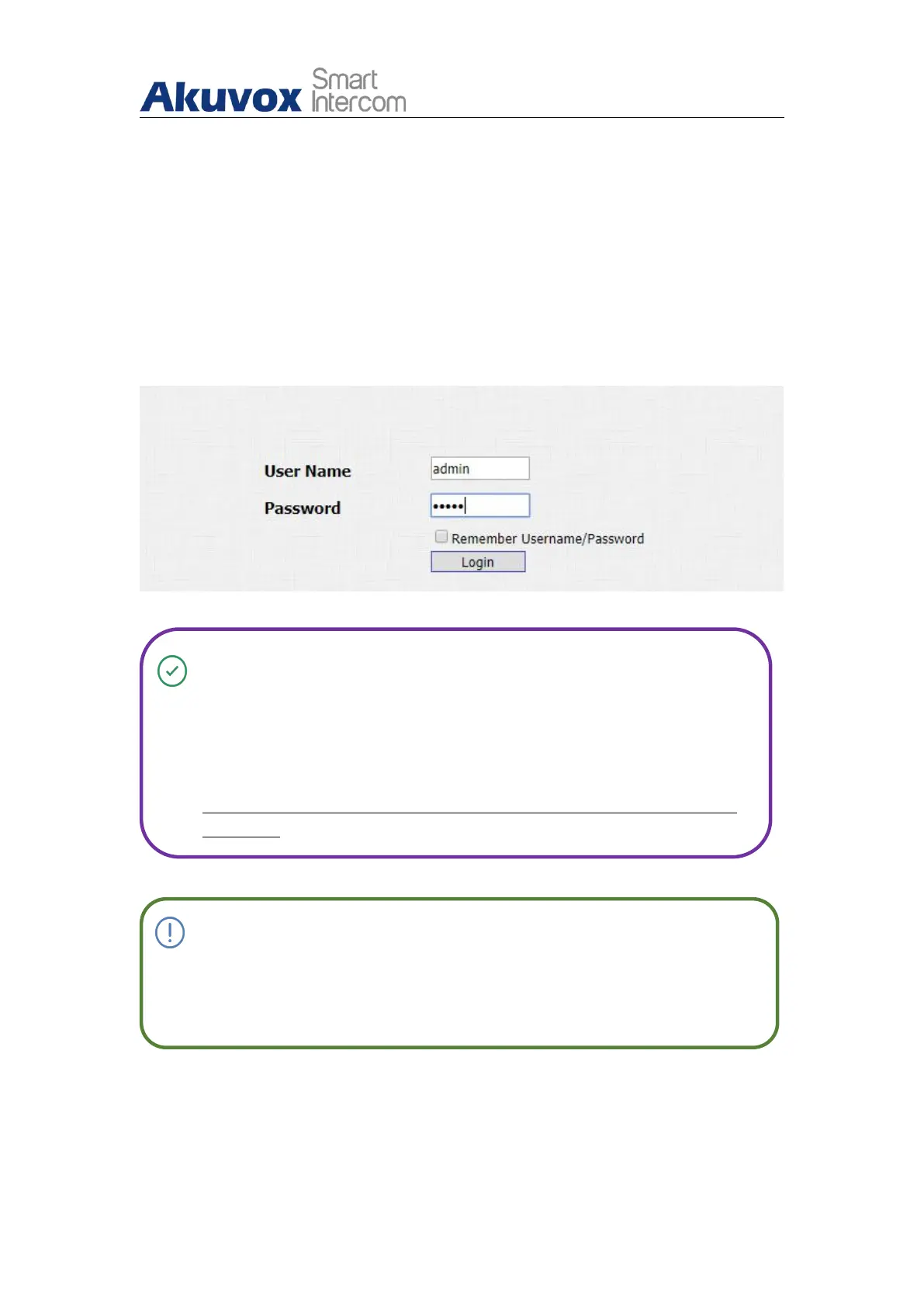Single Tenant Door Phone
AKUVOX SMART INTERCOM www.akuvox.com
5.2. Access the Device Setting on the Web
Interface
Enter the device IP address on the web browser in order to log in the device
web interface where you can configure and adjust parameter etc. The initial
user name and password are all “admin” and please be case-sensitive to the
user names and passwords entered.
Tip:
You can also obtain the device IP address using the Akuvox IP
scanner to log in the device web interface. Please refer to the URL
below for the IP scanner application:
http://wiki.akuvox.com/doku.php?id=tool:ip_scanner&s[]=ip&s[]
=scanner
Note:
Google Chrome browser is strongly recommended.