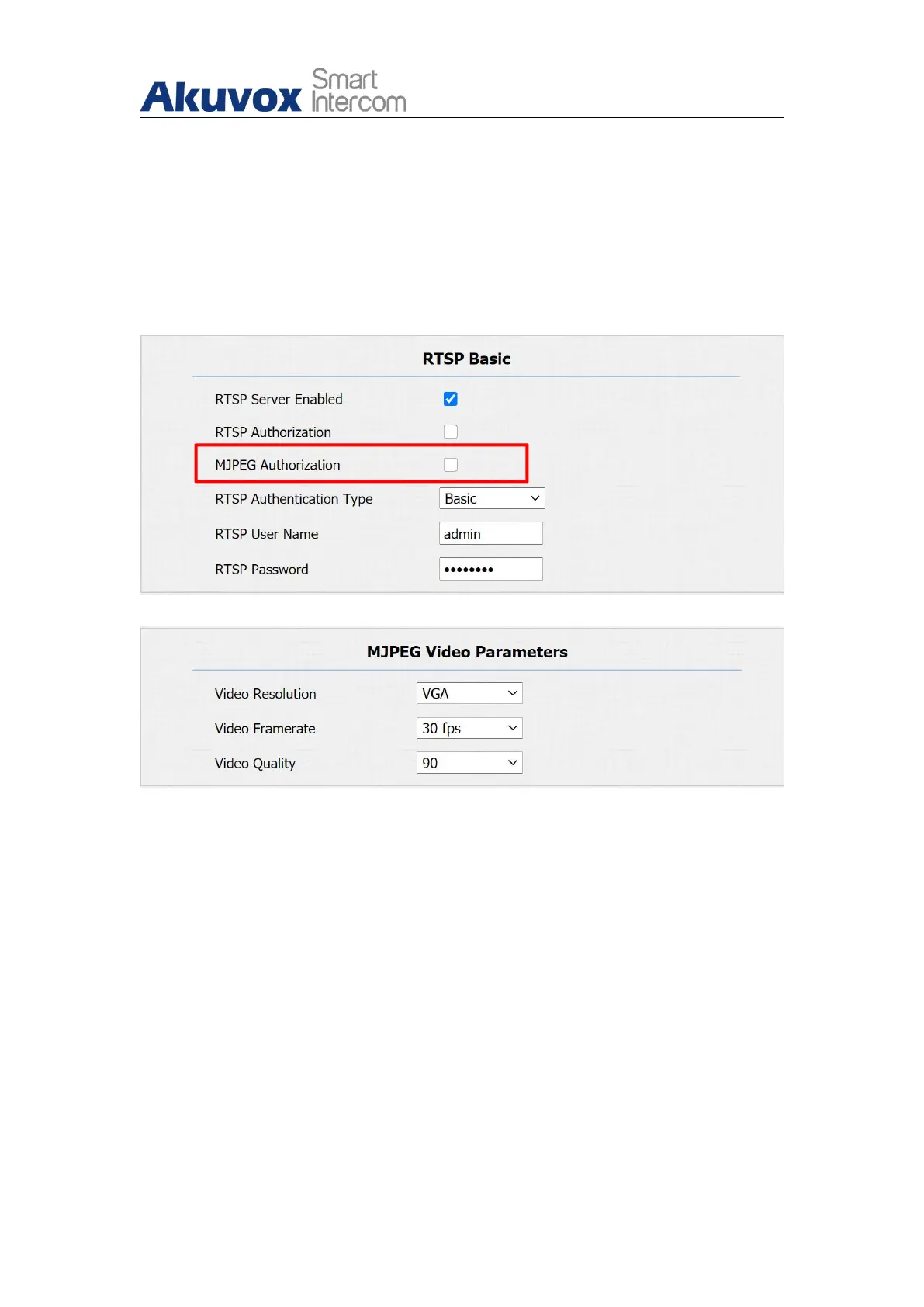Single Tenant Door Phone
AKUVOX SMART INTERCOM www.akuvox.com
17.2.MJPEG Image Capturing
Akuvox door phones allow you to capture the Mjpeg format monitoring image
if needed. You can enable the Mjpeg function on Intercom > RTSP > RTSP
Basic and set the image quality on the web Intercom > RTSP > MJPEG Video
Parameters interface.
Parameter Set-up:
MJPEG Authorization: tick it to access device video or real-time
screenshots through a browser (http address such as: http://device
IP:8080/video.cgi (dynamic video), http://device IP:8080/jpeg.cgi (static
screenshot) )
Video Resolution: select video resolutions among seven options: “QCIF”,
“QVGA”,”CIF”,”VGA”,”4CIF”,”720P”,. The default video resolution is “4CIF”.
and the video from the door phone might not be able to be shown in the
indoor monitor if the resolution is set higher than “4CIF”.
Video Framerate: “30fps” is the video frame rate by default.
Video Quality: the video bitrate, from 50 to 90.