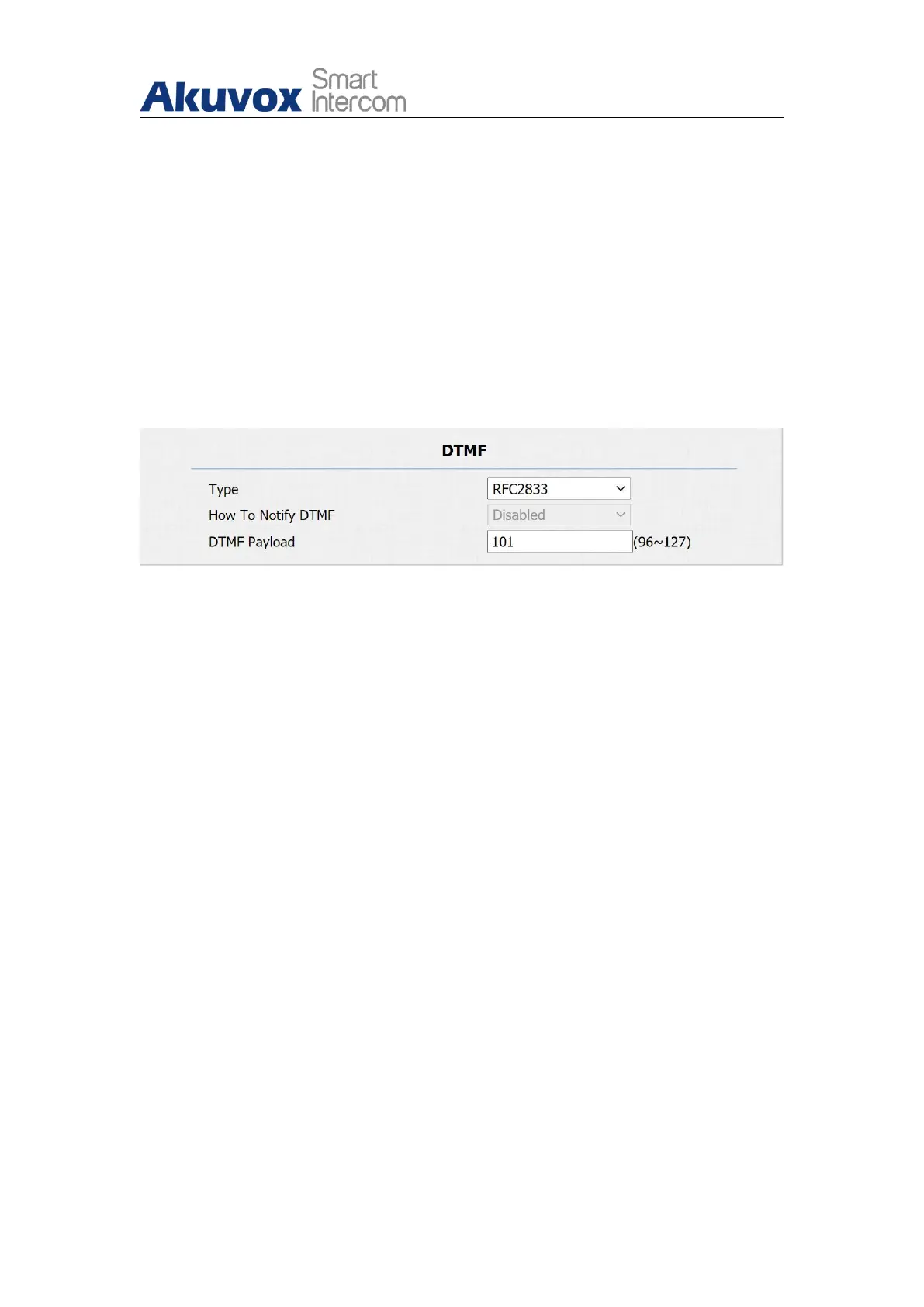Single Tenant Door Phone
AKUVOX SMART INTERCOM www.akuvox.com
configure audio/video configuration file. The default payload is 104.
11.3.Configure DTMF Data Transmission
In order to achieve the door access via DTMF code or some other
applications, you are required to properly configure DTMF on web Account >
Advanced > DTMF in order to establish a DTMF-based data transmission
between the door phone and other intercom device for the third party
integration.
Parameter Set-up:
Type: select DTMF mode among five options: “Inband”, “RFC2833”,
“Info+Inband” and “Info+RFC2833” based on the specific DTMF
transmission type of the third party device to be matched with as the
party for receiving signal data.
How to Notify DTMF:select among four types: “Disable” “ DTMF”
“DTMF-Relay” “Telephone-Event” according to the specific type adopted
by the third party device. You are required to set it up only when the third
party device to be matched with adopts “Info” mode
DTMF Payload: set the payload according the the specific data
transmission payload agreed on between the sender and receiver during
the data transmission.
