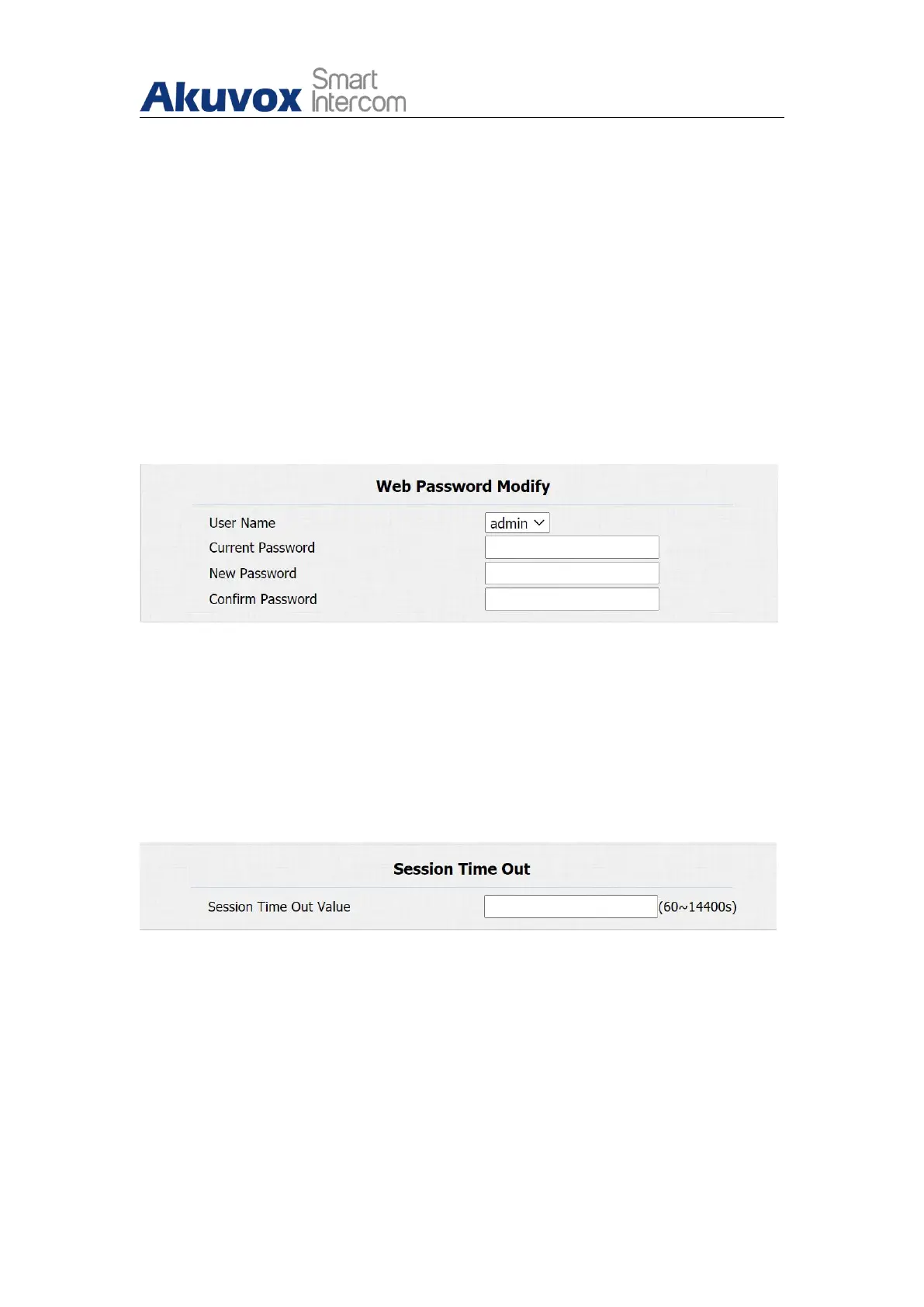Single Tenant Door Phone
AKUVOX SMART INTERCOM www.akuvox.com
24. Password Modification
24.1.Modifying Device Web Interface Password
To change the default web password on web Security > Basic interface.
Select "admin" for the administrator account and "User" for the User Account.
Click the Change Password tab to change the password.
24.2.Configure Web Interface Automatic Logout
It is a protection design. When there is no operation on the website and when
the Session Time Out Value time is reached, the website will automatically log
out.
Parameters Set-up:
Session Time Out Value: The range from 60 to 14400 sec. If there is no
operation over the time, you need to log in the website again.
