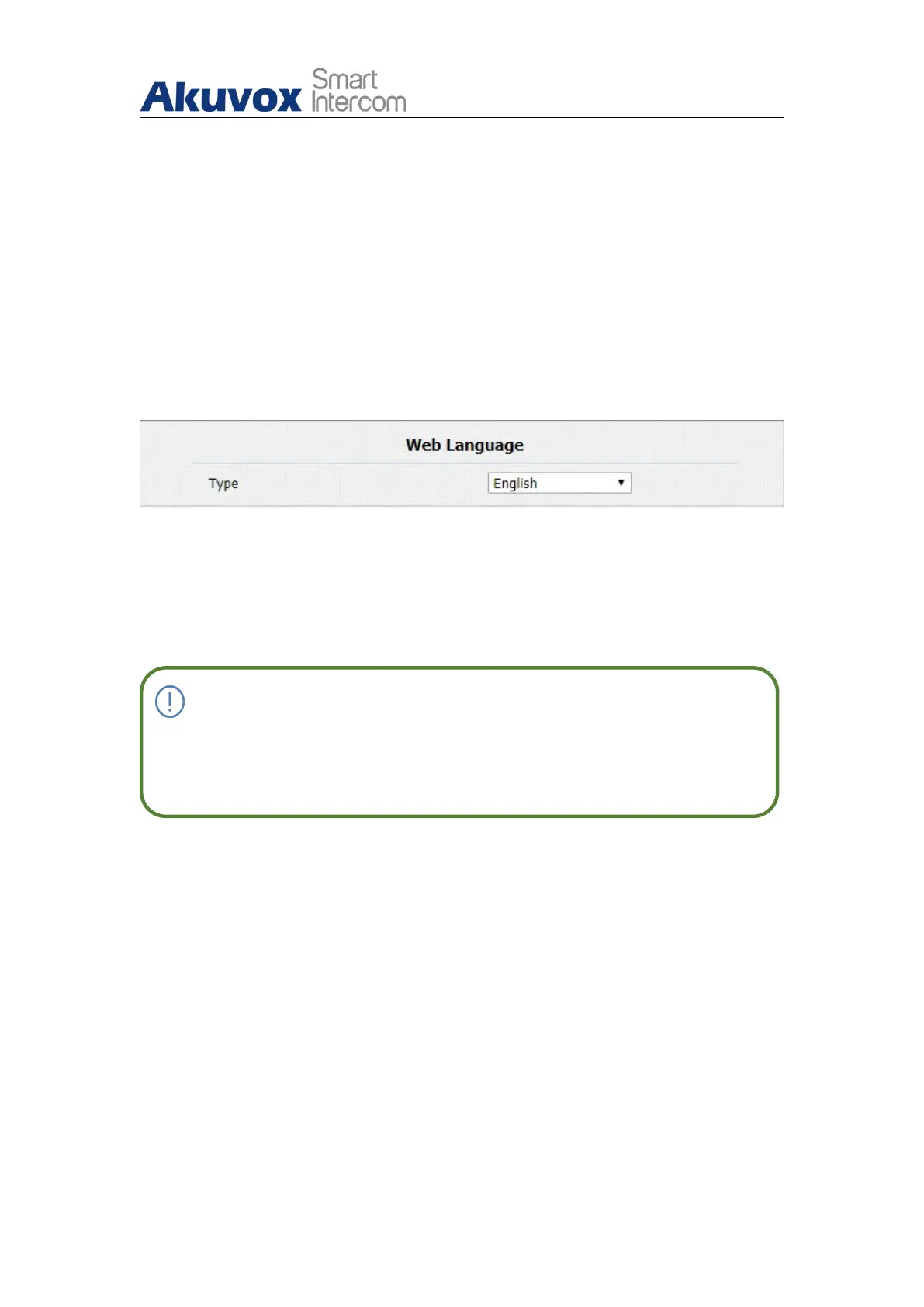Single Tenant Door Phone
AKUVOX SMART INTERCOM www.akuvox.com
6.Language and Time Setting
6.1. Language Setting
When you first set up the device, you might need to set the language to your
need or you can do it later if needed. And the language can be set up on the
device web Phone > Time/Lang > Web Language interface according to
your preference.
Parameter Set-up:
Type: choose a suitable web language. Normally, English is the default
web language.
Note:
For E12, the operation path is Setting > Time/Lang > Web
Language
6.2. Time Setting
The set-up on the the device web interface is identical with the setting on the
device, it however allows you to set up the NTP server address that you
obtained to automatically synchronize your time and date. And when your
time zone is selected, the device will automatically notify the NPT server of
its time zone in order that the NTP server can synchronize the time zone
set-up to your device.
