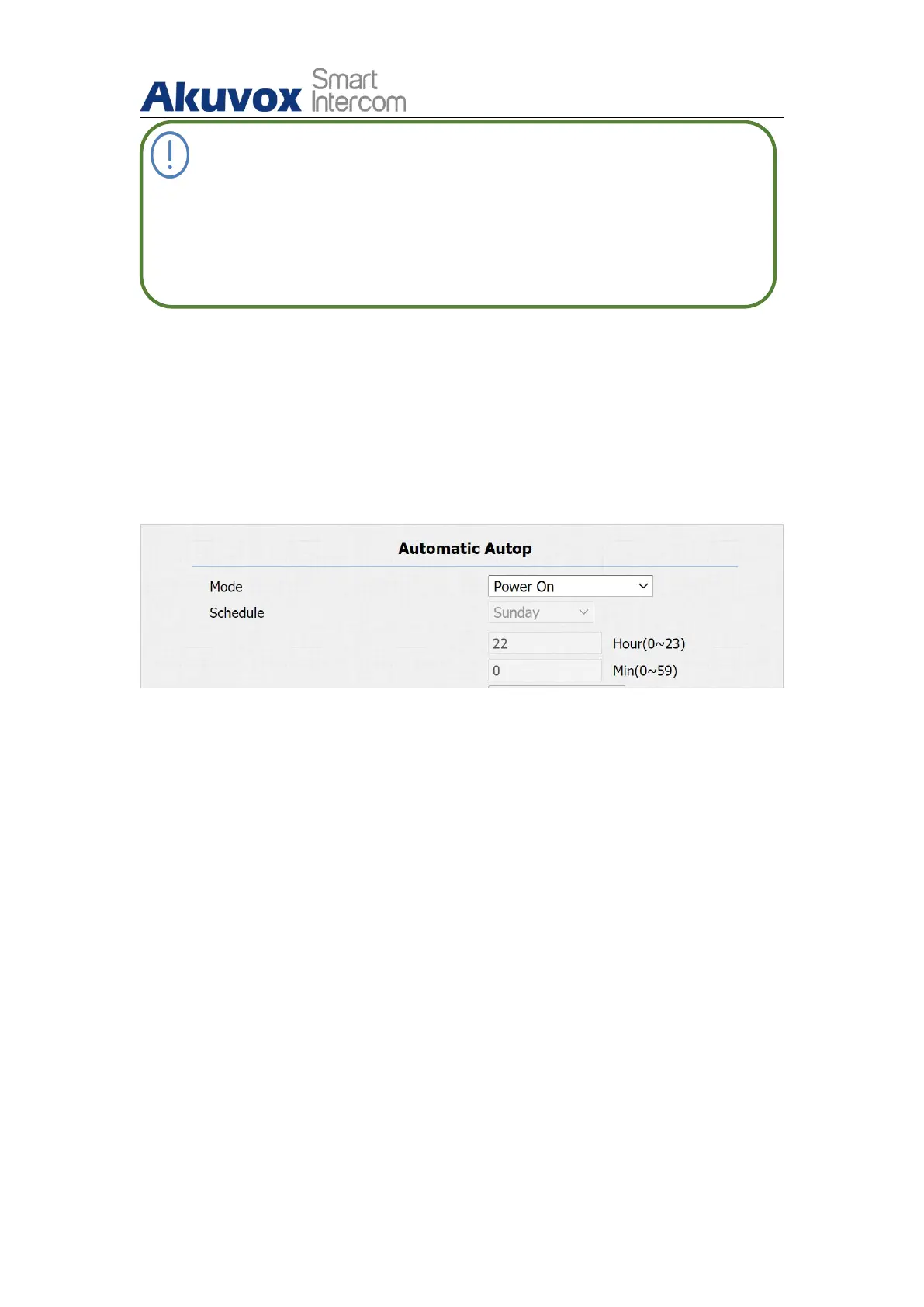Single Tenant Door Phone
AKUVOX SMART INTERCOM www.akuvox.com
Note:
If a server has these two types of configuration files, then IP
devices will first access the general configuration files before
accessing the MAC-based configuration files.
22.3.AutoP Schedule
Akuvox provides you with different Autop methods that enable the door
phone to perform provisioning for itself in a specific time according to your
schedule.
Parameter Set-up:
Mode: select “Power on”, “ Repeatedly”, “Power On + Repeatedly”,
“Hourly Repeat” as your Autop schedule.
Select “Power on”, if you want the device to perform Autop every time it
boots up.
Select “ Repeatedly”, if you want the device to perform Autop according
to the schedule you set up.
Select “Power On + Repeatedly”, if you want to combine Power On Mode
and Repeatedly mode that will enable the device to perform Autop every
time it boots up or according to the schedule you set up.
Select “Hourly Repeat”, if you want the device to perform Autop every
hour.
