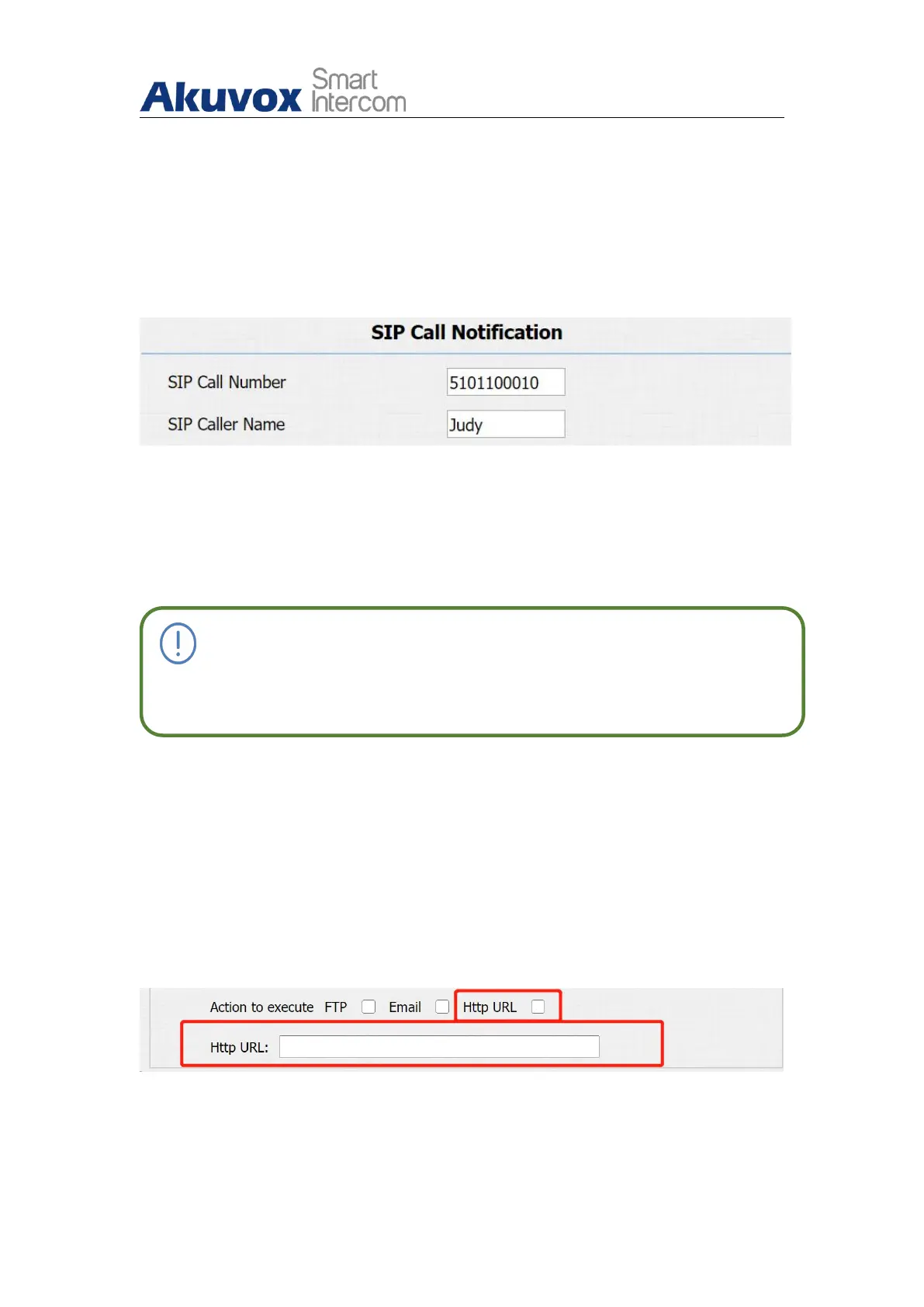Single Tenant Door Phone
AKUVOX SMART INTERCOM www.akuvox.com
16.3.3. SIP Call Notification Setting
In addtion to FTP and Email notification, the door phone can also make a SIP
call when some feature action is triggered. To configure a SIP call
notification on web Intercom > Action > SIP Call Notification interface.
Parameter Set-up:
SIP Call Number: To configure SIP call number.
SIP Call Name: To configure display name of door phone.
Note:
For E12W, the operation path is Setting > Action > SIP Call Notification
16.3.4. HTTP URL Notification Configuration
Akuvox door phones support to sending the HTTP notification to the third
party when some features are triggered. HTTP notification can be set up
specific chapters, please check chapter 15.4. The URL format: http://http
server IP address/any information.
Parameter Set-up:
Http URL: tick the check box to enable HTTP URL notification.
