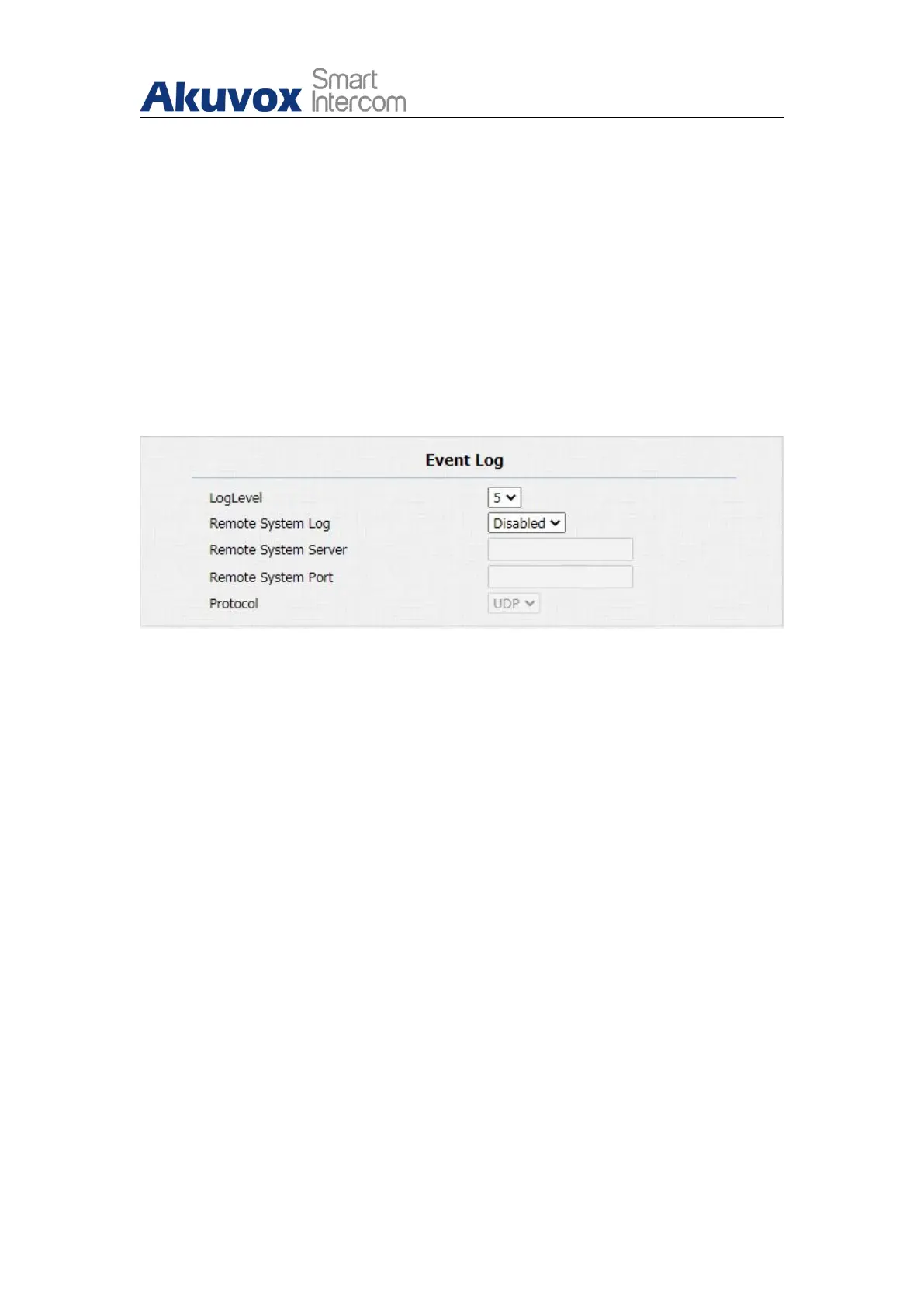Single Tenant Door Phone
AKUVOX SMART INTERCOM www.akuvox.com
19. Debug
19.1.Event Log
It is used to export device-specific logs (calling, card issue, door opening,
download application configuration files for upgrading, network
configuration, hacker incidents, etc.) to the remote server. To configure it on
web Upgrade > Advanced > Event Log interface.
Parameter Set-up:
LogLevel: select log levels from 1 to 7 levels. You will be instructed by
Akuvox technical staff about the specific log level to be entered for
debugging purpose. The default log level is “5”. the higher the level is,
the more complete the log is.
Remote System Log: select “Enable” or “ Disable” if you wan to enable or
disable the remote system log.
Remote System Server: enter the remote server address to receive the
the device log. And the remote server address will be provided by Akuvox
technical support.
Remote System Port: the port of remote server.
Protocol: the transmission protocol defaults to UDP. After the remote log
export function is enabled, the drop-down box can choose between UDP
and TCP two transmission protocols.
