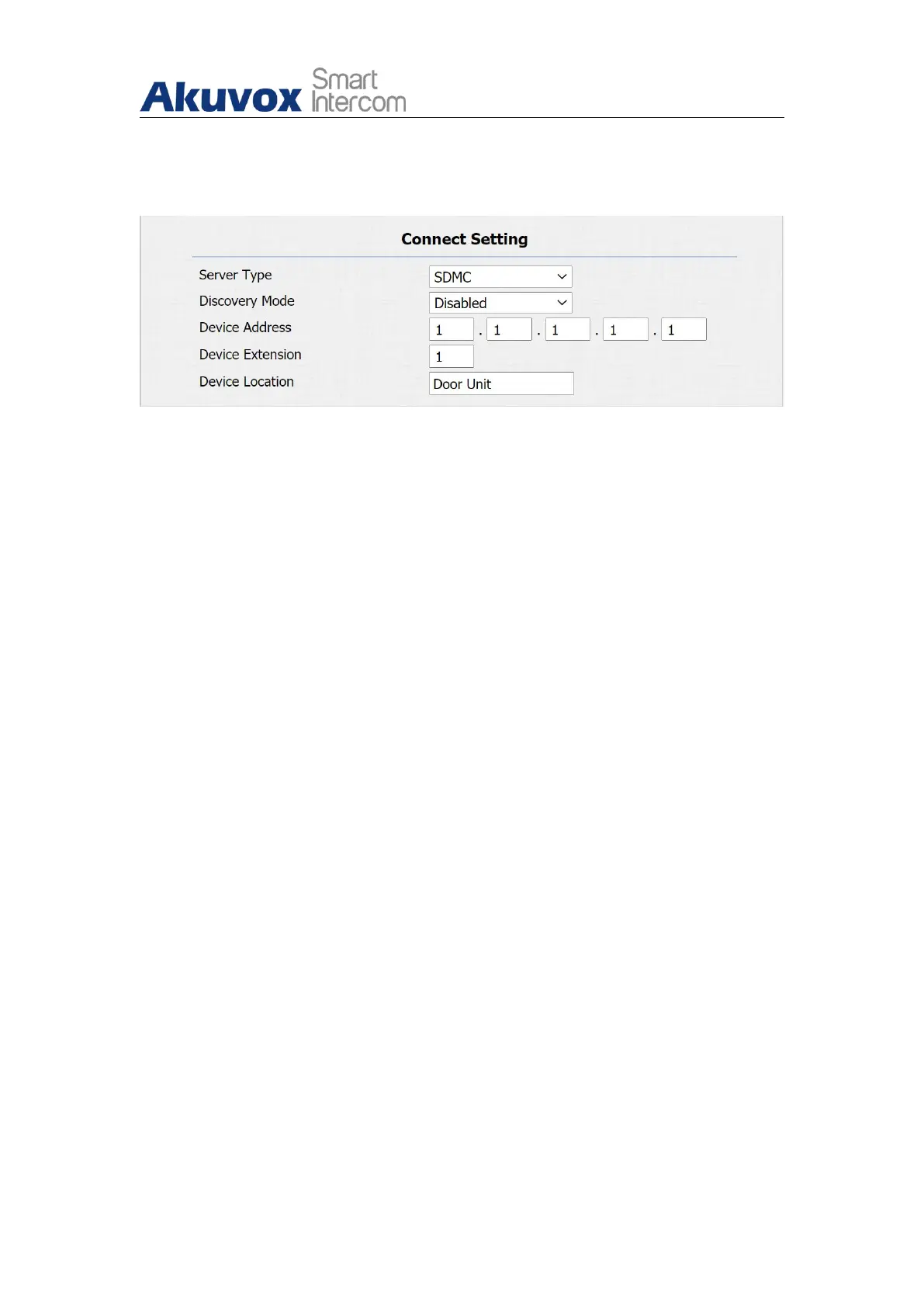Single Tenant Door Phone
AKUVOX SMART INTERCOM www.akuvox.com
and extension numbers as opposed to other devices for the device control
and the convenience of the management. So you can do it on web Network >
Advanced > Connect Setting interface.
Parameter Set-up:
Server Type: it is automatically set up according to the actual device
connection with a specific server in the network such as SDMC or Cloud
and None. None is the default factory setting indicating the device is not
in any server type, therefore you are allowed to choose Cloud, SMDC in
discovery mode.
Discovery Mode: click “Enable” to turn on the discovery mode of the
device so that it can be discovered by other devices in the network,and
click “Disable” if you want to conceal the device so as not to be
discovered by other devices.
Device Address: specify the device address by entering device location
information from the left to the right :Community, Unit, Stair, Floor, Room
in sequence.
Device extension: enter the device extension number for the device you
installed.
Device Location: enter the location in which the device is installed and
used.
9.4. Device Local RTP configuration
For the device network data transmission purpose, device needs to be set up
with a range of RTP port (Real-time Transport Protocol) for establishing an
exclusive range of data transmission in the network.
