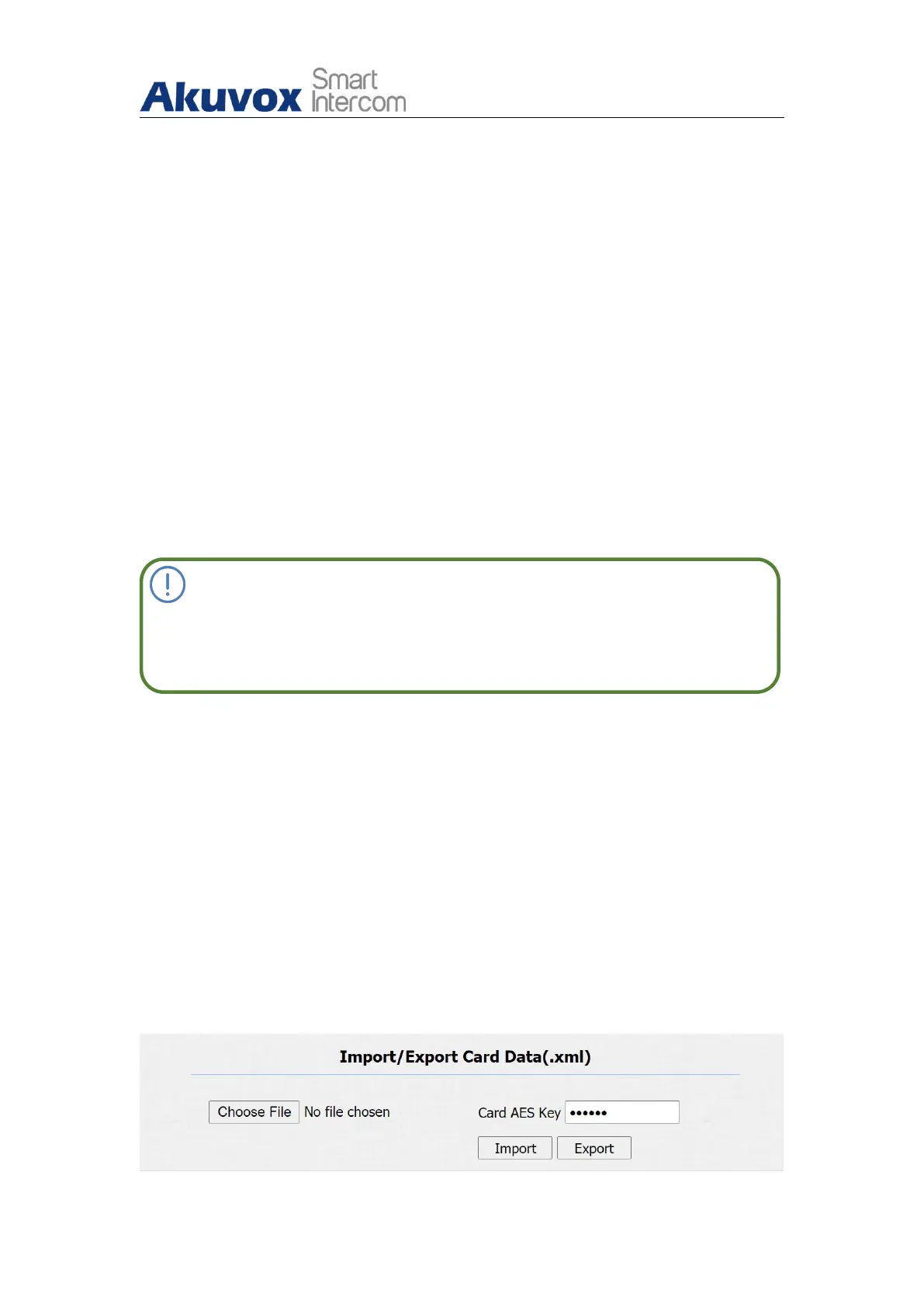Single Tenant Door Phone
AKUVOX SMART INTERCOM www.akuvox.com
IC Key Tags: select the frequency of the validity the RFID card for the door
access among three options: “Allow” “Schedule” and “ Forbidden” For
example, if you select “Allowed” then the card is always valid for
unlimited door access according to your setting. If you select “Schedule”
you are required to set up the specific time of the RFID card access validity.
If you select “Forbidden” then the RFID card will never be valid for the door
access.
Frequency: if select the Tags as “schedule”, you also need to set up the
using frequency which means the number of times the card can be used in
a special time period.
IC key Code: find the RFID card code in the field.
Schedule Management: select an available time for the card from All
Schedule to Enable Schedule.
Note:
RF card with 13.56 MHz and 125 KHz can be applicable to the door
phone for the door access.
15.3.Import and Export Card Data of Access
Control
Akuvox door phones support card data of access control to shared among
Akuvox door phones through import and export while you can also export the
card data out of the door phone and then import to a third party device on
web Intercom > Card Setting interface.
