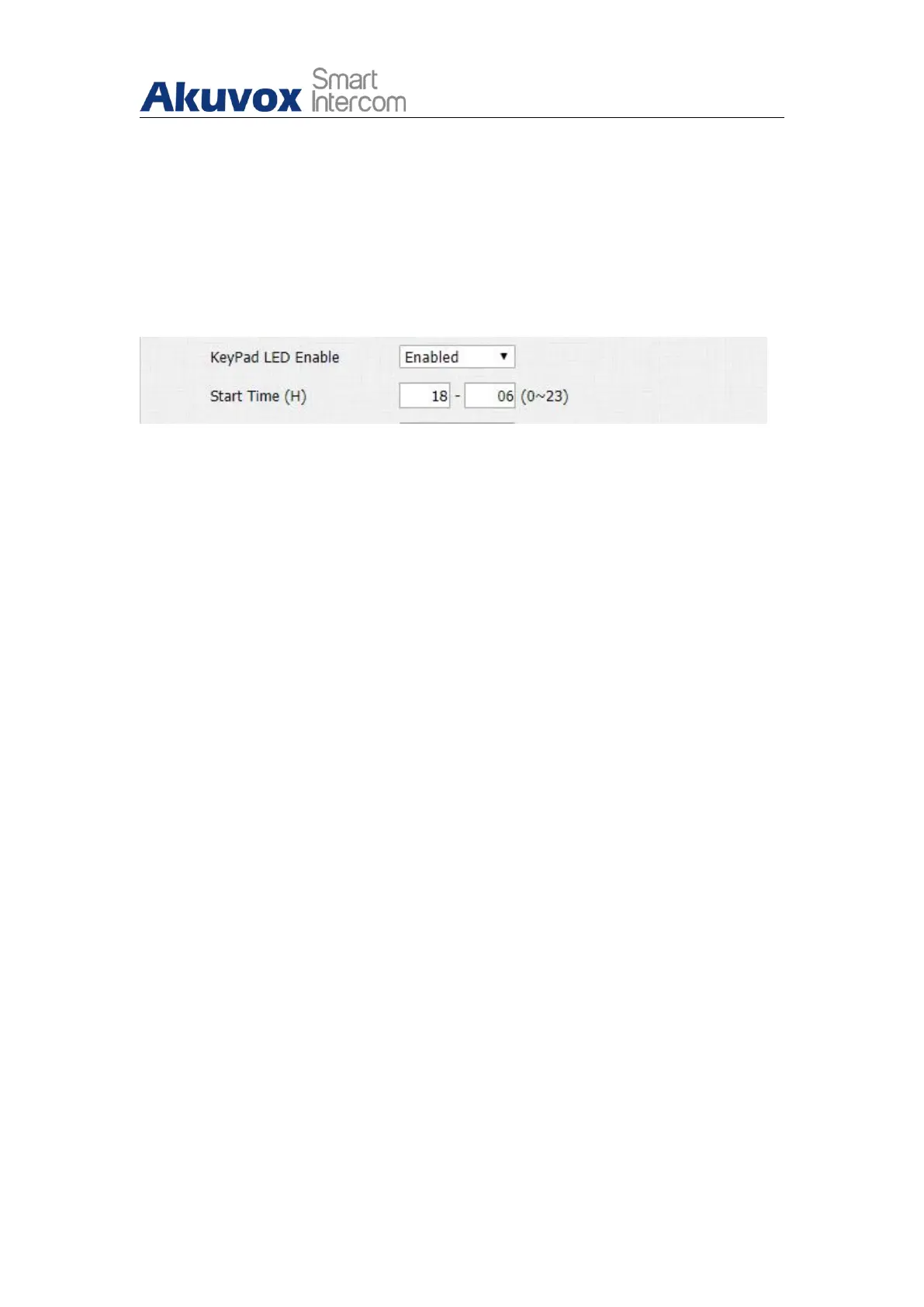Single Tenant Door Phone
AKUVOX SMART INTERCOM www.akuvox.com
7.5. LED Settings on Keypad
You can enable or disable the LED lighting of keypad as needed on the web
interface. Meanwhile, If you prefer not to have the LED light of keypad stay on,
you can also set the timing for the exact time span during which the LED light
can be enabled in order to reduce the electrical power consumption etc.
Parameter Set-up:
Keypad LED Enable: Click to enable or disable the keypad LED lighting.
Start Time (H): Enter the time span for the LED lighting to be valid. Eg. If
the time span is from 18-22 it means LED light will stay on during the time
span from 6:00 pm to 22:00 pm during a day.