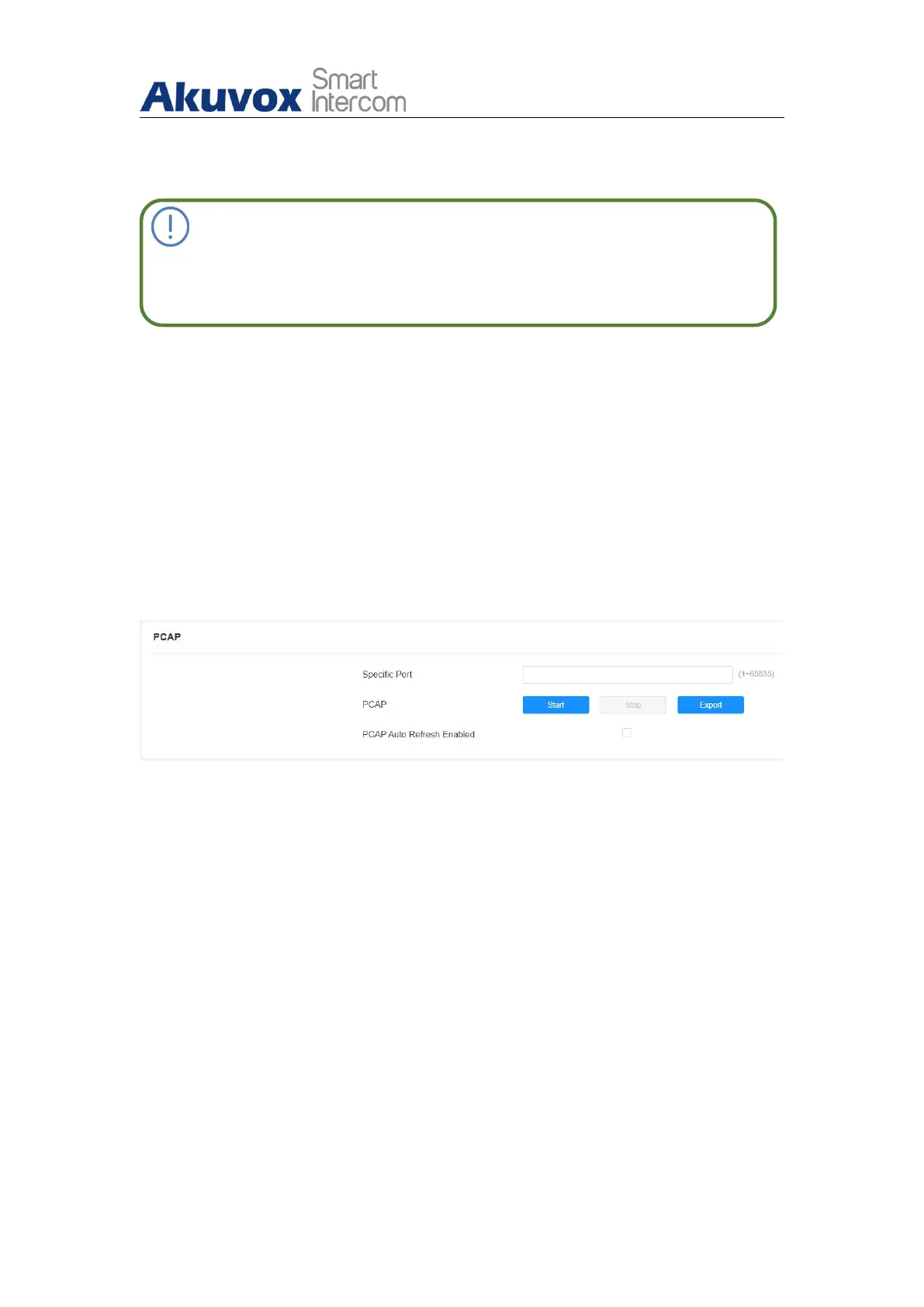Single Tenant Door Phone
AKUVOX SMART INTERCOM www.akuvox.com
the device log. And the remote server address will be provided by Akuvox
technical support.
Note:
For E12W, the operation path is Upgrade > Diagnose > System Log.
19.3.PCAP
PCAP in Akuvox door phone is used to capture the data package going in and
out of the devices for debugging and troubleshooting purpose. You can set
up the PCAP on the device web Upgrade > Advanced > PCAP interface
properly before using it.
Parameter set-up:
Specific Port: select the specific ports from 1-65535 so that only the
data packet from the specific port can be captured. You can leave the
field blank by default.
PCAP: click Start tab and Stop tab to capture the a certain range of data
packets before clicking Export tab to export the data packets to you
Local PC.
PCAP Auto Refresh: select “Enable” or “ Disable” to turn on or turn off the
PCAP auto fresh function. If you set it as “ Enable” then the PCAP will
continue to capture data packet even after the data packets reached its
