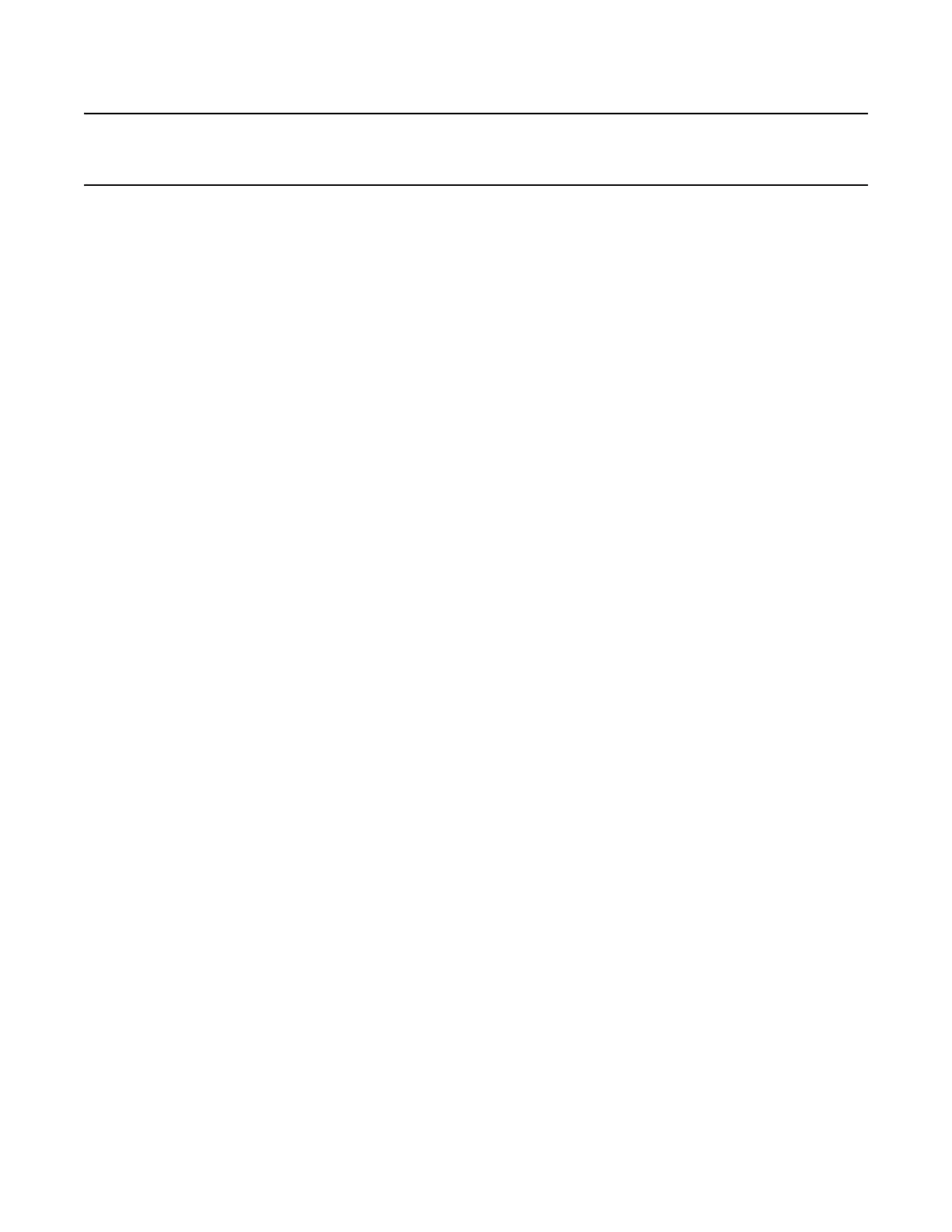MPLS and RSVP
7210 SAS M, T, X, R6, Mxp MPLS Configuration Guide Page 113
MPLS Configuration Commands
Generic Commands
shutdown
Syntax [no] shutdown
Context config>router>mpls
config>router>mpls>interface
config>router>mpls>lsp>primary
config>router>mpls>lsp>secondary
Description This command administratively disables an entity. When disabled, an entity does not change, reset, or
remove any configuration settings or statistics.
MPLS is not enabled by default and must be explicitely enabled (no shutdown).
The operational state of the entity is disabled as well as the operational state of any entities contained
within. Many objects must be shut down before they may be deleted.
The no form of this command places the entity into an administratively enabled state.
Default no shutdown
