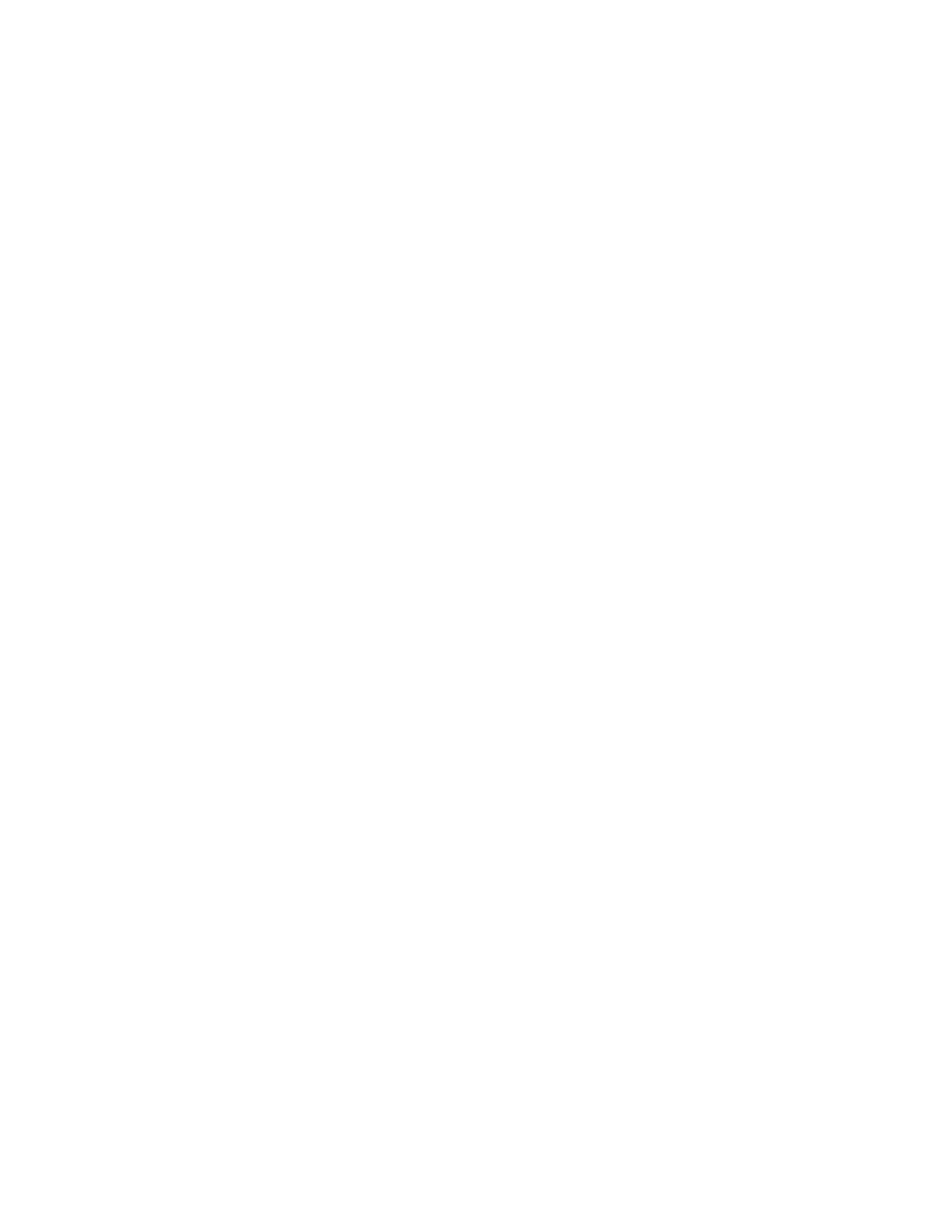LDP Configuration Commands
7210 SAS M, T, X, R6, Mxp MPLS Configuration Guide Page 275
export
Syntax export policy-name [policy-name …upto 5 max]
no export
Context config>router>ldp
Description This command specifies the export route policies used to determine which routes are exported to LDP.
Policies are configured in the config>router>policy-options context.
If no export policy is specified, non-LDP routes will not be exported from the routing table manager
to LDP. LDP-learned routes will be exported to LDP neighbors. Present implementation of export
policy (outbound filtering) can be used “only” to add FECs for label propagation. The export policy
does not control propagation of FECs that an LSR receives from its neighbors.
If multiple policy names are specified, the policies are evaluated in the order they are specified. The
first policy that matches is applied. If multiple export commands are issued, the last command entered
will override the previous command. A maximum of five policy names can be specified.
The no form of the command removes all policies from the configuration.
Default no export — No export route policies specified.
Parameters policy-name — The export route policy name. Allowed values are any string up to 32 characters long
composed of printable, 7-bit ASCII characters. If the string contains special characters (#, $,
spaces, etc.), the entire string must be enclosed within double quotes.
The specified name(s) must already be defined.
fast-reroute
Syntax fast-reroute
no fast-reroute
Context config>router>ldp
Description This command enables LDP Fast-Reroute (FRR) procedures. When enabled, LDP uses both the
primary next-hop and LFA next-hop, when available, for resolving the next-hop of an LDP FEC
against the corresponding prefix in the routing table. This will result in LDP programming a primary
NHLFE and a backup NHLFE into the forwarding engine for each next-hop of a FEC prefix for the
purpose of forwarding packets over the LDP FEC.
When any of the following events occurs, LDP instructs in the fast path the forwarding engines to
enable the backup NHLFE for each FEC next-hop impacted by this event:
• An LDP interface goes operationally down, or is admin shutdown. In this case, LDP sends a
neighbor/next-hop down message to the IOM for each LDP peer it has adjacency with over this
interface.
• An LDP session to a peer went down as the result of the Hello or Keep-Alive timer expiring over
a specific interface. In this case, LDP sends a neighbor/next-hop down message to the IOM for
this LDP peer only.
