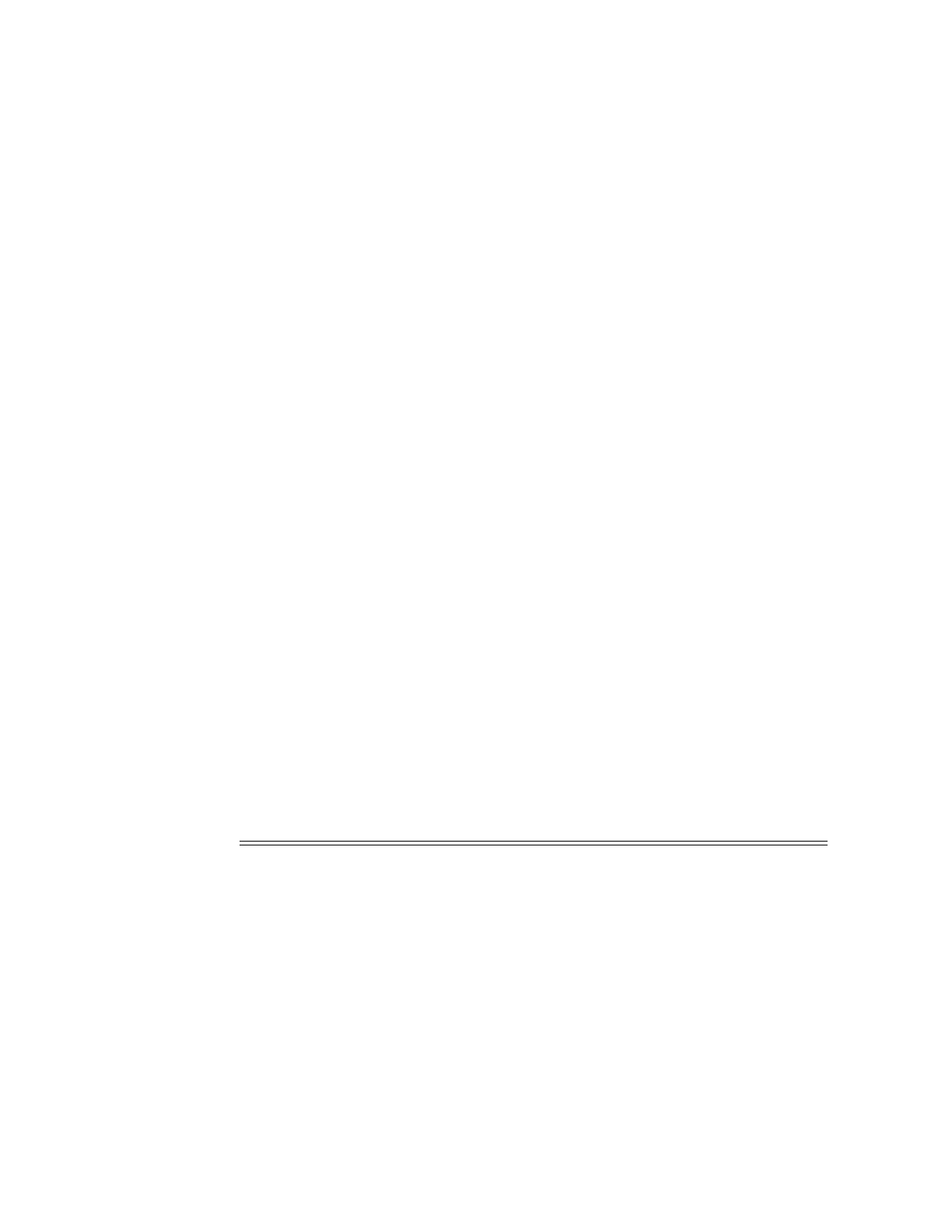LDP Configuration Commands
7210 SAS M, T, X, R6, Mxp MPLS Configuration Guide Page 279
When there is an upper layer (user of LDP) which depends of LDP control plane for failover detection
then label withdrawal delay and tunnel-down-damp-time options must be set to 0. An example is
pseudowire redundancy where the primary PW doesn’t have its own fast failover detection
mechanism and the node depends on LDP tunnel down event to activate the standby PW.
The no form of this command then tunnel down events are not damped.
Parameters seconds — Specifies the time interval, in seconds, that LDP waits before posting a tunnel down event
to the Tunnel Table Manager.
Values 0 — 20
keepalive
Syntax keepalive timeout factor
no keepalive
Context config>router>ldp>interface-parameters
config>router>ldp>targ-session
config>router>ldp>targ-session>peer
config>router>ldp>if-params>if
Description This command configures the time interval, in seconds, that LDP waits before tearing down the
session. The factor parameter derives the keepalive interval.
If no LDP messages are exchanged for the configured time interval, the LDP session is torn down.
Keepalive timeout is usually three times the keepalive interval. To maintain the session permanently,
regardless of the activity, set the value to zero.
When LDP session is being set up, the keepalive timeout is negotiated to the lower of the two peers.
Once a operational value is agreed upon, the keepalive factor is used to derive the value of the
keepalive interval.
The no form of the command, at the interface level, sets the keepalive timeout and the keepalive
factor to the value defined under the interface-parameters level.
The no form of the command, at the peer level, will set the keepalive timeout and the keepalive
factor to the value defined under the targeted-session level.
Note that the session needs to be flapped for the new args to operate.
Default
Context timeout factor
config>router>ldp>if-params 30 3
config>router>ldp>targ-session 40 4
config>router>ldp>if-params>if Inherits values from interface-parameters context.
config>router>ldp>targ-session>peer Inherits values from targeted-session context.
