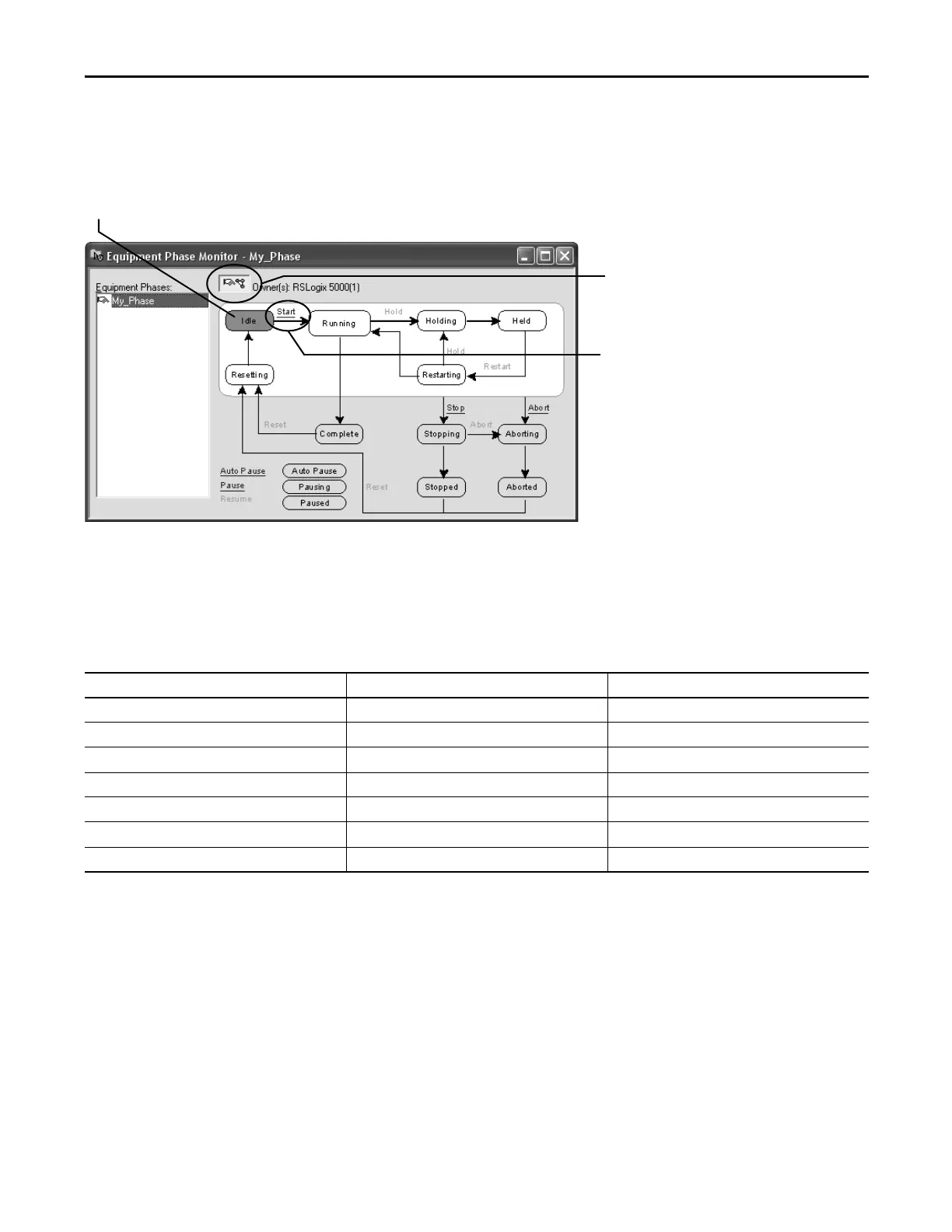Rockwell Automation Publication 1769-UM011H-EN-P - April 2012 117
Configure PhaseManager Chapter 8
Manually Change States
With RSLogix 5000 programming software, you can monitor and command an
equipment phase. To manually change states, perform this procedure.
Compare PhaseManager to
Other State Models
You can compare PhaseManager’s state models to other common state models.
Current State of Equipment Phase
Take ownership of the equipment phase.
Give a command.
Table 30 - State Model Comparisons
S88 PackML PhaseManager
Idle Starting ? Ready Resetting ? Idle
Running ? Complete Producing Running ? Complete
Pausing ? Paused Standby Subroutines and/or breakpoints
Holding ? Held Holding ? Held Holding ? Held
Restarting None Restarting
Stopping ? Stopped Stopping ? Stopped Stopping ? Stopped
Aborting ? Aborted Aborting ? Aborted Aborting ? Aborted
