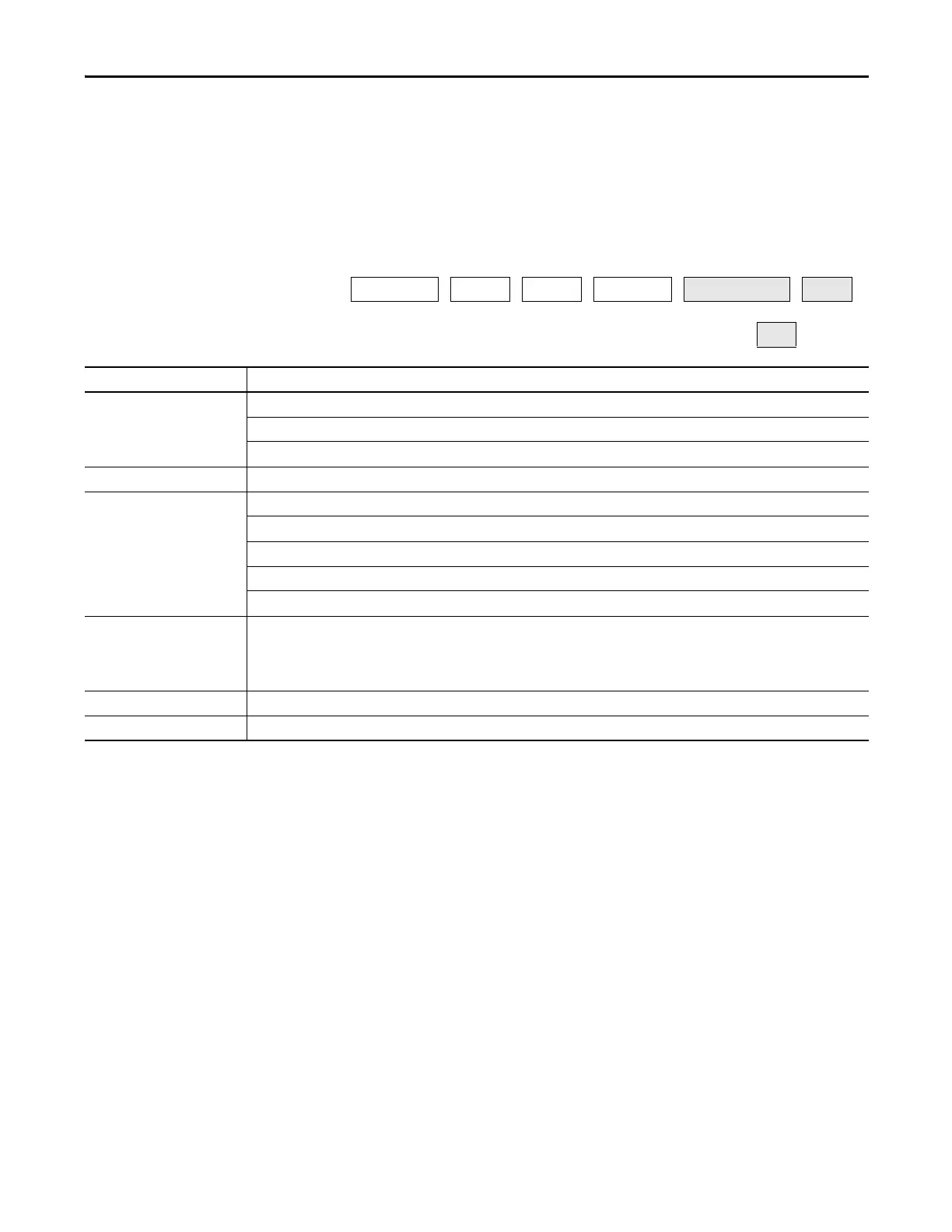Rockwell Automation Publication 1769-UM011H-EN-P - April 2012 91
Place, Configure, and Monitor I/O Chapter 6
Address I/O Data
I/O information is presented as a set of tags.
• Each tag uses a structure of data, depending on the specific features of the
I/O module.
• The name of the tags is based on the location of the I/O module in the
system.
Figure 15 - I/O Address Format
Location :Slot :Type .Member .SubMember .Bit
= Optional
Where Is
Location Network location.
Local = same chassis or DIN rail as the controller.
Adapter_Name = identifies remote communication adapter or bridge module.
Slot Slot number of I/O module in its chassis or DIN rail.
Type Type of data.
I = input.
O = output.
C = configuration.
S = status.
Member Specific data from the I/O module, depending on what type of data the module can store.
• For a digital module, a data member usually stores the input or output bit values.
• For an analog module, a channel member (CH#) usually stores the data for a channel.
SubMember Specific data related to a member.
Bit Specific point on a digital I/O module, depending on the size of the I/O module (0...31 for a 32-point module).
